Worksheet Creator
Fill out this information and submit to create a worksheet for your students.
Instructions
1
Update Your Class Information
Add your grade and subject, then click update settings. These settings will be there when you come back to use the worksheet generator next time. You can update classes whenever you need to.
2
Describe the Worksheet
Describe the worksheet you want to create. You can be vague, like, “An interesting activity about Rome” or very specific like, “20 questions that help students correct comma splices.” The worksheets can be instructions for a task, or questions, or whatever you like! Be creative!
3
Get Your Worksheet
The worksheets will appear in the editable area. The generator will create 3 different worksheets for you to choose from. Here, you can edit your worksheet. You can also print or copy it to the clipboard.

Unlocking Student Motivation in Education
In the educational landscape, motivation represents the driving force behind students’ desire to engage, persist, and succeed in their learning endeavors. It encompasses the reasons
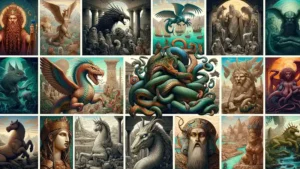
The 27 Most Horrifying Monsters in Greek Mythology Lesson
This lesson, “The 27 Most Horrifying Monsters in Greek Mythology,” presents a comprehensive exploration of mythical creatures that have shaped storytelling for centuries. Tailored for

To Kill a Mockingbird Chapter 7: Plot and Quote Writing
This activity focuses on Chapter 7 of “To Kill a Mockingbird” through an exploration of plot development and the skillful selection of quotations. The objective
