Leveled Texts and Vocabulary Generator
1
Adjust the Grade Level
By changing the grade level here, you will adjust the reading level of the text. If you want the text available at different grade levels, run it through again with a different grade level.
2
Provide the Text
Paste the text to be tiered in the box. Press the pen icon and let the tool tier your text.
3
Collect your Text
The tiered text will appear in the editing box, along with any difficult vocabulary and definitions. Here you can print or copy the text to the clipboard.
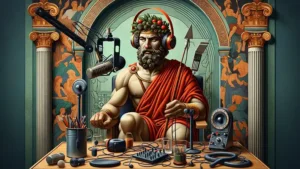
Interactive Greek Heroes Lesson Plan for Modern Classrooms
Bring to life the epic tales of Bellerophon, Jason and the Argonauts, Perseus, Theseus, Odysseus, Achilles, and Hercules in your classroom. Blending traditional storytelling with

Master Introductory Paragraphs in an Opinion Essay
In this lesson on introductory paragraphs, will embark on a journey through the nuances of creating engaging hooks, providing pertinent background information, and most importantly,
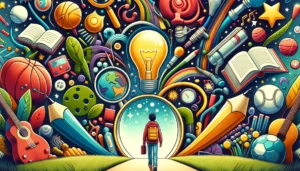
The Secrets of Learning: Explore the Psychology of Interest
Have you ever been so engrossed in a topic that time seemed to fly by? Whether it’s dinosaurs, outer space, or the latest video game,

