Feedback on Written Work
1
Adjust the Grade Level
By changing the grade level here, you will adjust the feedback that is given.
2
Provide the Text
Paste the student’s text in the box. Press the pen icon and let the tool scan and ingest the text.
3
Collect the Feedback
The feedback tool provides quite a bit of insight into the text. You may find that it is too much, or some of it is irrelevant. Edit, print, or copy the feedback. If you have suggestions, I’d love to hear from you!
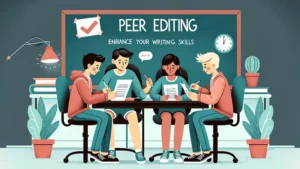
Peer Editing for Opinion Essays: Elevate Your Writing Abilities Now
In this lesson on peer editing, we’ll look at the benefits of peer review in the context of writing opinion essays. We’ll discuss how this
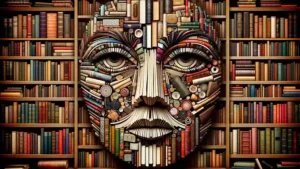
Why Traditional Teaching Methods Still Matter in Modern Education
I’ve seen education fads come and go. Too often, educators (or perhaps administrators) want to rebel against traditional teaching methods in hopes of finding some

Classroom Management Talk: Interview Strategies for Teachers
Classroom management is a cornerstone of effective teaching. It encompasses a wide range of skills and strategies employed by educators to create a productive, respectful,

