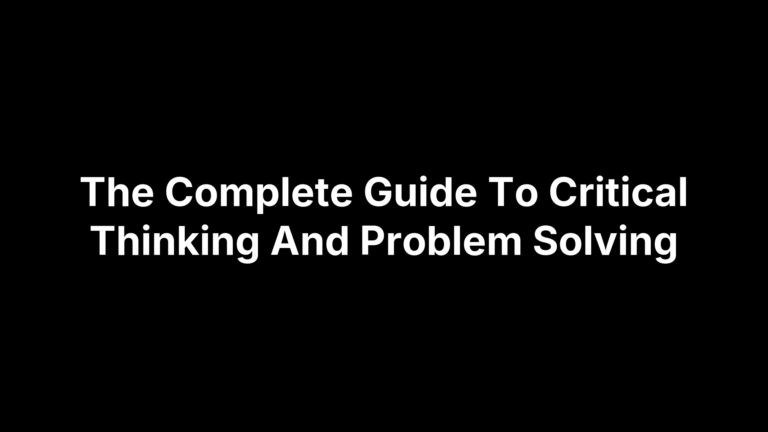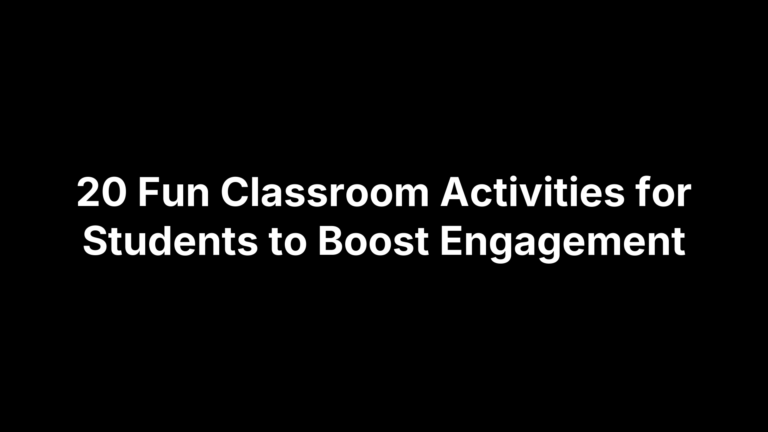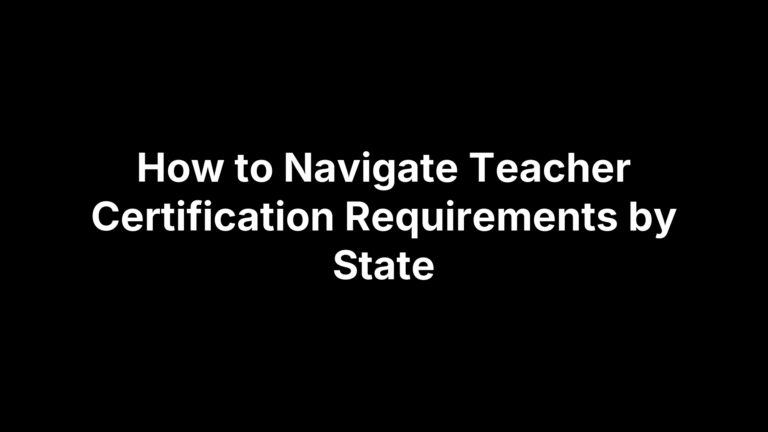UDL: What It Is and How to Use It in Your Classroom Today
Universal Design for Learning (UDL) is a flexible way to plan lessons, materials, and assessments so every student has more than one path to understand content, participate, and show what they know. Rather than patching in fixes after students struggle, UDL bakes options in from the start—multiple means of engagement, representation, and action/expression—so barriers shrink and learning expands for multilingual learners, students with disabilities, and the many in‑betweens we teach every day.
This article turns the UDL guidelines into practical steps you can use this week. You’ll see why UDL matters, how the three principles connect to the learning brain, and how it complements accessibility and accommodations—plus what UDL is not. We’ll share a plus‑one starting strategy, a simple lesson template, concrete classroom moves, assessment options, useful tech and AI supports, and quick ways to measure progress—so you can start strong and keep improving.
Why UDL matters for modern classrooms
Today’s classrooms are wildly diverse—students bring different languages, cultural backgrounds, prior knowledge, and both visible and non‑visible disabilities. UDL matters because it plans for that variability from the start. By offering multiple ways to access information, engage with learning, and demonstrate understanding, you remove unnecessary hurdles, increase motivation, and make success more predictable for more students. It’s a proactive, equity‑minded approach that complements accessibility and still leaves room for individual accommodations when needed.
- Fewer barriers: Materials and activities are usable from the outset.
- Higher engagement: Options align with students’ interests and strengths.
- Clear expectations: Consistent scaffolds and rubrics reduce confusion.
- Better outcomes: More students persist, participate, and show mastery.
The UDL framework: three principles and the learning brain
UDL is grounded in cognitive neuroscience: learning varies because our brains rely on three networks that handle motivation, recognition, and strategy. CAST’s guidelines translate that science into three practical principles—multiple means of engagement, representation, and action/expression—so you can plan for variability from the start. In short, we connect the “why” of learning to motivation, the “what” to content access, and the “how” to demonstrating mastery. When these align, students see relevance, grasp information more reliably, and show what they know in fair, accurate ways.
- Engagement (the “why”/affective network): Offer choices to recruit interest, scaffold persistence (e.g., chunked tasks, progress trackers), and build self‑regulation with goal‑setting or reflection prompts.
- Representation (the “what”/recognition network): Present content in multiple modalities (text, audio, visuals), add captions/transcripts and image descriptions, clarify vocabulary, and activate prior knowledge.
- Action & Expression (the “how”/strategic network): Provide options for demonstrating learning (video, oral, written, models), allow different tools (speech‑to‑text, graphic organizers), and support executive functions with checklists and rubrics.
UDL, accessibility, and accommodations: better together
Think of these as complementary layers. UDL is a proactive design approach that anticipates learner variability and builds in options for engagement, representation, and action/expression from the start. Accessibility ensures materials and environments are usable to all (e.g., screen‑reader friendly documents, captions/transcripts, readable fonts and contrast). Accommodations are still essential—individual, as‑needed adjustments for students with disabilities. Together, they expand access for everyone while honoring specific legal and ethical obligations to individual learners.
- UDL: Plan flexible paths so most students can access, participate, and show mastery without added hurdles.
- Accessibility: Make content perceivable and usable for all with baseline features (captions, transcripts, alt text, readable formats).
- Accommodations: Provide individual modifications through disability services when a student needs something beyond the course design.
Common myths about UDL and what it is not
UDL attracts a few persistent myths. It isn’t a loose “anything goes” approach or a fad—it’s a research‑informed design framework that anticipates learner variability from the start. UDL keeps academic goals fixed while providing flexible pathways to reach them. And it complements accessibility and individual accommodations rather than replacing them. Clearing up what UDL is not helps you implement it with focus and confidence.
- Not lowering standards: Goals stay fixed; paths to mastery vary.
- Not just for disabilities: Benefits all learners, including multilingual students.
- Not unlimited choice: Curated options align to outcomes and rubrics.
- Not a replacement for accessibility or accommodations: Both remain essential.
- Not the same as differentiation: UDL is proactive design, not case‑by‑case tweaks.
- Not “add more media”: Prioritize barrier removal, scaffolds, and clarity.
Getting started with UDL: the plus-one approach
Feeling like UDL asks you to redesign everything? Start small with the “Plus‑One” approach (Tobin & Behling): find one pinch point where students consistently get stuck, then add one more pathway—either an extra way to access content, to engage, or to show learning. Keep the learning goal fixed, swap in a single option, and watch what changes. This lowers barriers fast without ballooning your workload.
- Spot a pinch point: A confusing lab demo, opaque directions, or low‑participation discussion.
- Add one option:
- Representation: Post slides with captions/transcripts or a quick diagram.
- Engagement: Offer topic choice or a one‑minute poll.
- Action/Expression: Accept a 2‑minute audio explanation instead of only written.
- Make it visible: Clarify the goal and the new option with a brief rubric/checklist.
- Collect feedback: Use a muddiest point or exit ticket; iterate next week.
A simple UDL lesson plan template
Keep this to one page. Anchor it to fixed learning goals, then build flexible options for engagement, representation, and action/expression. Plan with a simple cycle—plan, teach, reflect—so you can iterate quickly. The template below translates core UDL guidelines into a repeatable structure you can use for any lesson.
- Goals & success criteria: Clear, measurable outcomes; brief rubric or checklist.
- Anticipated variability: Likely barriers (language, background knowledge, attention, motor/sensory).
- Representation plan (the “what”): Modalities you’ll offer; vocabulary supports; prior-knowledge activators.
- Engagement plan (the “why”): Relevance hook; student choice; persistence routines; reflection prompts.
- Action/expression plan (the “how”): Product options; allowed tools; checkpoints/drafts; organizer templates.
- Accessibility baseline: Captions/transcripts, alt text, readable fonts/contrast, screen‑reader friendly files.
- Accommodations: Note how individual adjustments from disability services will be honored.
- Assessment & feedback: Quick formative checks; summative task; feedback cycle; revision opportunity.
- Timing & materials: Chunked timeline, transitions, resources, tech logistics.
- Reflection data: What worked, student feedback, evidence vs. goals, next “plus‑one.”
What UDL looks like in practice: concrete classroom moves
Picture this: your mini‑lecture lands for some, others zone out, and a few can’t keep up with note‑taking. UDL turns that same lesson into small, deliberate moves that lower barriers without lowering the bar. Try these concrete, research‑aligned tweaks you can drop into tomorrow’s plan.
- Post multimodal materials: Slides plus a brief transcript, diagram, and key images with descriptions.
- Front‑load vocabulary: Quick glossary with plain‑language definitions and examples before content.
- Activate prior knowledge: A 2‑minute prompt, poll, or concept map to connect to what students know.
- Offer note access: Share electronic notes and allow audio capture for varied processing needs.
- Build choice into tasks: Two to three product options (written, short video, or oral explanation).
- Use clear rubrics: Criteria aligned to fixed goals; include one annotated exemplar for each option.
- Chunk and checkpoint: Break tasks into stages with mini‑deadlines, organizers, and brief feedback.
- Baseline accessibility: Captions/transcripts, readable fonts/contrast, screen‑reader friendly files by default.
- Support tools and pacing: Allow speech‑to‑text/word processors; plan brief movement or reflection breaks.
- Formative check‑ins: One‑minute paper or “muddiest point” to guide same‑day adjustments.
- Inclusive discussion moves: Think‑pair‑share, chat backchannel, or circular seating to widen participation.
Differentiation with UDL: choice in content, process, and product
UDL makes differentiation sustainable by fixing the learning goal and offering a curated menu of choices in how students access ideas (content), work with them (process), and demonstrate mastery (product). This isn’t unlimited choice; it’s intentional flexibility mapped to the same success criteria. Start with two or three options per category, keep materials accessible (captions, readable files), and anchor everything to one clear rubric so different paths still lead to the same high standards.
- Content choice: Leveled texts or summaries alongside full articles, text/audio/visual explanations, quick primers and enrichment “deep dives.”
- Process choice: Work solo/partner/small group, use guided organizers or inquiry prompts, choose note‑taking method (template, free notes, audio capture).
- Product choice: Written analysis, 2‑minute audio/video explanation, annotated diagram/model—or an oral defense—assessed with one common rubric tied to the goal.
Assessment with UDL: options, rubrics, and feedback cycles
In UDL, assessment keeps the learning goal fixed while offering flexible ways to show mastery. Use one clear rubric aligned to the outcome, then let students choose the medium that fits. Build in practice, drafts, and revision to honor “tolerance for error,” and keep materials accessible so every learner can participate fully. Short, timely feedback loops make performance—and progress—visible.
- Anchor to clear goals: One shared rubric with criteria and an annotated exemplar.
- Offer product options: Essay, oral/video explanation, or model—assessed by the same rubric.
- Build practice in: Low‑stakes checks and checkpoints before high‑stakes tasks.
- Use drafts and revision: Allow resubmissions with targeted, actionable feedback.
- Leverage peer/self review: Protocols and portfolios to track growth over time.
- Ensure access and tools: Captions, readable files, and approved supports (e.g., speech‑to‑text).
UDL across modalities: in-person, online, hybrid, and distributed
UDL travels with you—what changes is the delivery. Keep goals fixed, build multiple paths to access, engage, and express, and meet a baseline of accessibility (captions/transcripts, readable files, clear structure). Accompany spoken instructions with a written counterpart, make expectations visible, and design policies and options that account for varied time, tech, and life constraints.
- In‑person: Pair spoken directions with visuals/written steps; use think‑pair‑share; provide accessible handouts; plan brief checkpoints and movement breaks.
- Online synchronous: Share slides plus live captions/transcript; use chat/polls for varied participation; record and post notes with clear next steps.
- Online asynchronous: Chunk content; provide captions/transcripts; offer text/audio/video formats; use weekly checklists and flexible, predictable deadlines.
- Hybrid/distributed: Ensure parity—same materials and channels for all; quality audio/video; multiple ways to contribute; archive recordings and resources.
Subject-specific examples for humanities, STEM, and the arts
Universal Design for Learning travels well across disciplines when goals stay fixed and options do the heavy lifting. Use these subject‑specific moves to remove barriers while preserving rigor and clarity.
Humanities
Discussion and analysis thrive when students can access sources and express ideas in multiple ways. Keep criteria constant, but vary paths into and out of the content.
- Multiple texts, one goal: Pair primary sources with leveled summaries and audio, plus guiding questions.
- Choice of product: Op‑ed, 2‑minute podcast, or visual timeline—graded with one rubric.
STEM
Abstract ideas click when learners see, hear, and manipulate them, and when labs scaffold planning and precision. Keep the problem the same; flex the approach.
- Multimodal concepting: Brief demo + captioned simulation + labeled diagram to anchor vocabulary.
- Flexible lab evidence: Problem set with oral defense or annotated model/data story—same criteria.
The arts
Process, critique, and performance benefit from clear models, accessible materials, and multiple expressive outlets. Preserve artistic intent while widening entry points.
- Model and scaffold: Step‑by‑step demo video with captions plus a written checklist.
- Portfolio‑based proof: Sketches/photos with short audio reflections or live share—common assessment language.
Quick wins you can implement today
Short on prep time? You can apply UDL in a single planning block. Keep your learning goal fixed, then add one new option for access, engagement, or expression. These low‑lift moves remove barriers fast, boost participation, and make expectations clearer—without rewriting your unit or grading policies.
- Post materials: Share slides plus a brief transcript/captions for today’s mini‑lesson.
- Front‑load language: Add a 5‑term plain‑language glossary to the assignment.
- Offer a product choice: Submit a paragraph or 90‑second audio/video—same rubric.
- Clarify quality: Provide a one‑page rubric and an annotated exemplar.
- Chunk the task: Create three checkpoints with mini‑deadlines and quick feedback.
- Baseline accessibility: Upload screen‑reader friendly PDFs and add alt text to images.
- Quick engagement: Start with a 2‑minute poll or muddiest point prompt.
- Tool support: Share a graphic organizer and allow speech‑to‑text/word processing.
UDL-friendly tech and AI tools to support your workflow
UDL-friendly tech earns its keep when it removes barriers, multiplies options, and saves prep time. Prioritize tools that caption and transcribe, create screen‑reader–ready materials, scaffold executive functions, and help you produce clear directions, rubrics, and exemplars fast. Use the picks below to strengthen representation, engagement, and action/expression without redesigning your entire course.
- Auto‑captions and transcripts: Turn on live captions and attach transcripts to mini‑lectures and media.
- Screen‑reader–ready docs: Use headings, alt text, tagged PDFs, and high‑contrast, readable fonts.
- Speech‑to‑text/text‑to‑speech: Normalize dictation and read‑aloud to support writing and comprehension.
- Polling and backchannels: Quick checks and anonymous contributions widen participation and persistence.
- AI drafting helpers: Use Differentiated Instruction Helper, Worksheet Maker, Question Generator, and Report Card Commentor to tailor options, build accessible materials, generate prompts, and speed feedback—then refine with your rubric.
How to avoid common pitfalls
Early UDL attempts often stumble when enthusiasm outpaces structure: too many options, fuzzy directions, drifting goals, inaccessible materials, or trying to overhaul everything at once. Keep goals fixed, options curated, and quality visible. Meet a baseline of accessibility, honor individual accommodations, and iterate with a plus‑one each cycle.
- Too much choice: Offer 2–3 options aligned to one rubric.
- Vague targets: Write measurable outcomes and share a brief rubric.
- Accessibility as afterthought: Add captions, alt text, and tagged, readable files.
- “UDL replaces accommodations”: Coordinate and honor individual adjustments as required.
- More media, same barriers: Choose formats that remove a specific barrier.
- One‑and‑done design: Use checkpoints, exemplars, and quick student feedback to refine.
How to measure and refine your UDL efforts
Treat UDL as an iterative cycle: plan, implement, observe, reflect, revise. Look beyond grades. Gather student input, watch which options students choose, check your materials’ accessibility, and self‑assess with a rubric grounded in CAST’s guidelines. Use what you learn to make a small, targeted “plus‑one” change in the next lesson or unit.
- Define success: Fixed outcomes plus equity signals (participation, persistence, access).
- Get student voice: Mid‑semester feedback, one‑minute papers, “muddiest point” check‑ins.
- Monitor access: Captions/transcripts, readable/tagged docs, alt text—every time.
- Audit with a rubric: Use a UDL implementation rubric aligned to CAST principles.
- Track learning evidence: Completion and revision rates, rubric trends, option uptake.
- Iterate and share: Keep what worked, prune what didn’t, and document the next plus‑one.
Bring UDL to your classroom
UDL isn’t a massive overhaul—it’s a mindset: keep the goal fixed, offer a few smart options, make access the default, and iterate with feedback. Start with one plus‑one this week, then another next week. Your students will feel the difference in clarity, choice, and momentum; you’ll feel it in cleaner planning, tighter assessments, and fewer avoidable barriers. Small, consistent moves compound into a classroom where more learners can thrive without you carrying an unsustainable load.
If you want ready‑to‑use scaffolds, checklists, rubrics, and time‑saving AI helpers to power those next steps, visit The Cautiously Optimistic Teacher. You’ll find practical templates, unit plans, and workflow tools that align with UDL principles, so you can design once, teach flexibly, and assess fairly. Start today, measure what improves, and keep adding that next plus‑one—the path to a more inclusive classroom is already in your hands.