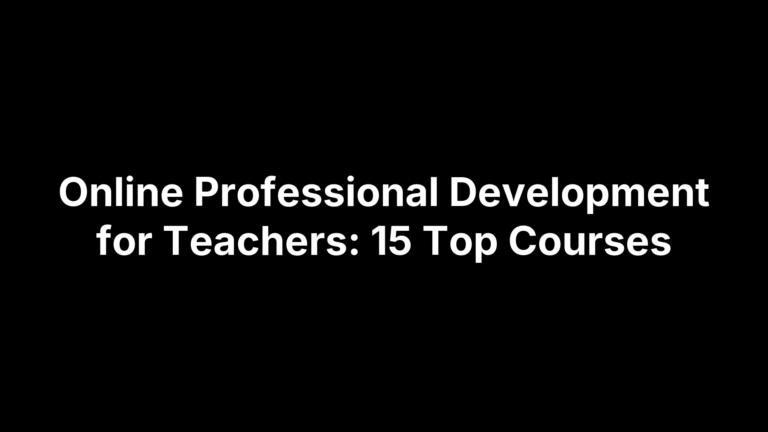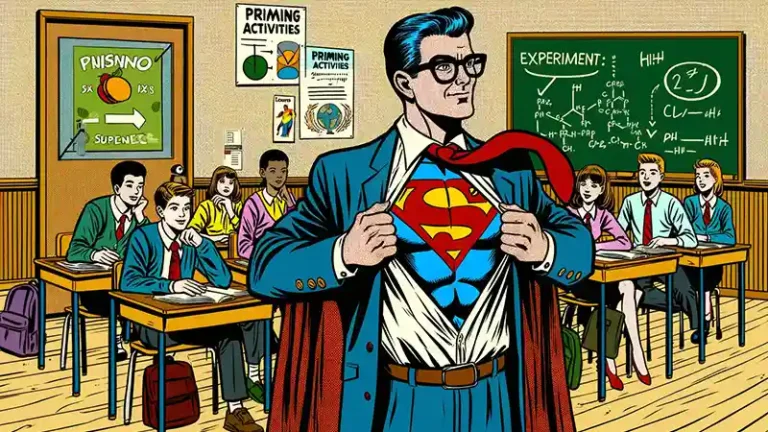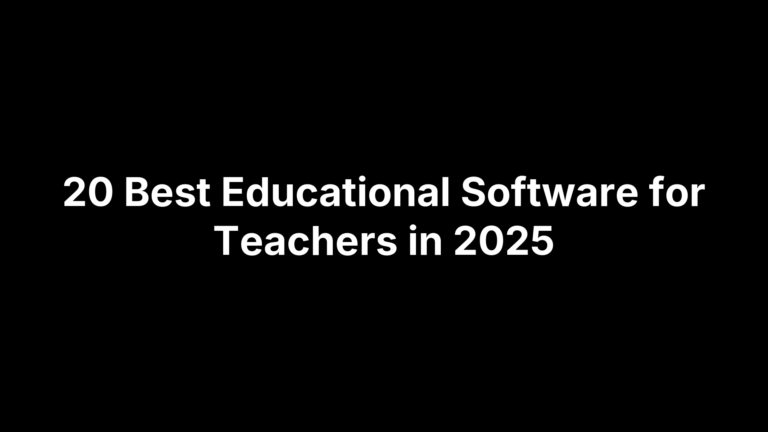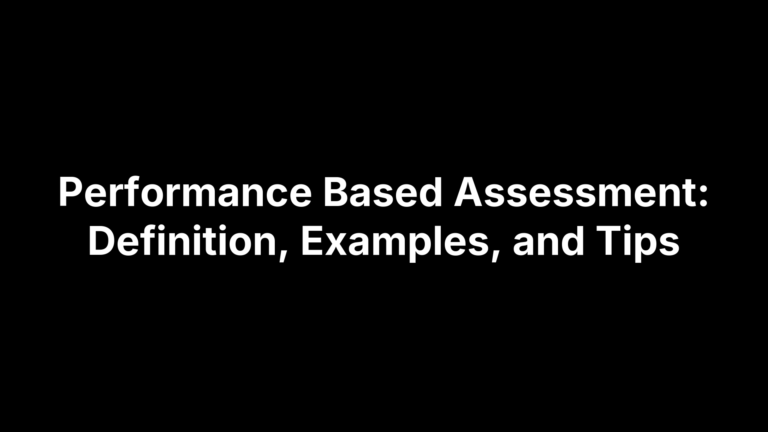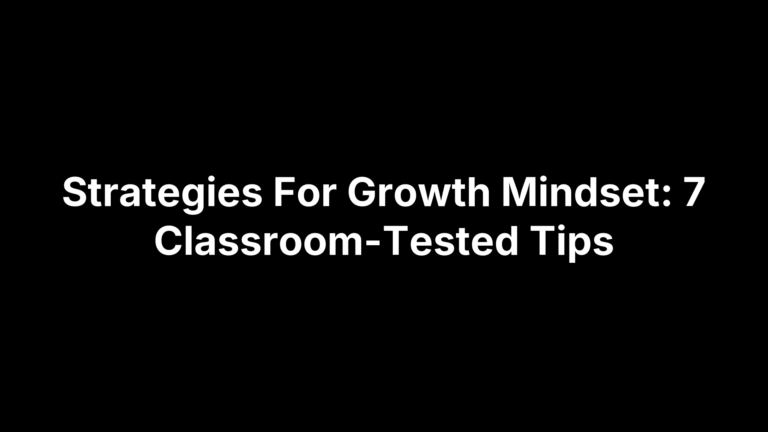8 Best Report Card Comment Generator Tools (Free Online)
It’s report card season, the clock is ticking, and you need individualized comments that are specific, constructive, and kind—without sounding copy‑pasted. You want to highlight strengths, point to evidence, and propose next steps, while keeping tone and length consistent across a whole class. And if AI is going to help, it has to be fast, free (or close), and mindful of student privacy.
This guide rounds up eight of the best free online report card comment generators you can use right now. We hands‑on tested each tool with sample student profiles across grade levels to compare speed, personalization depth (strengths/areas for growth/next steps), tone control, subject or standards alignment, batch/class support, formatting and export, and overall ease of use. You’ll also see clear notes on free‑tier limits, sign‑in requirements, and what each tool says about data retention and student information. For transparency, this list includes our own tool, The Cautiously Optimistic Teacher’s Report Card Commentor—we call that out where relevant so you can judge it alongside the rest. Ready to save hours and still sound like you? Let’s look at the best options and when to choose each one.
1. The Cautiously Optimistic Teacher — Report Card Commentor
Built by educators for educators, the Report Card Commentor helps you generate individualized, professional comments fast—so you can spotlight strengths, name growth areas, and propose next steps without sounding generic. It’s part of our broader toolkit for streamlining teacher workflows when time is tight.
What it does
You provide brief student context, and the tool drafts clear, classroom-ready report card comments (https://teachers-blog.com/ai-report-card-comments/)] you can edit to match your voice. It’s designed to keep feedback specific, supportive, and actionable, so every comment feels human and helpful.
Standout features
The focus is on speed and teacher control—simple inputs in, high-quality drafts out—without extra hoops or distractions.
- Individualized output: Drafts comments tailored to each student’s needs and progress.
- Natural tone: Produces warm, professional language that avoids cookie-cutter phrasing.
- Edit-friendly: Easy to refine, shorten, or extend to match district guidelines.
- Works across subjects/grades: Flexible enough for homeroom, ELA, math, science, and electives.
- Pairs with our other tools: Use alongside the Worksheet Maker or Question Generator to keep language consistent across artifacts.
Free plan and pricing
The generator is available online and runs in your browser—no software to install. For the most current details on access and any usage limits, check the tool page on The Cautiously Optimistic Teacher.
Privacy and data notes
As with any AI tool, avoid pasting personally identifiable information. Use initials or descriptors instead (e.g., “S. shows improvement in multi-step problems”). Always follow your district’s policies and copy edits into your SIS rather than entering sensitive data directly into third-party tools.
Best for
If you want a straightforward, teacher-centered report card comment generator that prioritizes clarity, speed, and editability—especially when you’re writing for multiple classes—this is a great starting point before exploring more specialized options.
2. MagicSchool — Report Card Comments
MagicSchool’s Report Card Comments tool leans into full-paragraph, narrative feedback that sounds like a teacher—useful when you’re closing the loop at term’s end and want something more polished than a quick note. It positions itself as a time-saver for crafting personalized, end-of-year comments.
What it does
You enter brief student details, and the tool generates personalized, narrative report card comments you can paste into your gradebook or edit for tone and length. The goal is to simplify the process while keeping feedback supportive and professional.
Standout features
Designed for educators, it emphasizes clarity and polish without a steep learning curve.
- Personalized narratives: Creates individualized, end-of-year style paragraphs based on your inputs.
- Time-saving drafts: Cuts down on repetitive phrasing and accelerates first drafts.
- Teacher-friendly language: Outputs classroom-appropriate wording that avoids gimmicks.
- Part of a broader suite: Lives inside MagicSchool’s educator tools, so it fits alongside other planning helpers.
Free plan and pricing
The tool is available online. Access models and any usage limits can change, and an account may be required; check MagicSchool’s tool page for the most current details before you plan your workflow around it.
Privacy and data notes
As with any report card comment generator, avoid entering personally identifiable information. Use initials or descriptors, follow your district’s data guidelines, and move finalized text into your SIS instead of pasting sensitive data into third-party tools.
Best for
Teachers who want polished, narrative-style report card comments quickly—especially for end-of-term summaries—without wrestling with complex settings or a steep setup process.
3. Khanmigo by Khan Academy — report card comments generator
Khanmigo offers a straightforward report card comment generator from a brand educators already know. If you need quick, clean copy that sounds grade-appropriate without wading through complex settings, this is an easy win.
What it does
You add brief student context, and Khanmigo produces personalized, grade-specific report card comments you can paste into your gradebook. The emphasis is on clear, supportive language that recognizes strengths and nudges next steps without feeling generic.
Standout features
Khanmigo keeps the workflow simple while focusing on teacher-ready phrasing and age-appropriate tone.
- Grade-specific wording: Adjusts language to fit elementary, middle, or high school expectations.
- Personalized drafts: Tailors comments to the details you provide about each student.
- Fast turnaround: Generates usable first drafts quickly to cut your writing time.
- Teacher-appropriate tone: Professional, supportive phrasing suitable for parent-facing reports.
Free plan and pricing
Khan Academy’s page advertises a free, online report card comment generator and notes “unlimited” generation for comments. Availability, sign-in requirements, and limits can change—check the Khanmigo tool page before building your workflow around it.
Privacy and data notes
Avoid entering personally identifiable information; use initials or neutral descriptors and follow district policy. As with any AI tool, review the site’s terms and data handling details, and paste finalized comments into your SIS rather than sharing sensitive information with third-party tools.
Best for
Teachers who want a free, fast report card comment generator with grade-specific tone—especially helpful when you’re drafting many comments and need consistent, parent-ready language without extra configuration.
4. ReportCardCommentGenerator.com — report card comment generator
This no-frills report card comment generator aims to get you from blank page to usable draft in a few clicks. If you’re staring at a stack of student profiles and need individualized phrasing fast, it’s a straightforward way to spin up comments you can refine to fit your district tone.
What it does
You provide brief student details, and it generates personalized report card comments designed to highlight each learner’s unique successes and struggles. The goal is to give you a solid, specific first draft you can lightly edit and paste into your gradebook or progress report.
Standout features
It emphasizes speed and personalization over heavy configuration, which keeps the workflow simple when time is tight. You focus on inputs; it returns clean, teacher-ready wording that avoids sounding copy‑pasted.
- Click-to-generate workflow: Create comments with just a few steps.
- Strengths and challenges: Surfaces successes and struggles clearly.
- Edit-friendly drafts: Easy to tailor for tone, length, or format.
Free plan and pricing
The tool is available online and easy to try in the browser. Access details, account requirements, and any usage limits can change; check the site for the most current information before you plan around it.
Privacy and data notes
As with any report card comment generator, avoid entering personally identifiable student data. Use initials or neutral descriptors, follow your district’s policies, and paste finalized text into your SIS rather than storing sensitive information with third parties.
Best for
Teachers who want a quick, focused report card comment generator that prioritizes speed and personalization. It’s especially helpful when you need clean, adaptable drafts for many students without wading through complex settings.
5. Varsity Tutors — AI report card comment generator
Varsity Tutors offers an AI report card comment generator focused on speed and polish. It promises personalized, professional feedback “for all subjects & grades” and claims it can help you save up to 80% of your comment‑writing time—useful when you’re facing dozens of reports on a tight deadline.
What it does
You provide brief student context, and the tool instantly drafts individualized report card comments you can refine and paste into your gradebook. The emphasis is on clear, professional language that spotlights strengths and growth areas while keeping tone parent‑friendly and actionable.
Standout features
Varsity Tutors leans into a fast, teacher‑friendly workflow that aims to reduce repetition while maintaining quality.
- All subjects and grades: Designed to produce professional feedback across content areas and grade levels.
- Instant personalization: Generates student‑specific comments quickly from your inputs.
- Time savings claim: Markets an “up to 80%” reduction in comment‑writing time.
- Teacher‑ready phrasing: Uses clear, constructive language suited for report cards.
Free plan and pricing
The generator is available online. Access details, whether sign‑in is required, and any usage limits can change. Check the Varsity Tutors tool page for the latest before you map out your workflow.
Privacy and data notes
Avoid entering personally identifiable student information. Use initials or neutral descriptors, follow your district’s data‑handling policies, and transfer finalized text into your SIS rather than storing sensitive details with third‑party tools.
Best for
Teachers who need a fast, cross‑subject report card comment generator that produces professional, parent‑ready drafts—especially helpful during end‑of‑term crunches or when a grade team wants consistent, high‑quality phrasing with minimal setup.
6. Make Progress AI — report card comments
Make Progress AI positions itself around “responsible AI” to help teachers create instant, usable report card comments with a minimal learning curve. If you’re rushing to finish reports and want a clean, supportive draft you can edit quickly, this report card comment generator aims to get you there without extra friction.
What it does
You enter brief student context, and the tool generates personalized report card comments you can paste into your gradebook or refine to fit school tone. The emphasis is on speed to first draft and teacher‑appropriate language that highlights strengths and areas for growth.
Standout features
It focuses on turning short inputs into clear, usable paragraphs while foregrounding a “responsible AI” approach.
- Instant drafts: Quickly produces individualized comments from concise prompts.
- Teacher‑friendly phrasing: Uses supportive, professional language suitable for parent‑facing reports.
- Edit‑ready output: Easy to shorten, expand, or adjust tone before pasting into your SIS.
- Browser‑based: Simple to access online without extra setup.
Free plan and pricing
The site advertises free sign‑up so you can try the generator online. Access details and any usage limits can change, so check the Make Progress AI page for the latest before you build your workflow around it.
Privacy and data notes
Make Progress AI emphasizes “responsible AI,” but you should still avoid entering personally identifiable student information. Use initials or neutral descriptors, follow your district’s policies, review the site’s terms and privacy documentation, and paste finalized comments into your SIS rather than storing sensitive data with third parties.
Best for
Teachers who want a free, straightforward report card comment generator that delivers instant, edit‑ready drafts—and educators who prefer tools that explicitly frame their approach around responsible AI practices.
7. Almanack — Ontario learning skills comments generator
If you teach in Ontario, Almanack is a targeted report card comment generator built to handle the “Learning Skills and Work Habits” section with language aligned to Ministry guidelines. It’s designed to help you move from outline to polished, standards‑aligned comments quickly—especially across an entire class.
What it does
You provide brief student context, and Almanack generates AI‑written report card comments for Ontario learning skills that follow Ministry expectations. The pitch is speed with accuracy: produce clear, parent‑ready language while staying within provincial guidance.
Standout features
Almanack emphasizes compliance and consistency so you can trust the phrasing while you focus on student‑specific details.
- Ontario alignment: Follows Ministry guidelines for Learning Skills and Work Habits.
- Class‑level speed: Markets the ability to “complete a class’s report card in minutes.”
- Consistent phrasing: Keeps tone professional and family‑friendly across students.
- Edit‑ready drafts: Easy to tweak for evidence, goals, and next steps.
Free plan and pricing
The generator is available online. Access details, sign‑in requirements, and any usage limits can change; check Almanack’s page for the most current information before you plan your workflow around it.
Privacy and data notes
As with any report card comment generator, avoid entering personally identifiable student data. Use initials or neutral descriptors, follow your board’s policies, review the site’s terms and privacy documentation, and paste finalized comments into your SIS rather than storing sensitive information with third parties.
Best for
Ontario educators who need Ministry‑aligned Learning Skills comments—fast. Ideal when you want consistent, professional language across a whole class without building templates from scratch.
8. OUSD Teacher Central — report card comment tool (spreadsheet)
Prefer a non‑AI option? OUSD’s spreadsheet‑based report card comment tool gives you a transparent, checkbox‑style workflow that many grade teams love for consistency. Instead of generating text, it assembles full comments from curated sentence banks—fast, predictable, and easy to audit.
What it does
The tool is a structured spreadsheet with dedicated sheets for Input, Sentences, and Full Comment. You enter student names on the Input sheet, use drop‑down menus to select sentence options, and the Full Comment sheet compiles a complete comment you can copy into your SIS. It functions like a guided comment bank rather than an AI report card comment generator.
Standout features
Built for reliability and speed, it favors clear structure over complex settings.
- Tabbed workflow:
Input,Sentences, andFull Commentsheets keep everything organized. - Drop‑down selection: Pick targeted sentences without typing from scratch.
- Class‑wide efficiency: Input many students and assemble comments in batches.
- Consistent tone: Ensures uniform language across a grade level or team.
- Low learning curve: Familiar spreadsheet interface—no training required.
Free plan and pricing
This is a freely available spreadsheet tool published via OUSD Teacher Central. Access steps (copying/downloading) can vary; check the OUSD page for current instructions and any restrictions before you build your workflow around it.
Privacy and data notes
Because it’s a spreadsheet you control, student information doesn’t pass through an AI service. Still follow district policy: store files in approved accounts, limit personally identifiable information, and safeguard any local copies or shared drives.
Best for
Teachers and teams who want a free, non‑AI report card comment generator alternative with predictable, uniform phrasing—especially helpful for elementary report cards or districts with strict data‑sharing rules.
Quick recap and next steps
You’ve got eight solid ways to go from blank page to parent‑ready comments. The right pick depends on your constraints: speed, polish, standards alignment, or team consistency. Keep privacy tight (initials, no PII), paste finalized text into your SIS, and plan a short edit pass so every comment includes strengths, evidence, and next steps.
- Teacher-centered, fast drafts: The Cautiously Optimistic Teacher.
- Narrative polish fast: MagicSchool or Varsity Tutors.
- Grade-specific, simple, free: Khanmigo.
- Ontario Learning Skills + class speed: Almanack.
- No-frills, quick personalization: ReportCardCommentGenerator.com.
- Non‑AI, uniform team phrasing: OUSD spreadsheet tool.
Want more time-savers? Build a repeatable workflow: batch your inputs, generate, then edit once for tone. For templates, unit plans, and our Report Card Commentor, explore The Cautiously Optimistic Teacher and grab the weekly roundup—so your best language is ready the moment report season hits.