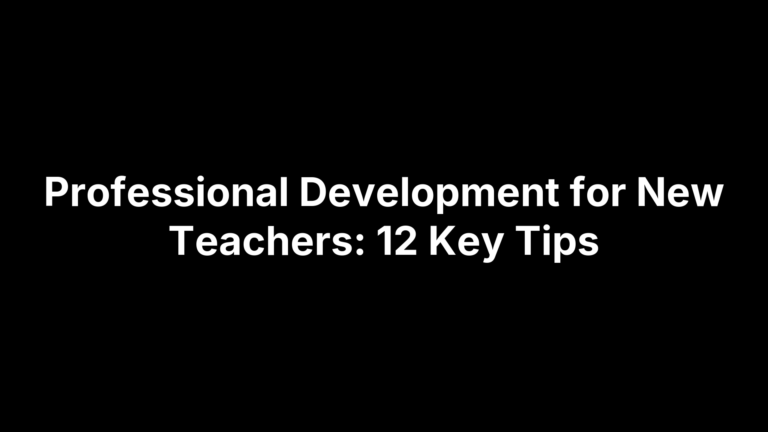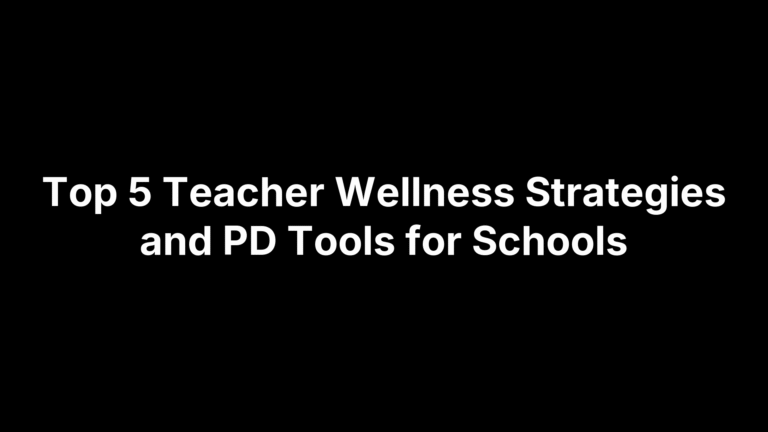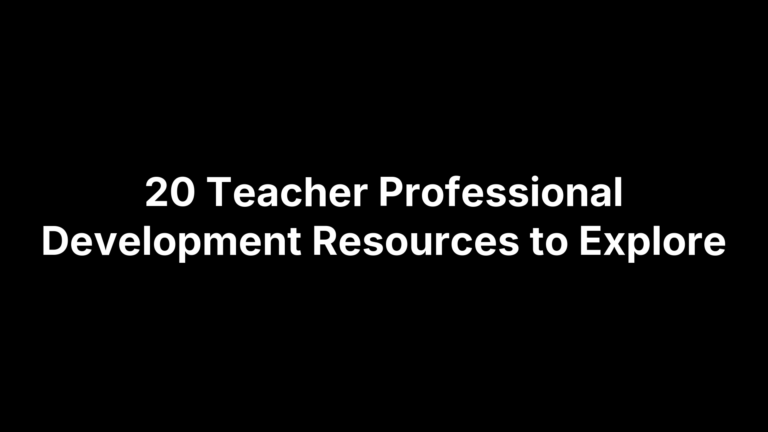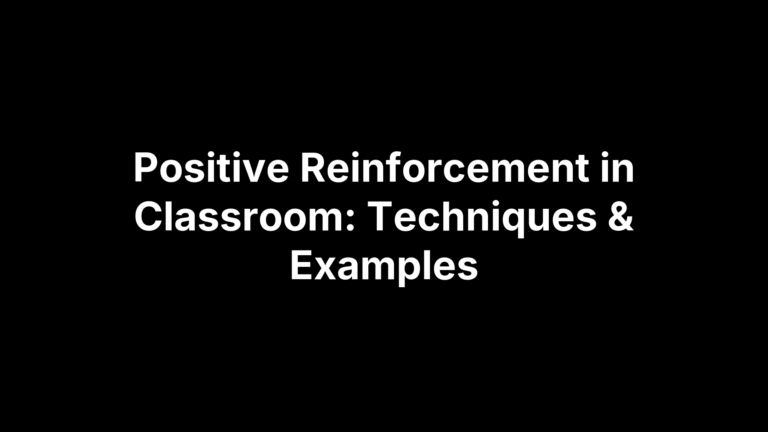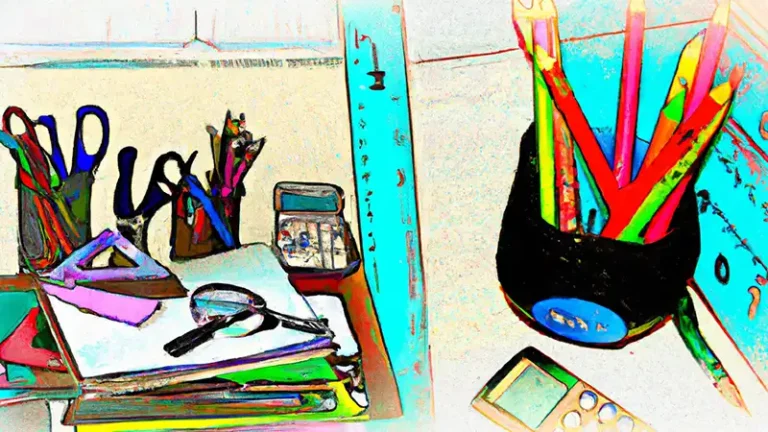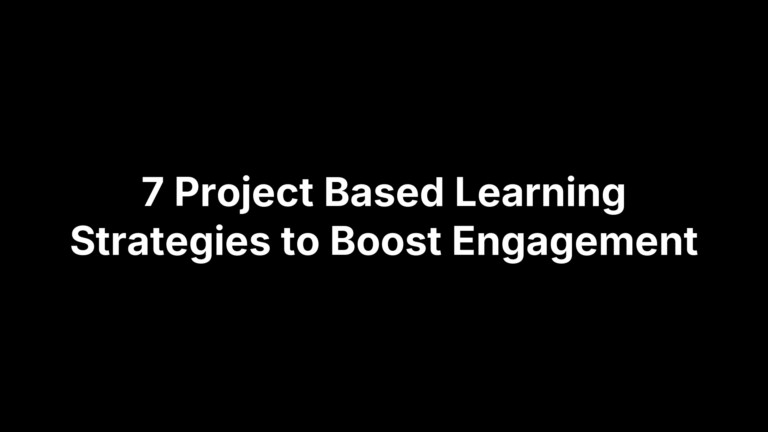Virtual Reality in Education: A Practical Guide for Classrooms
Slip on a headset and gravity lessons move from textbook diagrams to a moonwalk where every hop demonstrates Newton’s laws. That instant, virtual reality shifts teaching from telling to letting students experience, boosting attention, retention, and confidence across science labs, historical tours, creative studios, and social-emotional rehearsals. Teachers gain a repeatable, risk-free way to run labs, field trips, and complex simulations.
This guide gives you the full playbook. You’ll see the proven learning benefits, compare headset options and browser-based alternatives, tour the best classroom apps, and pick up lesson ideas for STEM, humanities, arts, and SEL. Step-by-step implementation checklists, budget hacks, safety notes, and quick answers to common questions keep planning stress-free. By the end, you’ll know how to align VR experiences with standards, secure funding, measure impact—so you can decide whether it deserves a slot in next quarter’s syllabus.
How Virtual Reality Improves Student Engagement and Understanding
In simple terms, educational VR places learners inside an interactive 3-D scene where they can look around, move, and manipulate objects as if they were physically there. A growing body of classroom studies reports higher on-task behavior, deeper questioning, and test score jumps of 10–30 percent when VR supplements traditional instruction. Because experiences are self-directed and multisensory, the approach dovetails with constructivism, experiential learning, and Universal Design for Learning (UDL).
Cognitive and Affective Learning Benefits
Immersion engages both the analytical and emotional centers of the brain. Students “walk a mile” in another person’s shoes, boosting empathy, while spatial interaction strengthens mental models of complex systems. Reflection journals show richer metacognitive commentary after VR sessions.
Multisensory and Experiential Learning
Seeing, hearing, and manipulating content simultaneously creates more neural connections than reading or watching video alone. Rotating a virtual DNA helix or scaling Machu Picchu’s terraces transforms abstract data into lived experience, clarifying relationships that 2-D visuals can’t convey.
Increased Motivation and Attention Span
Novelty grabs attention, but sustained motivation comes from autonomy and instant feedback. VR worlds often incorporate game mechanics—progress meters, leveled challenges—that keep students in a “flow” state longer than worksheet drills, fostering intrinsic curiosity.
Enhanced Retention and Transfer of Knowledge
Events experienced in VR are stored like real memories, anchoring new facts to vivid contexts. Weeks later, students who explored Ancient Rome virtually recall details more accurately and apply them in essays or debates, evidence of stronger knowledge transfer.
Types of Virtual Reality Technologies in Education
Budgets, room layouts, and lesson objectives differ, so “virtual reality” spans several form factors—from lightweight browser tours to fully tracked headsets. Understanding each tier lets you match the right level of immersion to the right learning outcome without draining funds or overcomplicating IT support. The snapshot below highlights the essentials.
| Mode | Example Hardware | Cost (USD) | Best Use |
|---|---|---|---|
| Fully immersive HMD | Meta Quest 3, HTC Vive Pro | $300 – $1,200 | High-stakes labs & simulations |
| Semi-immersive / Desktop | Large display with head-tracking | <$500 plus existing PCs | Teacher-led demos & group discussion |
| Web-based 360° | Any Chromebook + mouse or phone | Free – $20 per license | Quick virtual field trips, homework |
| AR / Mixed Reality | iPad, HoloLens 2 | $300 – $3,500 | Layered overlays, scaffolded practice |
Fully Immersive VR (Head-Mounted Displays and Room-Scale Setups)
Tether-free headsets create six-degree freedom, ideal for chemistry labs or disaster-response drills. Allocate clear floor space and supervise movement to avoid collisions.
Semi-Immersive and Desktop VR
Large screens or CAVE walls deliver depth cues minus headgear. They’re cheaper, easier to sanitize, and keep teachers seeing every student’s reactions in real time.
Web-Based 360° Experiences
Browser tours from Google Arts & Culture or ThingLink run on whatever devices a school already owns, making them a low-barrier gateway to immersive learning.
Augmented vs. Mixed Reality: Where They Fit
AR overlays digital objects on the real world; MR anchors them so students can walk around or interact. Both pair well with VR, offering scaffolded steps for classes new to immersion.
Choosing the Right VR Tools: Hardware, Software, and Platforms
Before adding any gadget to the cart, match the experience you want with the resources you have. Think through learning goals, class size, bandwidth, and who will troubleshoot on a Tuesday morning when the Wi-Fi hiccups. The quick guide below narrows choices so virtual reality in education feels like a solution, not another tech headache.
Budget-Friendly Headsets for Schools
- Meta Quest 2 (≈ $299): standalone, easy bulk management with Quest for Business; wipe-clean facial interfaces available.
- Pico 4 Enterprise (≈ $429): no Facebook login, kiosk mode for exams, replaceable battery pack.
- ClassVR Avanti (≈ $399 with case): shipped with educator portal and foam liners you can swap between periods.
Sanitation tip: stock alcohol-free lens wipes and label face gaskets per student to curb pink-eye scares.
Leading Educational VR Platforms and Apps
- ClassVR Library: 1,500+ standards-tagged scenes, live teacher control.
- ENGAGE: multi-user lectures, spatial recording, supports SCORM exports.
- Prisms Math: problem-based algebra and geometry aligned to Common Core, auto-graded quizzes.
Content Creation Tools for Teachers and Students
- CoSpaces Edu: drag-and-drop block coding, share with simple URL.
- ThingLink 360° Camera Kit: shoot tours on a Ricoh Theta, annotate hotspots.
- Unity EDU Hub: advanced C# scripting for capstone projects; free licenses for K–12.
Integration with Learning Management Systems
Look for xAPI or SCORM packages that push scores into Canvas, Schoology, or Google Classroom. When an app lacks direct hooks, mirror the session on a projector and collect evidence through a reflection Google Form linked in the LMS. Single-sign-on via Clever or ClassLink keeps login chaos at bay.
Subject-Specific VR Applications and Lesson Ideas
No single headset experience fits every class, so the easiest way to plan is to start with learning goals. Below are four popular subject areas and quick-win ideas you can adapt tomorrow, showing how virtual reality in education moves from novelty to necessity.
STEM: Virtual Labs, Space Missions, and Anatomy Walk-Throughs
Swap fragile glassware for a headset and students can run unlimited chemistry trials without toxic spills.
- Safety Simulation: identify lab hazards, then adjust variables to contain an acid leak—NGSS HS-ETS1-4.
- ISS Tour: calculate orbital velocity while floating beside solar panels.
- Heart Dissection: “shrink” inside ventricles, label valves, and export screenshots for an interactive notebook.
Humanities: Historical Reconstructions and Literature Settings
Time travel becomes a click instead of a bus ride. Have learners:
- Stroll through the Roman Forum, gathering artifacts for a DBQ packet.
- Stand in 1920s Harlem, annotate jazz club posters to contextualize Hughes’s poetry.
- View trench life in World War I, then role-play a soldier’s diary entry to build empathy.
Arts and Design: Creative Studios and Galleries
Immersive creation tools let students sculpt, paint, and curate without studio fees.
- Tilt Brush Gallery: design 3-D murals, then host a virtual opening night for parents.
- Architecture Sprint: assemble sustainable houses to scale, meeting LEED guidelines.
- Cross-Curricular: partner with media arts to record 360° choreography for school performances.
Social-Emotional Learning and Special Education Scenarios
VR’s low-stakes environments are ideal for practicing interpersonal skills.
- Cafeteria Conflict: rehearse de-escalation choices and receive immediate feedback.
- Job Interview Simulator: build confidence for transition-aged students with ASD.
- Mindfulness Escape: guide anxious learners through a five-minute virtual beach meditation between exams.
Implementing VR in the Classroom: A Step-by-Step Guide
Rolling out virtual reality in education doesn’t require a tech degree—just a clear plan. Start small, document what works, and iterate. The four checkpoints below keep lessons grounded in standards, safe for students, and sane for teachers.
Aligning VR Experiences with Curriculum Standards
Reverse-engineer from the benchmark. Identify the specific standard (e.g., NGSS HS-PS2-1) and list the evidence students must demonstrate. Choose or build a VR scene that lets them generate that evidence—such as measuring gravitational force on different planets—and note how you’ll capture screenshots, data exports, or reflection logs.
Preparing Students for Safe and Effective Use
Begin with a two-minute safety briefing: correct fit, seated or standing mode, and a “pause and raise your hand” rule for dizziness. Sanitize headsets with alcohol-free wipes between users, cap sessions at 20 minutes, and offer screen-mirrored alternatives for students prone to motion sickness.
Facilitating and Assessing VR Activities
During play, circulate like a lab instructor—answer questions, redirect focus, document observations. Post-session, lead a debrief linking virtual actions to real-world concepts. Collect artifacts (quiz scores, journal entries, exported 3-D models) and grade with a rubric covering content mastery, collaboration, and reflection.
Managing Technical Logistics and Classroom Workflow
Charge headsets overnight in a labeled cart, push updates on planning periods, and pre-load the experience to avoid Wi-Fi bottlenecks. Rotate students through four-to-six headset stations while others work on complementary tasks, making a 1:1 fleet unnecessary and keeping class flow uninterrupted.
Potential Challenges and How to Overcome Them
Even with the hype, immersive tech carries real hurdles. Knowing them upfront turns would-be deal-breakers into solvable design questions.
Health, Safety, and Accessibility Concerns
Prolonged headset use can trigger motion sickness, eye strain, or seizures in sensitive learners. Limit sessions to 15–20 minutes, offer seated mode, mirror the view on a projector, and keep a 2-D fallback activity ready.
Cost, Equity, and Device Management
Hardware price tags still sting, but grants, PTA sponsorships, and district lending libraries lighten the load. Store headsets in lockable charging carts, label straps, and schedule rotation stations so one class set can serve an entire grade.
Ethical and Privacy Issues
Most VR apps collect biometrics and usage logs. Choose COPPA- and FERPA-compliant platforms, disable analytics where possible, run offline modes for minors, and obtain parental consent just as you would for a field trip.
Teacher Training and Support
The gadget is useless without confident facilitators. Host short lunch-and-learn demos, partner with the IT department for troubleshooting flowcharts, and appoint a student “VR squad” to sanitize gear and mentor peers.
Quick Answers to Common VR in Education Questions
Is VR really better than traditional teaching methods?
Not automatically. Immersion accelerates understanding, yet strongest results appear when VR is blended with discussion, reflection, and hands-on follow-up tasks.What are the disadvantages of VR in education?
Headsets cost money, can cause eye strain or motion sickness, and require IT support. Clear protocols and rotating stations soften those drawbacks.How long should students spend in VR?
Most districts cap sessions at 15–20 minutes for elementary, 30 for teens, with midday breaks to prevent fatigue.Can VR replace field trips and labs?
It’s a supplement—great for previews, unsafe scenarios, or post-visit analysis—but tactile, real-world experiences still matter for sensorimotor learning.
Key Takeaways for Teachers
- Immersive, multisensory scenes boost engagement, empathy, and retention, making VR a powerful supplement to direct instruction and hands-on labs.
- From free 360° web tours to $400 standalone headsets, you can match hardware to budget, space, and supervision needs without going all-in at once.
- Plan backward from standards, pre-brief safety, and collect reflection artifacts; these steps convert wow moments into measurable evidence of learning.
- Common obstacles—motion sickness, data privacy, device costs—are solvable with short sessions, COPPA-compliant apps, grants, shared carts, and a student-led sanitizing crew.
- Ongoing PD, peer coaching, and gradual rollouts build teacher confidence and keep virtual reality initiatives alive past the initial novelty spike.
Ready to test drive? Browse the free lesson ideas and AI-powered planning tools waiting on The Cautiously Optimistic Teacher and turn your first headset demo into a full-fledged unit.