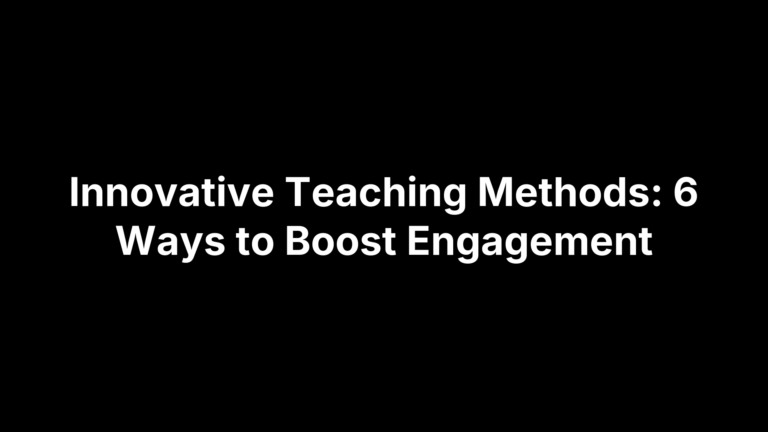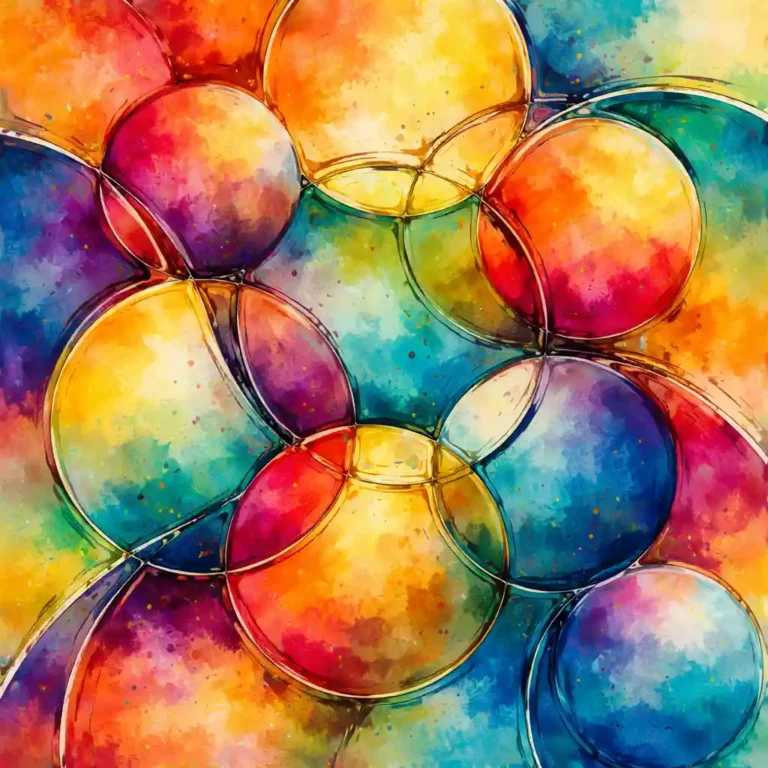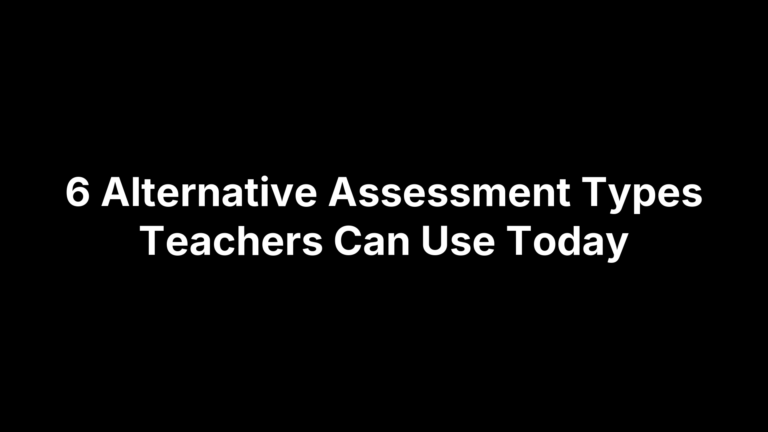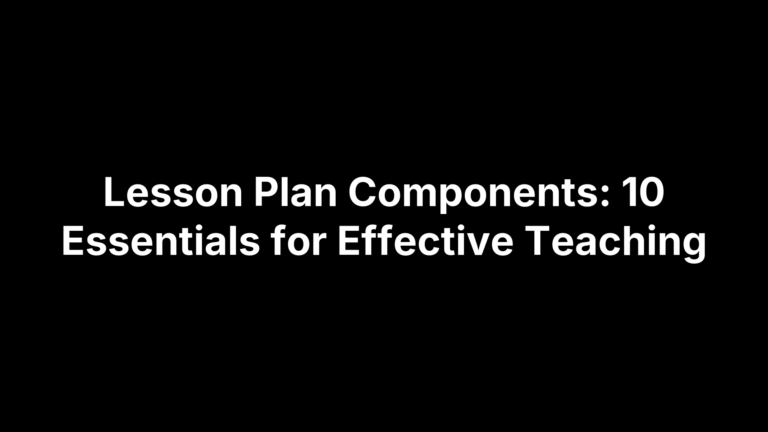Student Engagement Apps: 9 Top Picks for K-12 & Higher Ed
Your learners are bright, but attention is fragile. One minute they’re with you; the next, they’re tabs-deep in somewhere else. You want tools that turn passive listening into participation without adding another workflow you’ll abandon by October. The challenge: there are hundreds of student engagement apps that look similar, clash with your LMS, or blow the budget. You need the ones that actually boost interaction, work on the devices students already have, respect privacy, and don’t turn you into tech support.
This guide cuts through the noise with nine proven picks for K–12 and higher ed. For each app, you’ll get a quick, no-jargon snapshot—what it does, who it’s best for, key features that matter (think real-time polls, video responses, social annotation, interactive lessons, portfolios), and clear pricing, including free tiers when available. Skim, compare, and choose the right fit in minutes—then get back to teaching. Let’s jump into the shortlist.
1. The Cautiously Optimistic Teacher
When you need student engagement apps that won’t create extra busywork, this all‑in‑one teacher hub helps you plan faster, differentiate smarter, and motivate learners with ready-to-teach resources plus classroom-friendly AI tools. It’s built by educators for educators, so everything points to better participation and lighter prep.
What it does
It centralizes practical teaching resources—strategy-rich blog posts, complete unit plans, and “learning to learn” materials—with AI assistants that speed up planning, questioning, and feedback. The result: more time for interactive lessons, visible thinking, and real student voice.
Best for
Use it if you want a single place to design engaging lessons across ELA and humanities, build growth‑mindset routines, and generate on-demand materials that meet diverse learner needs without juggling multiple tools.
- K–12 ELA and social studies teachers
- Middle and high school teams focused on discussion-heavy texts
- New teachers who need templates, prompts, and guided planning
Key features
You’ll find classroom-ready content and AI tools that translate directly into participation.
- Differentiated Instruction Helper: Tailors lessons for varied readiness and learning profiles.
- Worksheet Maker: Generates custom practice from your keywords.
- Question Generator: Creates critical thinking prompts from your texts or topics.
- Report Card Commentor: Drafts individualized, specific feedback faster.
- Learning-to-Learn resources: Motivation, growth mindset, and the Brain Builders Workshop.
- Essay Writing tools: A full opinion/argument unit aligned to MLA conventions.
- Literature and mythology units: Differentiated plans for To Kill a Mockingbird, Lord of the Flies, and Greek Mythology.
- Career support for teachers: Interview strategies, resume tips, and common questions.
- Community newsletter: Weekly roundup of new strategies and tools.
Pricing
Most value comes from freely accessible articles, templates, and planning tools, with an optional newsletter signup. AI assistants and unit resources are available on-site; no public pricing is listed at the time of writing.
2. Nearpod
When your slideshow needs to act like a two‑way conversation, Nearpod turns static content into interactive learning. Among student engagement apps, it stands out for blending slides, checks for understanding, and media into one flow so every student taps, draws, votes, or reflects—live or on their own time.
What it does
Nearpod lets you build or import lessons and layer in activities—quizzes, polls, open‑ended prompts, drawing boards, videos, and even VR field trips. You get real‑time feedback and reports to spot misconceptions fast and adjust instruction without pausing momentum.
Best for
If you want engagement without juggling multiple tools, Nearpod centralizes it in a single presentation.
- K–12 classrooms running bell‑to‑bell interactive lessons
- Teacher prep and PD where quick pulse‑checks guide pacing
- Hybrid/1:1 programs using live teacher‑paced or student‑paced modes
Key features
Start with your slides; add interaction that actually changes student behavior.
- Interactive slides and videos: Embed polls, quizzes, and open responses.
- VR and simulations: Take students on immersive field trips to deepen context.
- Formative assessment with auto‑grading: Immediate data on mastery.
- Real‑time feedback and analytics: Monitor participation and understanding.
- 22,000+ pre‑made lessons: Standards‑aligned content you can teach tomorrow.
- Seamless integrations: Works with Google Slides and PowerPoint so you don’t rebuild.
- Teacher‑paced and student‑paced modes: Flex for live, flipped, or asynchronous use.
Pricing
Nearpod offers an individual free tier plus classroom and school options. Plans and limits are transparent, so you can pilot before you commit.
- Free Silver plan: Core features; cap of 40 students per lesson and 100 MB storage.
- Gold: $159/year for expanded capacity and features.
- Platinum: $397/year with higher limits and premium options.
- Schools/districts: Institutional licenses available by quote with admin controls and integrations.
3. Kahoot!
When you need instant energy and quick checks for understanding, Kahoot! is the game-based student engagement app that turns review and retrieval practice into a friendly competition. Educators create “kahoots” in minutes, students join from any device, and you get immediate signals on who’s with you and who needs support.
What it does
Kahoot! lets you build multiple‑choice games and run them live or assign them for homework. Students respond on their own devices, see feedback right away, and stay motivated through points and leaderboards—driving active participation and recall even in large classes.
Best for
If you want rapid engagement without heavy setup, Kahoot! fits right into bell-ringers, mid‑lesson pulse checks, and test review.
- K–12 review and practice: Warm‑ups, exit tickets, and unit reviews.
- High school and college lectures: Low‑stakes comprehension checks at scale.
- Online and hybrid courses: Keep cameras‑off classes interacting in real time.
Key features
Keep it simple, fast, and fun—then use the feedback to steer your next move.
- Game-based quizzes: Create multiple‑choice “kahoots” in minutes.
- Live or self‑paced: Run in class or assign challenges as homework.
- Any device access: Students join from phones, tablets, or laptops.
- Discussions and surveys: Go beyond right/wrong with opinion polls and prompts.
- Immediate feedback and competition: Points and leaderboards boost participation.
Pricing
Kahoot! offers plan options for individual educators and institutions. Specific pricing details aren’t provided in the sources above; confirm current tiers and inclusions directly with the provider to match your classroom or campus needs.
4. Mentimeter
When you want the room to respond right now—without passing out clickers—Mentimeter is a flexible student engagement app for running polls, quizzes, and Q&As that surface thinking in seconds. It’s simple enough for a warm‑up, powerful enough to drive an entire lecture.
What it does
Mentimeter lets you build interactive decks with live polls, word clouds, and quiz questions students answer from any device—no app download required. Real-time results guide pacing, while exportable data helps you spot trends, revisit misconceptions, and show progress over time.
Best for
Use it to turn passive slide talks into two‑way learning, especially when you need quick feedback or want quieter students to contribute anonymously.
- Live lectures, seminars, and large classes
- Hybrid sessions needing equal voice across in‑person and remote
- Departments standardizing pulse checks and Q&A across courses
Key features
You get fast, frictionless interaction plus data you can actually use after class.
- Live polls, quizzes, and word clouds: Capture understanding and opinions instantly.
- Real-time audience Q&A: Collect and prioritize questions as you teach.
- Slide import: Bring in PowerPoint or Google Slides to enhance existing decks.
- Exportable results: Send outcomes to Excel for analysis and records.
- Team collaboration: Build and run presentations with colleagues.
- Anonymous participation: Lower the stakes to increase honest responses.
Pricing
Mentimeter offers a free plan plus paid tiers for heavier use. As listed in current materials: Basic starts at $13 per presenter per month and Pro at $27 per presenter per month. Note: the free plan includes participation limits (e.g., 50 participants per month); confirm current caps and inclusions before rollout.
5. Padlet
If you want a no‑friction place for students to think out loud, co‑create, and showcase work, Padlet is the digital bulletin board that actually gets used. Among student engagement apps, it shines because students can post ideas, media, and reflections in seconds—on any device—while you keep everything organized and safe.
What it does
Padlet creates shared boards (“padlets”) where your class can post text, images, audio, video, and links. You choose the layout, set the privacy, and guide discussion while students comment, react, and build on each other’s thinking in real time.
Best for
Use Padlet when you need collaboration that’s visible and simple—brainstorms, galleries, reading responses, or project hubs that grow over time.
- Class brainstorms, KWLs, and entrance/exit tickets
- Literature circles, lab notebooks, and resource walls
- Portfolios, showcases, and parent‑facing galleries
Key features
Padlet focuses on flexible formats and low-lift collaboration that scales across subjects and grade levels.
- Multiple board styles: Walls, timelines, maps, and newsfeed‑style layouts.
- Multimedia posts: Add text, images, audio, video, and links with drag‑and‑drop ease.
- Real‑time collaboration: Students comment, vote, and “like” to build dialogue.
- Privacy and moderation: Adjustable permissions plus content moderation to keep students safe.
- Templates and customization: Start fast, then brand and organize your boards.
- Assessment tools: Built‑in options to review and respond to student work.
- Integrations: Works with popular classroom tools and apps to streamline workflow.
Pricing
Padlet offers a free plan with a limit of up to 3 padlets. Reported paid options include individual plans starting at $6.99 per month and a Classroom plan around $199 per year for 2 teachers and 200 students. Features and caps vary by tier—confirm current details before rollout.
6. Flip (formerly Flipgrid)
When you want every student’s voice in the mix—without putting anyone on the spot—Flip turns prompts into short, authentic video responses. It’s a social, low‑barrier way to capture reflection, explanations, and peer feedback that written discussion boards rarely surface, making it a reliable staple among student engagement apps.
What it does
Flip lets you post a prompt and have students reply with short videos (or audio). Peers can watch, react, and add their own replies, creating a threaded, community‑style conversation that works in class or asynchronously. It’s ideal for think‑alouds, lab explanations, language practice, and quick reflections that build confidence over time.
Best for
Use Flip when you need rich participation and reflection—especially for students who express themselves better by speaking than typing.
- Class discussions, debates, and Socratic seminars recorded as brief responses
- Language practice, presentations, and performance‑based demonstrations
- Hybrid/online courses needing asynchronous, camera‑on engagement
Key features
Flip focuses on fast setup and meaningful, student‑led conversation.
- Discussion spaces (topics): Organize prompts so students can ask questions and engage in threaded dialogue.
- Video and audio responses: Students record concise takes; peers reply to build discourse.
- Classroom groups: Manage multiple classes and streamline setup; import rosters from Google Classroom.
- Asynchronous participation: Collect responses on flexible timelines without losing momentum.
- Inclusive options: Lower‑stakes recording helps quieter students contribute thoughtfully.
Pricing
Flip is free for educators and students.
7. Seesaw
When your youngest learners need a simple way to “show what they know,” Seesaw makes it easy to capture thinking and celebrate growth. With 25M+ users, this elementary-focused learning experience platform centers student voice, daily engagement, and a positive school culture—all without piling on prep.
What it does
Seesaw is a student‑driven digital portfolio platform where kids independently document learning and share it with an authentic audience. Students demonstrate understanding with multimodal artifacts, making progress visible for teachers, peers, and families.
Best for
Built for elementary classrooms, Seesaw fits anywhere you want quick, visual evidence of learning and consistent participation.
- Elementary teachers and teams building routines for reflection and sharing
- Specialists (art, music, PE) capturing performances and process
- Family partnerships that motivate students through authentic audiences
Key features
Seesaw focuses on capturing learning in kid‑friendly ways and amplifying it to the right audience.
- Student‑driven portfolios: Learners document progress over time in one place.
- Multimodal evidence: Add photos, videos, drawings, text, PDFs, and links for rich demonstrations.
- Audience options: Share work with classmates and families to boost motivation.
- Elementary‑first design: Simple workflows encourage daily use and consistent engagement.
- Culture building: Visible progress and sharing routines support a positive classroom and school culture.
Pricing
Seesaw offers plan options for educators, schools, and districts. Specific pricing isn’t listed in the sources above; review current tiers and inclusions on Seesaw’s site to match your needs and rollout timeline.
8. Perusall
If your class discussions fizzle after the reading, Perusall brings the conversation into the margins—before you ever meet. As one of the most effective student engagement apps for reading and media, it turns assigned content into a social space where students ask questions, share insights, and help each other make meaning.
What it does
Perusall is a social learning platform for annotating text, video, and audio. Students highlight passages or time-stamped moments and add comments or questions; peers reply right in context, building a visible trail of thinking that boosts accountability and comprehension.
Best for
- Reading- and media-heavy courses that need active, accountable prep
- Discussion-based classes that want richer, evidence-linked conversations
- Hybrid and online sections where community needs a clear focal point
- Faculty teams standardizing a simple, consistent pre-class workflow
Key features
- Social annotation across formats: Text, video, and audio supported.
- Contextual Q&A: Students ask questions and share insights in the margins.
- Community building: Discussion happens inside the material itself.
- Preparation with purpose: Annotations surface misconceptions before class.
- Instructor oversight: Review threads to plan targeted in-class activities.
Pricing
Public pricing wasn’t provided in our sources. Institutions and instructors should verify current plans and inclusions directly with the provider to match course needs and scale.
9. iClicker
When you need every student to weigh in—without derailing your flow—iClicker gives you a fast, reliable way to spark participation and check understanding in the moment. It’s more than a polling platform; it’s a student response system built to help you guide and assess learning so you can adjust instruction with confidence.
What it does
iClicker streamlines in-class response activities so you can pose a question, collect answers in seconds, and immediately see where comprehension stands. By turning quick checks into actionable feedback, it keeps learners engaged and gives you the clarity to reteach, accelerate, or extend right away.
Best for
- Courses that want structured, low‑friction in‑class participation
- Instructors who prioritize quick, formative assessment during lessons
- Departments seeking a consistent response system across multiple sections
Key features
- Beyond basic polls: Run in‑class response activities designed to surface thinking, not just tally votes.
- Formative assessment: Use results to guide pacing and target clarification in real time.
- Classroom engagement tools: Prompt discussion, capture consensus, and make participation visible.
- Actionable insights: See response patterns that help you plan what to do next.
Pricing
Current pricing wasn’t provided in the sources above. iClicker offers options for educators and institutions; confirm the latest plans and inclusions directly with the provider to match your course size and needs.
Final thoughts
Engagement rises when you pick a clear purpose and keep friction low. These student engagement apps span live polls, interactive lessons, video responses, portfolios, annotation, and response systems—you don’t need them all. Choose one pressing problem—awkward cold starts, silent reading preps, fuzzy comprehension checks—and match the tool that solves it with the fewest clicks for students.
Pilot for two weeks, build a simple routine, and track impact with quick exit tickets or the platform’s reports. Keep privacy settings tight and plan for the devices your students actually use. When the routine sticks, scale to the next class or unit. For ready‑to‑teach templates, routines, and AI helpers that cut prep and boost participation, explore The Cautiously Optimistic Teacher and keep your momentum going.