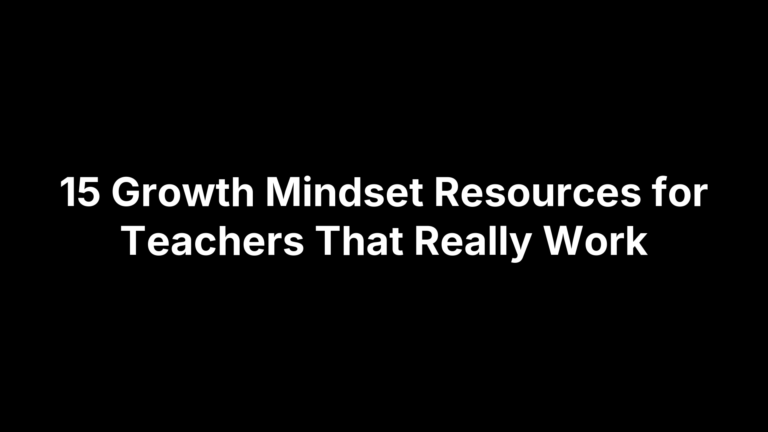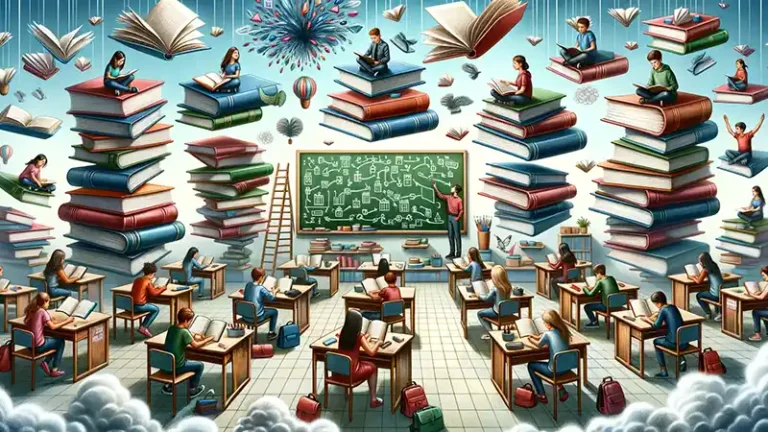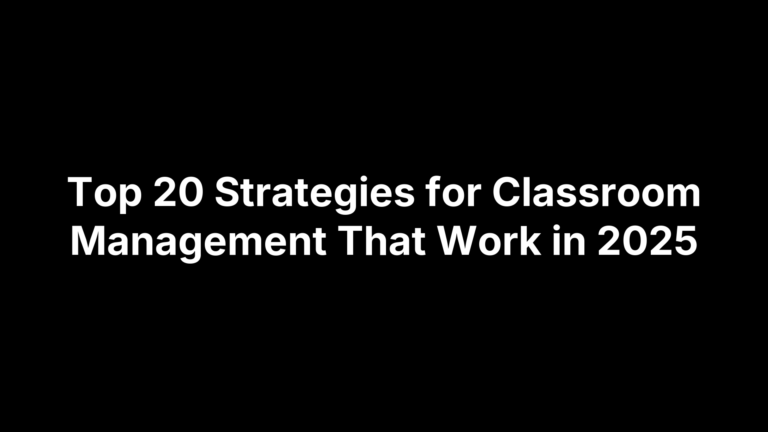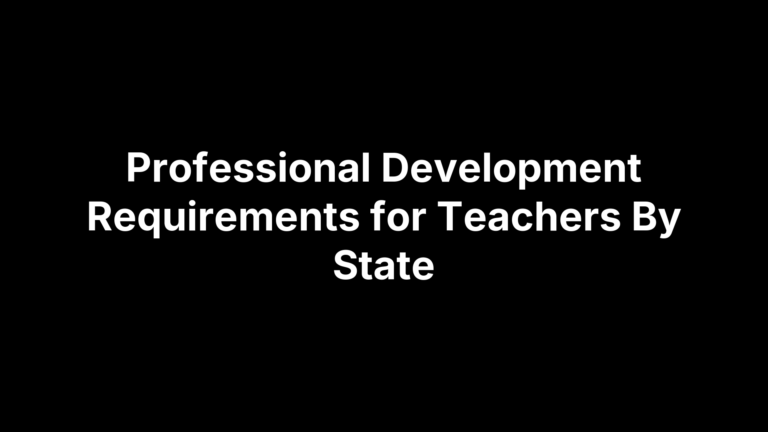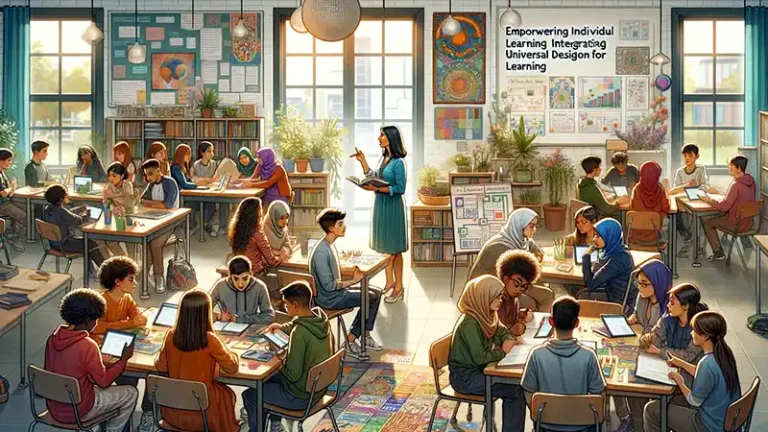How to Increase Student Engagement: 9 Evidence-Based Tips
If you’re spending more time coaxing participation than facilitating learning, you’re not alone. Phones compete for attention, a handful of voices dominate, discussion fizzles after the first question, and “check for understanding” reveals more compliance than comprehension. The fix isn’t becoming more entertaining; it’s engineering learning so students feel safe to contribute, see the purpose, and are invited into real thinking.
This guide distills research and classroom-tested practice into nine practical moves you can use in person or online, across K–12 and higher ed. For each tip, you’ll get why it works, step-by-step implementation, and ready-to-use examples and tools—including ways to leverage The Cautiously Optimistic Teacher’s AI to personalize learning and win back prep time. You’ll learn how to build psychological safety, structure active collaboration, ask better questions, make goals visible, and raise rigor through productive struggle. Start with the area that fits your context; small design changes can create big shifts in engagement. Ready to try what works?
1. Use The Cautiously Optimistic Teacher’s AI tools to personalize learning and free up time
You don’t need another marathon planning session to figure out how to increase student engagement—you need faster ways to tailor tasks, ask better questions, and give timely feedback. Our AI tools act like a co-planner so you can design multiple pathways, low-stakes practice, and rich prompts in minutes, then spend class time facilitating real thinking.
Why it works
Engagement rises when students see options that fit them and the risk of “being wrong” is low. Universal Design for Learning recommends offering multiple versions and choices, while open-ended questions and background-knowledge probes pull learners into the work. Credit-upon-completion tasks keep effort high without adding grading burden. AI accelerates all of this—so you can build variety and choice, generate probes and prompts, and free time for active learning.
How to implement
Start with a clear outcome, then let AI handle the heavy lifting so you can coach.
- Clarify the goal: Draft the learning target and success criteria you’ll make visible to students.
- Differentiate quickly: Use the Differentiated Instruction Helper to create tiered readings/tasks and a small choice board.
- Ignite thinking: Use the Question Generator for open-ended prompts and background-knowledge probes.
- Sustain practice: Use the Worksheet Maker for brief, ungraded checks and exit tickets.
- Speed feedback: Use the Report Card Commentor to turn notes into specific, strengths-based comments.
Examples and tools
Here’s how this looks in practice—copy, tweak, and go.
- Differentiated Instruction Helper: Generate three text sets on cell energy (concise, scaffolded, extension) plus a choice board. Prompt:
Create 3 leveled texts on photosynthesis with success criteria and one extension task tied to real-world applications. - Question Generator: Build a discussion set: “What factors might make a city a capital?” plus 3 fact-finding follow-ups to refine thinking.
- Worksheet Maker: Produce a 10-minute, credit-upon-completion practice and an exit ticket aligned to your target.
- Report Card Commentor: Turn conference notes into clear, actionable feedback that encourages next steps.
The result: more choice and meaningful practice with less prep—so engagement becomes the default, not the exception.
2. Build psychological safety and belonging to unlock participation
If students fear being judged or “wrong,” they’ll sit out even the best-designed activity. The quickest way to increase student engagement is to lower the social risk and raise connection: make it safe to try, safe to ask, and safe to not know—then invite everyone into the work.
Why it works
Research notes that the classroom can feel “riskier” than other spaces, and that fear of failure or judgment suppresses participation. Safe, supportive environments and a sense of belonging are foundational conditions for engagement and persistence, especially post‑COVID as many students report lower motivation and morale. Low‑stakes, credit‑upon‑completion tasks and open‑ended questions reduce risk while still demanding thinking; small-group talk distributes voice and builds metacognition; clear peer‑review norms make feedback feel respectful and useful.
How to implement
Start by engineering norms and routines that remove social risk, then layer in structures that give every student an entry point.
- Co-create norms: Include “assume positive intent,” “right to pass once,” and “critique ideas, not people.”
- Signal humanity: Learn/use names, greet at the door, share your own problem‑solving process.
- Probe safely: Begin units with anonymous background‑knowledge probes; follow with open‑ended questions, then fact‑finding refinements.
- Use low‑stakes practice: Add short reflections and exit tickets as credit‑upon‑completion to reward effort.
- Structure talk: Run think‑pair‑share and small groups so everyone speaks before whole‑class.
- Normalize feedback: Teach peer‑review protocols and ask students to note where they used (or didn’t use) feedback—and why.
Examples and tools
Try these quick wins you can drop into tomorrow’s plan.
- Day‑1 belonging survey: “Name you want used,” “strengths you bring,” “one worry about this class.”
- Opening routine: 60‑second greet + on‑slide, low‑risk prompt + pair share.
- Discussion sequence: “What do you notice/think?” → “What evidence supports it?” → “What terms apply?”
- Peer‑review checklist: “Name one strength,” “Ask one clarifying question,” “Offer one suggestion tied to criteria.”
- Exit ticket (credit): “One thing I tried,” “One thing I’m curious about,” “One next step.”
3. Ask better questions and probe prior knowledge to ignite thinking
When participation stalls, the issue is rarely “motivation”—it’s that our prompts only demand recall. You can increase student engagement quickly by leading with open-ended questions that invite multiple valid responses, then using short, targeted follow-ups to refine accuracy. Pair that with a quick background‑knowledge probe to surface what students already know—and don’t—before you teach.
Why it works
Open-ended questions lower the risk of being “wrong” and pull in more voices, while still demanding justification and interpretation. Background‑knowledge probes help you decide what to cover and can spark immediate discussion. Blending open-ended prompts with fact‑finding follow-ups both engages and checks comprehension, activating cognition and keeping thinking at the center rather than answer‑hunting.
How to implement
Design question sequences that start broad, then tighten to evidence and terminology, and let prior knowledge guide your next moves.
- Start broad: Pose 1 interpretive prompt with more than one valid path.
- Refine with evidence: Ask, “What in the text/data makes you think that?”
- Add precision: Follow with 1–2 fact‑finding checks to clarify terms or steps.
- Probe prior knowledge: Open units with 3–5 quick questions to see starting points.
- Share the mic: Have students generate one question they want the class to consider.
Examples and tools
Use these stems and templates to copy, tweak, and teach from tomorrow.
- Open-ended stems: “What patterns do you notice…?”, “What factors might explain…?”, “How could we model…?”
- Fact‑finding follow‑ups: “Which term applies here?”, “What’s the next step in the process?”, “Where’s the counterexample?”
- Background‑knowledge probe (3 items): “List two things you already know about X,” “One confusion,” “One question you want answered.”
- AI assist (Question Generator): Prompt:
Create 1 open-ended question + 3 evidence/term follow-ups for [topic], aligned to [standard], avoiding yes/no.
The result: richer talk, clearer misconceptions, and instruction calibrated to where students actually are—not where we hope they are.
4. Make active learning the default with structured, collaborative protocols
If you want more voices and better thinking, don’t wait for hands—design the talk. Structured protocols like think‑pair‑share, jigsaw, and gallery walks turn passive time into accountable collaboration. With routines students recognize, you lower social risk, raise participation, and keep cognition on center stage every day.
Why it works
Small‑group discussion boosts engagement and metacognition because students must explain their reasoning and hear alternatives, not just answers. Open, interpretive prompts invite entry; brief follow‑ups check accuracy. Right‑sizing lecture to make room for collaborative active learning increases ownership. Interactive checks (quick quizzes/questioning alongside slides) can increase affective engagement in live classes, helping you read the room and adjust in real time.
How to implement
Start small, keep it tight, and make the structure predictable.
- Match protocol to goal: Use think‑pair‑share for idea generation, jigsaw for complex texts/problems, and gallery walks for feedback on drafts or solutions.
- Right‑size input: 5–8 minutes of direct teaching to seed key terms or examples; save discoveries for teams.
- Time‑box moves: Think (1–2) → Pair (2–3) → Share (3); Jigsaw expert groups (8–10) → teaching groups (8–10).
- Make accountability visible: Each student records evidence tied to success criteria; collect one exit ticket per protocol.
- Use quick checks: Run 1–3 live questions during the activity to surface misconceptions before whole‑group share.
- Debrief the process: Ask, “What moved your thinking?” to reinforce norms and metacognition.
Examples and tools
Think‑Pair‑Share script: Prompt: “What pattern do you notice in these data?” Think 90s → Pair 2m (cite evidence) → Share 3 voices + 2 fact‑finding clarifiers.
Jigsaw recipe: Four expert groups read leveled texts, create a 3‑bullet summary + 1 question; teach in mixed teams and compare claims.
Gallery walk + peer feedback: Post solutions; peers leave “+ Strength, ? Question, → Suggestion” on sticky notes; revise once.
Live concept check: Two poll questions mid‑activity; if <70% correct, pause and re‑teach the sticking point.
AI assists:
- Differentiated Instruction Helper: Generate leveled “expert” texts for jigsaws.
- Question Generator: Draft open prompts + precise follow‑ups for protocols.
- Worksheet Maker: Create discussion guides and exit tickets aligned to your success criteria.
5. Give students meaningful roles and responsibilities to drive engagement
When everyone is “responsible for everything,” a few students carry the load while others coast. Assigning clear, rotating roles makes participation non‑optional and turns teams into engines of thinking. The result is student‑driven engagement: peers support, question, and explain before they look to you.
Why it works
Student‑driven structures—where learners take on roles, coach one another, and track progress—consistently boost engagement and achievement because the challenge and the collaboration do the motivating. Having students model or explain to peers builds metacognition and confidence, while norms for respectful peer review increase openness to feedback and sustain participation.
How to implement
Start small, make expectations visible, and rotate roles so every student practices the full set of skills.
- Define the task + criteria: Post the learning target and success criteria teams must meet.
- Select 3–5 roles: Align to the task’s thinking demands; keep titles consistent across units.
- Teach the roles: Rehearse with a low‑stakes topic first; model sentence stems and checklists.
- Set help norms: “Ask three before me,” then a brief teacher conference if needed.
- Make accountability visible: Each role produces a quick artifact (log, summary, question list).
- Rotate routinely: Switch roles every 1–2 weeks; reflect on what helped the team learn.
Examples and tools
Below are plug‑and‑play roles and artifacts you can reuse across subjects.
Facilitator: Ensures equal airtime; uses prompts like, “Where’s your evidence?” → Artifact: turn‑taking tally.
Evidence Keeper: Collects quotes/data; verifies alignment to success criteria → Artifact: evidence chart.
Skeptic/Clarifier: Probes assumptions and terms → Artifact: 3 clarifying questions + 1 counterexample.
Equity Monitor: Tracks participation and invites quieter voices → Artifact: inclusion notes.
Reporter: Synthesizes the team’s claim and reasoning → Artifact: 3‑bullet summary for share‑out.
AI assists (fast setup):
- Differentiated Instruction Helper: Generate role cards with sentence stems tailored to your unit.
- Question Generator: Create skeptic/clarifier probes and facilitator talk moves.
- Worksheet Maker: Build team scorecards and exit tickets tied to success criteria.
- Report Card Commentor: Turn observation notes into specific feedback on collaboration skills.
Quick template to paste in your slides or LMS:
Roles: Facilitator | Evidence Keeper | Skeptic | Reporter. Norms: Assume positive intent; critique ideas, not people; ask 3 before me. Artifacts: tally | evidence chart | question list | 3‑bullet summary. Rotate Friday.
6. Design for autonomy and relevance with UDL, choice, and authentic tasks
When learners can choose how to show what they know—and the work clearly matters beyond the gradebook—participation climbs. Think Universal Design for Learning (UDL): offer multiple ways to engage and demonstrate understanding, connect tasks to students’ lives, and keep the intellectual demand high without the social risk.
Why it works
UDL guidance emphasizes multiple means of engagement and representation because information “sticks” when it truly engages cognition. Choice boosts ownership; open-ended options lower fear of being wrong while inviting deeper thinking. Relevance—real data, real audiences, real problems—raises motivation. Reflection and explicit ties to course objectives help students see the point, sustaining effort over time.
How to implement
- Start with the goal: Post the learning target and success criteria so choice doesn’t mean guessing expectations.
- Offer structured choice: Provide 2–4 pathways (modality, product, or text level) that all hit the same criteria.
- Vary inputs and outputs: Mix readings, visuals, and short videos; allow products like podcasts, models, briefs, or demos.
- Make it authentic: Frame tasks with real contexts, audiences, or decisions students recognize.
- Build in reflection: Use quick self-assessments and exit tickets to connect choices to progress on the target.
Examples and tools
- ELA choice board: Analyze theme via a one-pager, 3‑minute podcast, or annotated passage—each must cite evidence and explain effect.
- Science mini‑lab menu: Investigate energy transfer with a simulation, short hands‑on demo, or dataset; submit a claim‑evidence‑reasoning write‑up.
- Math in context: Optimize a school snack budget; compare two solution paths and justify trade‑offs for a nontechnical audience.
- History for a real audience: Curate a micro‑exhibit or digital timeline for a community display; include selection rationale tied to the standard.
- Low‑stakes on‑ramps: Credit‑upon‑completion previews, quick polls, and exit tickets to keep risk low and thinking high.
Quick template you can paste and adapt:
Goal: [Target]. Success Criteria: [3 bullets]. Options: A) [Modality] B) [Product] C) [Extension]. Audience: [Who]. Reflection: 3 sentences—What I chose, why it fits the criteria, next step.
7. Make learning targets and success criteria visible to enable self-assessment
Engagement dips when students can’t see where they’re headed or how to get there. Clear, student-friendly learning targets paired with concrete success criteria turn the goalposts into guideposts. When expectations are visible, learners can self-check, course‑correct, and stay invested—in class and online.
Why it works
Standards-based learning targets describe the destination; success criteria break it into observable steps students can check off as they work. This structure lets learners self-assess and track progress, while giving you quick signals to adjust instruction before gaps widen. Paired with low‑stakes exit tickets and reflection, it strengthens metacognition and keeps effort focused on what matters.
How to implement
Post the target and criteria everywhere students work, and use them to drive talk, tasks, and feedback—not just grading.
- Write the target: Student-friendly, outcome-focused language.
- List 2–4 success criteria: Observable, “I can…” statements.
- Make it omnipresent: Slide, wall, LMS, handouts.
- Align everything: Prompts, roles, and checks map to criteria.
- Build self-checks: Student checklists/ratings during work time.
- Track daily: Quick teacher scan → simple progress log.
Examples and tools
Use this plug‑and‑play template with any unit; model how to check off criteria during work time.
Learning Target: Analyze how an author develops a central idea across a text.
Success Criteria:
1) I can state the central idea in my own words.
2) I can cite 2–3 pieces of evidence that refine it.
3) I can explain how organization connects ideas.
Exit Ticket (credit): What criterion did you meet today? What’s next?
- Fast assists:
- Question Generator: Create open prompts + fact checks aligned to your target.
- Worksheet Maker: Produce checklists and exit tickets keyed to each criterion.
- Report Card Commentor: Turn progress notes into specific, strengths‑based feedback.
8. Use low-stakes practice, frequent feedback, and interactive tech to sustain effort
If attention fades after the opener, don’t add more lecture—tighten the feedback loop. Low‑stakes practice (credit‑upon‑completion), frequent, specific feedback, and quick interactive checks keep cognitive load right-sized and let you adjust in real time. Even simple live questioning layered onto your slides can boost in‑class engagement, while exit tickets capture reflection without grading overload.
Why it works
Ungraded or credit‑upon‑completion tasks lower the social risk while keeping students accountable, and exit tickets promote metacognition. Frequent, criteria‑aligned feedback helps students see progress and next steps. In live settings, visualizing slides on student devices alongside quizzing/questioning has been shown to increase affective engagement, and brief interactive checks help you calibrate instruction before misconceptions harden.
How to implement
Build a predictable cadence that privileges practice and feedback over points.
- Micro‑teach, then check: 5–8 minutes input → 3–5 minutes low‑stakes practice tied to success criteria.
- Credit the reps: Count quick practices and exit tickets for completion, not correctness.
- Run live checks: Insert 1–3 polls/quizzes during activities; if accuracy dips, pause and reteach the sticky bit.
- Tighten feedback: Use a fast “1 strength + 1 next step” format within 48 hours; anchor to success criteria.
- Make students co‑owners: Have learners self‑rate against criteria before submitting and state one question for feedback.
- Close with reflection: End with a 60‑second exit ticket to surface confusions and inform tomorrow’s plan.
Examples and tools
Use these plug‑and‑play pieces to make practice and feedback effortless.
- Live concept checks: Two mid‑lesson questions that target the day’s criteria; reteach only what data demands.
- Completion practice: 8–10 minute worksheet or discussion prompt that earns credit for earnest attempt.
- 2×2 feedback: One strength, one next step from you; one self‑celebration, one self‑goal from the student.
- Exit ticket (credit): “What criterion did I meet? Where did I get stuck? What’s one question?”
Exit Ticket
1) I made progress on: [Criterion A/B/C]
2) Evidence of progress: [1–2 sentences]
3) Still unsure about: [short]
4) Next step for tomorrow: [short]
- AI assists:
- Worksheet Maker: Generate 10‑minute practice and exit tickets aligned to your success criteria.
- Question Generator: Create 3 live check questions (1 open + 2 precision checks).
- Report Card Commentor: Turn notes into concise “strength + next step” comments fast.
9. Raise rigor with productive struggle and just-in-time support
When tasks are too easy, students disengage; when they’re too hard, they shut down. The sweet spot is productive struggle: worthy problems that are just beyond current understanding, paired with timely, minimal hints. That’s where students experience “flow”—high challenge matched to growing skill—and it’s one of the most reliable ways to increase student engagement.
Why it works
Research on flow shows engagement peaks when learners tackle difficult, worthwhile challenges with enough structure to keep moving. Productive struggle asks students to wrestle with ideas, try multiple avenues, and persevere—while you provide prompts, not spoilers. Rigor comes from both complexity (thinking at or above the standard) and autonomy (students doing the heavy cognitive lifting), which strengthens persistence, curiosity, and transfer.
How to implement
Start by calibrating the thinking level, then plan supports that preserve ownership.
- Set the cognitive bar: Use a taxonomy (e.g., Analysis → Knowledge Utilization) to size the task’s complexity.
- Design the “worthy problem”: Multi-step, open to more than one path, with real constraints or audiences.
- Make success visible: Post clear success criteria; specify required evidence or reasoning.
- Front‑load lightly: Teach only the few terms/tools needed to start; save discoveries for teams.
- Establish a help ladder: Resources → teammates → teacher hint (no answers).
- Time‑box hint cycles: Observe first; offer a nudge tied to prior learning when teams stall.
- Watch for unproductive struggle: Use a quick check; if many miss, pause and teach the sticking point.
- Debrief strategies: Ask what moved their thinking and why; name effective approaches.
Help ladder: resources → team → teacher hint (no answers)
Time gates: 6m explore → 2m hint → 6m test → 2m reflect
Examples and tools
Math debate: Teams land on different answers to a complex problem; instead of revealing the key, you hint at a previously learned principle and let them reconcile methods.
ELA analysis: Compare how two texts develop an idea; hints point to transition words or paragraph structure, not interpretations.
Science investigation: Students design a fair test; hints target variable control or measurement precision, not the setup.
AI assists:
- Differentiated Instruction Helper: Build a “challenge ladder” (base task + two extensions) aligned to the same criteria.
- Question Generator: Create probing hints (“What principle from last week applies here?”) and counterexample prompts.
- Worksheet Maker: Print “hint tickets” and mini check‑ins to catch unproductive struggle early.
The payoff is visible ownership: students argue, justify, and revise—while you orchestrate the right nudge at the right moment.
Key takeaways
Student engagement isn’t about being more entertaining; it’s about designing safety, purpose, and challenge into every minute. The nine moves above give you a playbook you can run in any subject or modality. Start with one routine, make the goalposts visible, and let students do the thinking.
- Engineer safety, not showmanship: Co-create norms, use low-stakes credit, pose open-ended prompts.
- Lead with better questions: Probe prior knowledge, then refine with evidence and terms.
- Make active learning the default: Use predictable protocols; right-size lecture for collaboration.
- Share the cognitive load: Assign rotating roles; model; “ask three before me.”
- Design for autonomy and relevance: UDL choices and authentic audiences keep purpose clear.
- Make goals visible: Targets and success criteria drive tasks and self-checks.
- Tighten the feedback loop: Frequent, timely feedback; live checks; exit tickets.
- Raise rigor with support: Productive struggle + just-in-time hints; debrief strategies.
- Use AI to save prep time: Differentiate, generate questions, build practice, speed feedback.
Ready to make engagement the default? Grab the tools and templates at The Cautiously Optimistic Teacher and start tomorrow with one small, high-impact change.