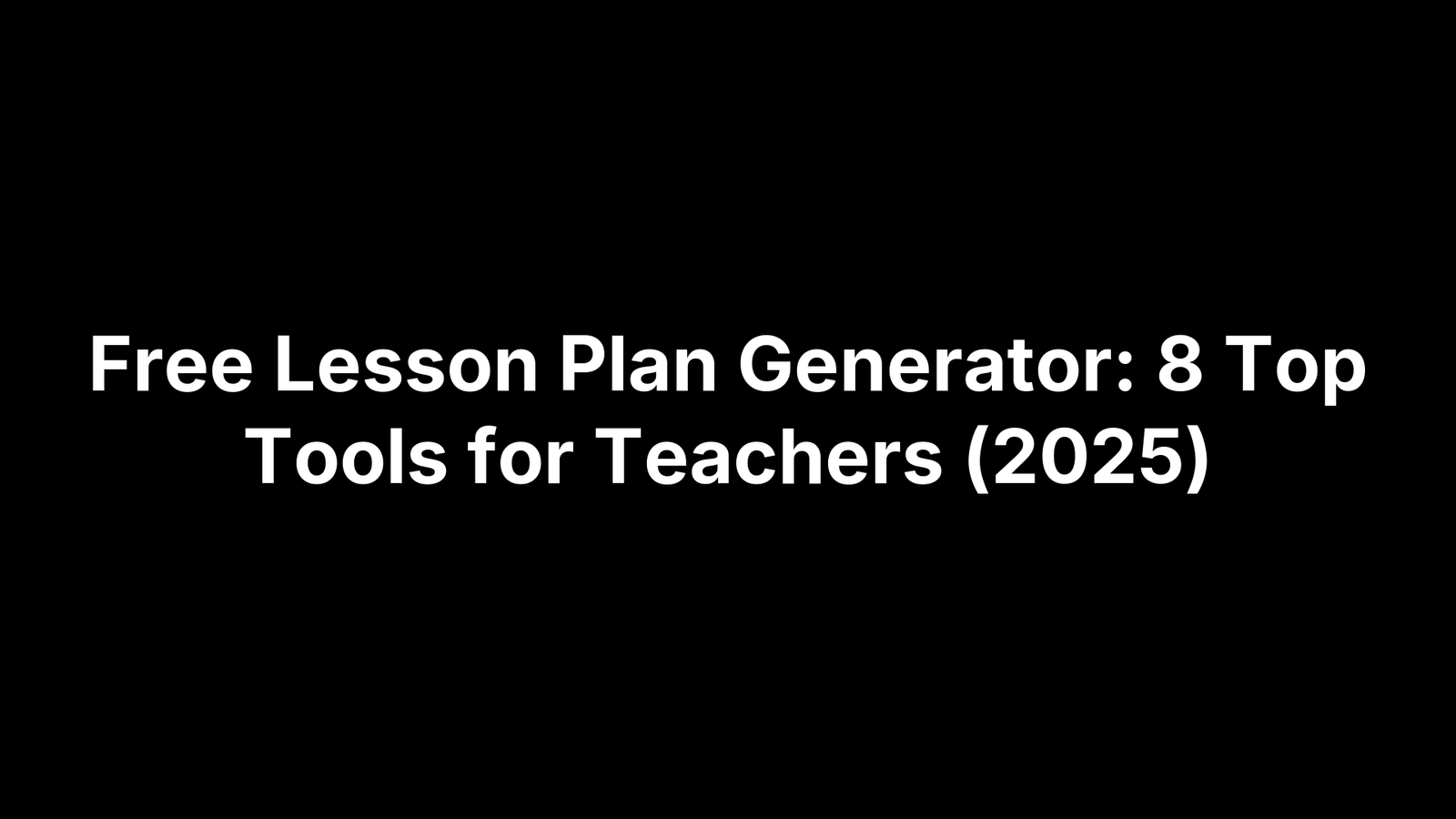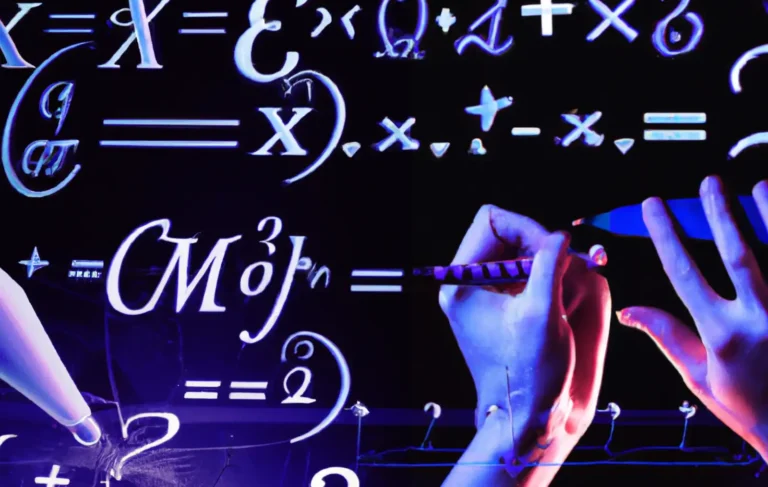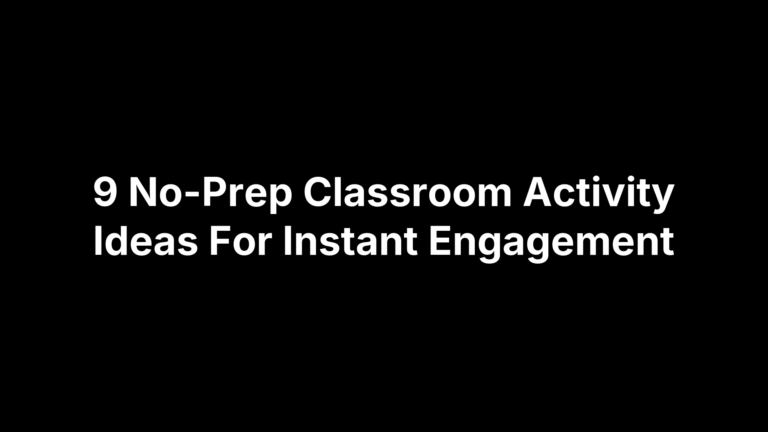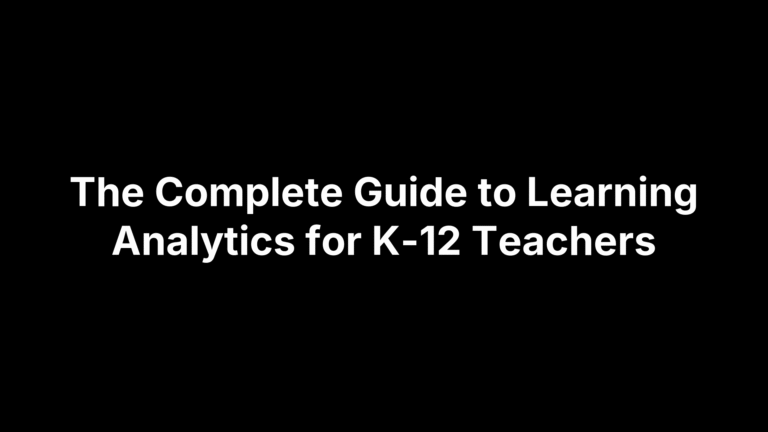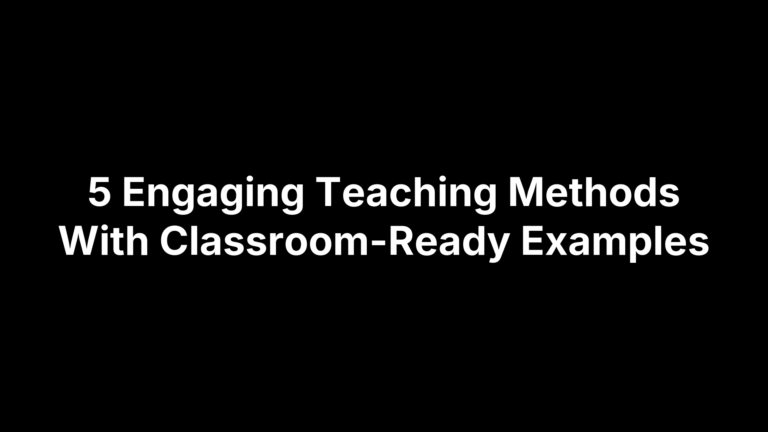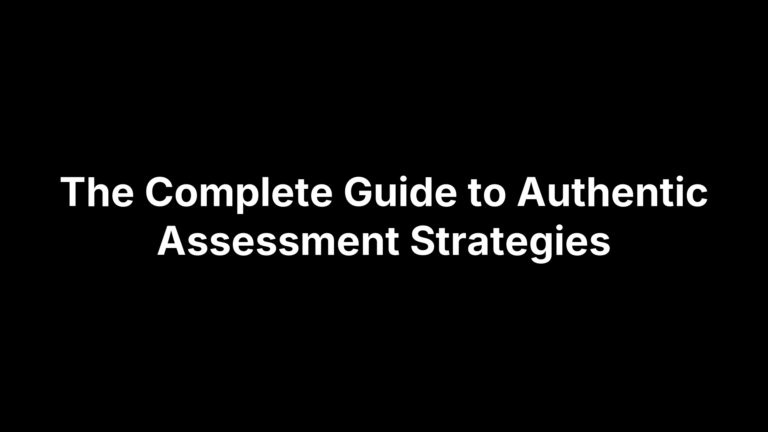Free Lesson Plan Generator: 8 Top Tools for Teachers (2026)
Lesson planning shouldn’t eat your evenings. You’ve got standards to hit, a wide range of learners to support, and a finite amount of prep time. If you’re searching for a free lesson plan generator that can turn a topic into clear objectives, materials, activities, and assessments—tailored by grade, subject, and student needs—AI can help. The challenge is sorting signal from noise: some tools lock essentials behind paywalls, gloss over standards, or churn out cookie-cutter plans you’ll have to rewrite anyway.
This guide highlights eight reliable, no-cost AI options for 2026. You’ll see how each tool works, how far you can customize and align to standards, standout features, who it’s best for, what’s free versus paid, and what to watch out for (from privacy to export limits). We’ve included The Cautiously Optimistic Teacher’s free lesson plan toolkit alongside popular picks like Canva, MagicSchool, Slidesgo, Brisk Teaching, Curipod, CoGrader, and FlintK12. By the end, you’ll know exactly which generator fits your classroom—whether you need a quick starter plan for tomorrow or a robust template you can reuse all year. Let’s get into the top tools.
1. The Cautiously Optimistic Teacher — free lesson plan toolkit (UDL template + AI helpers)
This toolkit pairs a Universal Design for Learning (UDL) lesson plan template with AI helpers, giving you a practical free lesson plan generator you can shape to your class. Start with a clear structure, then use the built-in tools to draft objectives, activities, differentiation, and assessments in minutes.
How it works
Begin with the UDL template to outline goals, materials, and timing across Representation, Engagement, and Action/Expression. Then prompt the AI helpers—Differentiated Instruction Helper, Worksheet Maker, Question Generator, and Report Card Commentor—to generate leveled tasks, practice materials from keywords, higher-order questions, and ready-to-edit language for feedback. Refine the draft and save your plan.
Customization and standards alignment
You can edit every section of the UDL template, swap strategies, and adjust task difficulty for diverse learners. For standards, paste your state or district language into the objectives/success criteria fields, then align activities and assessments right inside the template. It functions like a flexible lesson plan maker rather than a locked form.
Standout features
- UDL-first structure: Keeps accessibility, engagement, and multiple modalities front and center.
- Differentiation on tap: The Differentiated Instruction Helper suggests supports and extensions by need.
- Fast content generation: Turn keywords into practice with the Worksheet Maker.
- Deeper thinking questions: Use the Question Generator for critical thinking prompts.
- Classroom-ready ecosystem: Pairs well with essay-writing units, literature plans, and growth-mindset resources.
Who it’s best for
- Teachers who want reusable, UDL-aligned templates they can adapt weekly.
- Grades 6–12 educators balancing mixed readiness levels and quick turnaround planning.
- New and aspiring teachers who want structure plus AI scaffolds.
Free plan and pricing
The UDL lesson plan template and AI helpers are available at no cost, making this a straightforward entry point if you want a free AI lesson plan generator. Availability and features may evolve—check the site for the latest details.
What to watch out for
- Review for accuracy: AI drafts need your professional judgment for standards alignment and rigor.
- Protect privacy: Avoid entering student-identifiable information in prompts.
- Manual standards tagging: If your district requires coded standards fields, you’ll map them in the template yourself.
2. Canva — free AI lesson plan generator
Canva’s AI lesson plan generator sits inside Canva for Education, so teachers can spin up a structured plan with objectives and activities in a few clicks. If you want a free lesson plan generator you can use alongside slides, handouts, and visuals, this is a tidy all-in-one option.
How it works
Enter your topic and context, then generate a draft plan that includes clear objectives and suggested activities. You can iterate by refining the prompt or regenerating sections until the structure matches your class period and goals.
Customization and standards alignment
Canva’s output is editable, so you can expand sections, tweak objectives, and add assessments. For standards, paste your state or district language directly into the objectives or success criteria and align tasks accordingly—simple, manual alignment without lock-in.
Standout features
- Free for educators: Available at no cost through Canva for Education for teachers, school districts, and administrators.
- Objective-focused drafts: Quickly produces plans that include learning goals and activity ideas.
- Safety layers: Content is moderated to reduce harmful or biased results, supporting classroom-safe use.
- One workspace: Plan lessons next to the visuals and classroom materials you already build in Canva.
Who it’s best for
- Teachers already using Canva for Education who want planning and creation in one place.
- Busy educators who need a fast AI lesson plan generator to draft objectives and activities they can polish.
Free plan and pricing
The AI lesson plan generator is free with Canva for Education for verified teachers, districts, and administrators. No separate purchase required.
What to watch out for
- Standards mapping is manual: You’ll paste in specific codes and ensure tight alignment.
- Professional review required: As with any AI lesson plan maker, check rigor, timing, and accessibility before using in class.
3. MagicSchool — lesson plan generator
MagicSchool’s Lesson Plan Generator is an AI-powered, versatile planner built to simplify drafting comprehensive, engaging lessons. If you want a fast starting point you can refine, this AI lesson plan generator gets you from topic to teachable plan with minimal friction.
How it works
Describe your topic and classroom context, generate a draft, then iterate—regenerate sections or adjust prompts until the plan fits your period length and goals. It’s a straightforward prompt-in, plan-out workflow designed to save planning time.
Customization and standards alignment
You can edit the output freely—expand steps, swap activities, and add your materials. For standards, paste your state or district language into your objectives and success criteria, then align activities and checks for understanding accordingly.
Standout features
MagicSchool focuses on speed and completeness so you can move from idea to instruction quickly. Highlights include:
- AI-powered drafts: Generates structured lesson plans you can immediately tailor.
- Versatile use cases: Works for a range of grades, subjects, and lesson types.
- Time-saver: Reduces first-draft planning time so you can focus on differentiation.
Who it’s best for
- Teachers who want rapid, editable drafts they can polish in their own style.
- Educators balancing multiple preps who need a reliable lesson plan maker for quick turnarounds.
Free plan and pricing
MagicSchool offers a lesson plan generator; access and any free tiers may change. Check MagicSchool’s site for the most current availability and pricing before you adopt it as your primary free lesson plan generator.
What to watch out for
- Validate rigor and timing: Ensure tasks fit your class period and depth expectations.
- Manual standards mapping: Add specific codes and clarify success criteria yourself.
- Data sensitivity: Avoid including student-identifiable information in prompts.
4. Slidesgo — free AI lesson plan generator
Slidesgo offers a free AI lesson plan generator designed for quick, classroom-ready drafts. You choose your grade and subject, describe the topic, and the tool produces a structured plan you can adapt to your students and schedule.
How it works
Enter the basics—grade level, subject, and a short topic description—and generate a lesson outline in seconds. If the draft isn’t quite right, refine your description and run it again to steer the plan toward your timing, materials, and instructional goals.
Customization and standards alignment
Treat the output as a starter. You can edit the text to fit your routines, add differentiation, and insert assessments. For standards, paste your state or district language into the objectives section you create, then align activities and checks for understanding—manual but straightforward.
Standout features
You get a simple, low-friction free lesson plan generator that helps you move from idea to plan fast.
- Zero-cost drafts: A truly free AI lesson plan generator for teachers.
- Guided inputs: Choose grade and subject, then describe your topic.
- Fast structure: Produces a clear lesson outline you can personalize.
Who it’s best for
- Teachers who need a quick starting point for tomorrow’s lesson or a sub plan.
- Multi-prep educators looking for a lightweight lesson plan maker to reduce first-draft time.
- New teachers who want a scaffold to build confidence and consistency.
Free plan and pricing
Slidesgo labels this tool as a free AI lesson plan generator. You can use it at no cost to create customizable lesson outlines.
What to watch out for
- Generic drafts: Add your standards, success criteria, and differentiation.
- Manual alignment: No automatic standards tagging—paste in codes yourself.
- Quality check: Review timing, rigor, and age-appropriateness; avoid entering student-identifiable data.
5. Brisk Teaching — free AI lesson plan generator
Brisk Teaching offers free AI tools for teachers, including an AI lesson plan generator built to fit seamlessly into your routine. If you want a simple, fast way to turn a topic into an organized plan you can tweak, Brisk makes a solid, no-cost starting point.
How it works
Describe your grade, subject, and topic, then generate a structured plan with objectives and suggested activities. You can iterate by refining your prompt or regenerating sections until the draft matches your class length, materials, and instructional goals.
Customization and standards alignment
Treat the output as an editable draft. You can expand sections, add differentiation and checks for understanding, and paste your state or district standards directly into objectives or success criteria. Standards mapping remains manual, so add the specific codes your school requires.
Standout features
- Fits your workflow: Designed to slip into daily planning without extra steps.
- Fast first drafts: Quickly produces a plan you can personalize for your learners.
- Objective-forward structure: Helps you anchor activities to clear learning goals.
- Part of a free toolkit: Sits alongside other free AI tools for educators.
Who it’s best for
- Teachers who need a quick, editable starter they can refine in minutes.
- Multi-prep educators looking to reduce first-draft planning time.
- New teachers seeking a scaffolded structure for consistent lesson quality.
Free plan and pricing
Brisk Teaching offers free AI tools for educators, including its AI lesson plan generator. Features and access can change—check Brisk’s site for the latest on what’s included in the free plan.
What to watch out for
- Manual standards alignment: You’ll paste in exact codes and refine success criteria.
- Professional review required: Verify rigor, timing, and accessibility before use.
- Protect student privacy: Don’t include personally identifiable information in prompts.
6. Curipod — interactive lesson and lesson plan generator
Curipod builds interactive K–12 lessons—complete with slides, activities, and real-time AI feedback for students—on any topic, in any language, and aligned to your standards. If you want a planner that also powers live engagement, Curipod bridges the gap between a free lesson plan generator and an interactive teaching platform.
How it works
You enter your topic, grade, and context, and Curipod generates a lesson with slides and interactive activities. Students participate live, and the tool provides real-time AI feedback, helping you spot misconceptions and adjust pacing on the fly. Iterate by refining prompts or regenerating sections to fit your time block.
Customization and standards alignment
Edit slides, reorder activities, and adjust depth or timing to match your routines. You can align lessons to your standards by adding your state or district language directly in the objectives or success criteria fields, keeping alignment visible as you teach and assess.
Standout features
- Interactive by default: Slides plus activities drive participation from the first minute.
- Real-time AI feedback: Get instant insight into student understanding.
- Any topic, any language: Generate lessons across subjects and languages.
- Standards-ready: Align content to your standards within the lesson flow.
- Built for K–12: Designed for classroom use across grade levels.
Who it’s best for
- Teachers who want live interactivity and formative checks baked into their plan.
- Multilingual or diverse classrooms needing quick language and modality shifts.
- Educators who present from slides and want a generator that produces them.
Free plan and pricing
Curipod’s access and feature set can vary by plan. Check Curipod for current details on free access and any premium upgrades before adopting it as your primary lesson plan maker.
What to watch out for
- Device and connectivity needs: Interactive lessons work best when students can join.
- Manual standards coding: Add specific codes yourself to meet district requirements.
- Export considerations: If you need a printable, traditional plan, copy key details into your template.
- Privacy: Avoid entering student-identifiable information when prompting or naming sessions.
7. CoGrader — free AI lesson plan generator
CoGrader offers a 100% free AI lesson plan generator aimed at saving planning time while supporting active learning. Paired with its free AI Reading Level tool, it helps you tailor texts and tasks so students can access the content you teach.
How it works
Enter your grade level, subject, and topic to generate a structured lesson outline in seconds. If the first pass isn’t quite right, refine your prompt and regenerate sections until the pacing, materials, and outcomes match your class period and goals.
Customization and standards alignment
Treat CoGrader’s draft as an editable starter. You can expand sections, add differentiation, and plug in assessments that fit your routines. Standards mapping is manual: paste your state or district language into objectives and success criteria, then align activities accordingly.
Standout features
CoGrader leans into fast, accessible planning with zero cost and tools that support readability.
- 100% free access: Use the free lesson plan generator without paywalls.
- Reading level support: The Free AI Reading Level tool helps match texts and assignments to student needs.
- Active learning focus: Prompts and activities push beyond lecture-style plans.
- Quick iteration: Regenerate sections to dial in timing and rigor.
Who it’s best for
- Teachers who need a zero-cost, editable starter they can personalize quickly.
- Educators differentiating by reading level who want a simple way to adjust texts.
- Multi-prep teachers looking to reduce first-draft planning time.
Free plan and pricing
CoGrader lists its AI lesson plan generator as 100% free, with the reading level tool also available at no cost. Check the site for the latest details on features and access.
What to watch out for
- Manual standards tagging: Add your specific codes and success criteria.
- Generic drafts: Tighten rigor, timing, and accessibility before teaching.
- Privacy: Don’t include student-identifiable information in prompts.
8. FlintK12 — free AI lesson plan generator
FlintK12 provides a genuinely free AI lesson plan generator that produces custom, comprehensive plans in minutes. It’s built to tailor output by grade level, subject, and teaching style—handy if you want a starter plan that already reflects how you like to teach.
How it works
Enter your grade, subject, and a short description of your topic, plus any notes about your teaching style. The tool generates a structured lesson outline within minutes. If it misses the mark, refine your input and regenerate to tighten pacing, activities, or assessment focus.
Customization and standards alignment
Treat the output as an editable draft. You can expand sections, swap activities, and add differentiation. Standards alignment is manual: paste your state or district standards into objectives or success criteria and tie each activity back to them.
Standout features
- Free AI lesson plan generator: No-cost access for quick planning.
- Tailored to your context: Adjusts by grade, subject, and teaching style.
- Comprehensive drafts fast: Produces a full outline you can immediately refine.
- Low-friction workflow: Simple inputs, quick outputs, minimal setup.
Who it’s best for
- Teachers who want custom, editable starters they can polish quickly.
- Multi-prep educators juggling several subjects or grade levels.
- New teachers seeking a scaffold that matches their teaching style.
Free plan and pricing
FlintK12 lists its AI lesson plan generator as free. Features and access can evolve—check FlintK12 for current details before making it your primary lesson plan maker.
What to watch out for
- Manual standards mapping: Add specific codes and success criteria yourself.
- Quality control: Verify rigor, timing, differentiation, and accessibility.
- Privacy: Don’t enter student-identifiable information when prompting.
The bottom line
The best free lesson plan generator is the one that fits your planning rhythm. If you want an editable draft in minutes, lightweight tools like Slidesgo, CoGrader, and FlintK12 deliver quick starters. Need an all-in-one workspace with visuals? Canva is hard to beat. For live engagement, Curipod turns plans into interactive lessons. If you value a reusable structure and built-in differentiation, the UDL-first toolkit from The Cautiously Optimistic Teacher stands out. Whichever you choose, apply your standards, double-check rigor and timing, and keep student data out of prompts.
Make this week easier: pick one unit, generate a plan, then refine it with your expertise. If you want a ready framework plus AI helpers for differentiation, try the free toolkit from The Cautiously Optimistic Teacher and build a lesson you can reuse—and improve—every time you teach it.