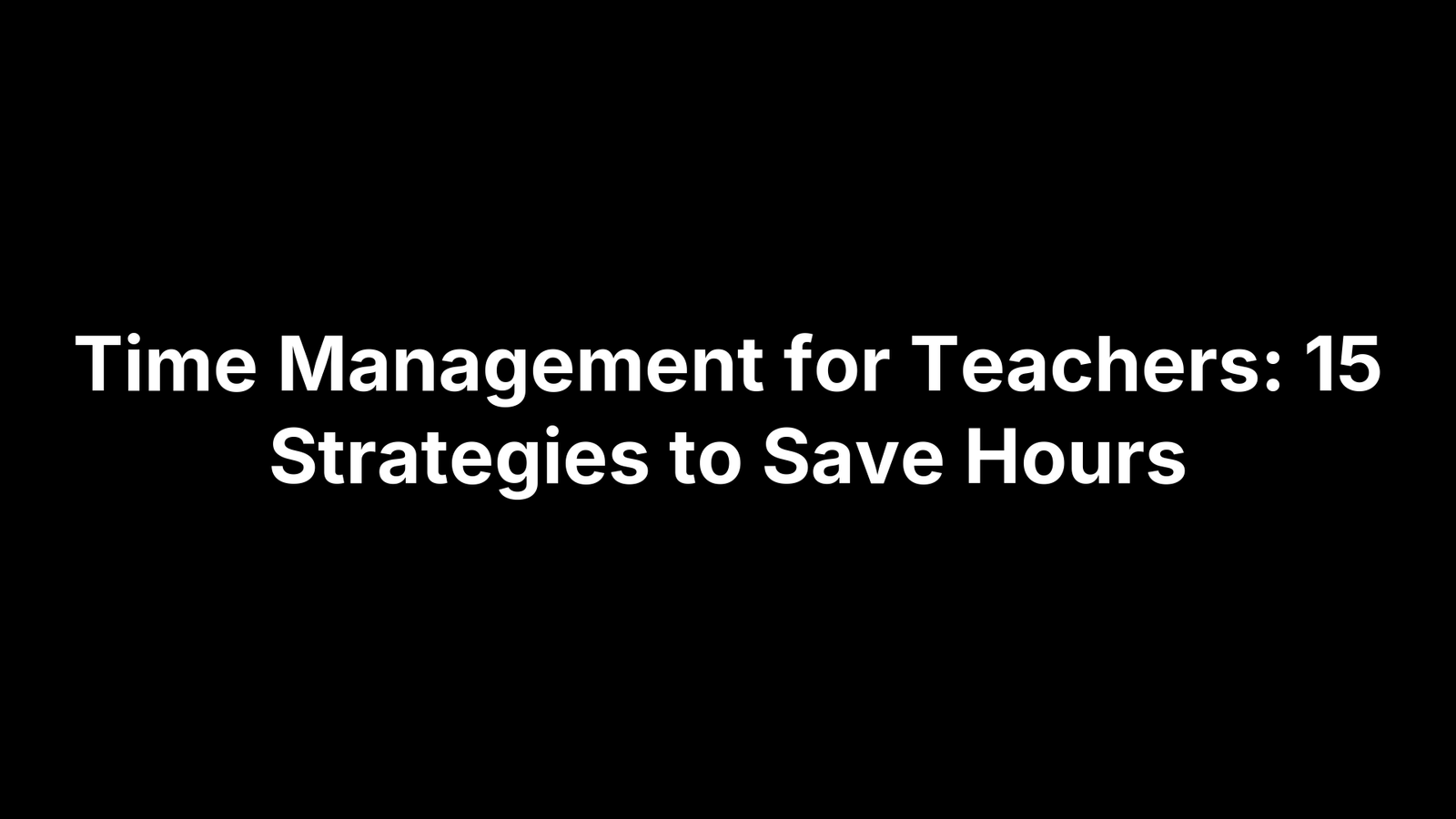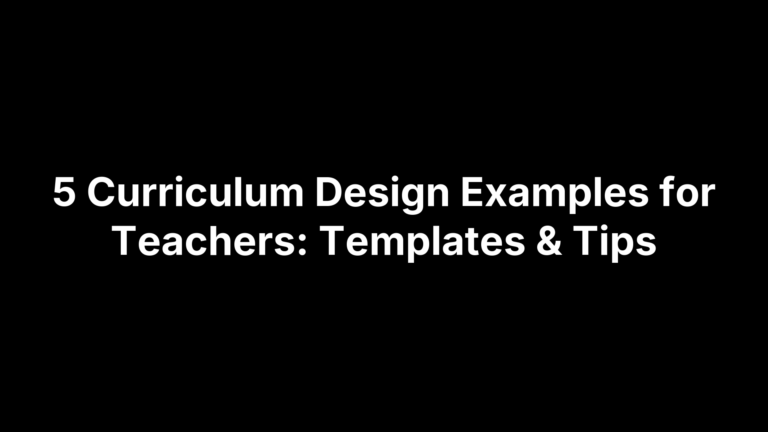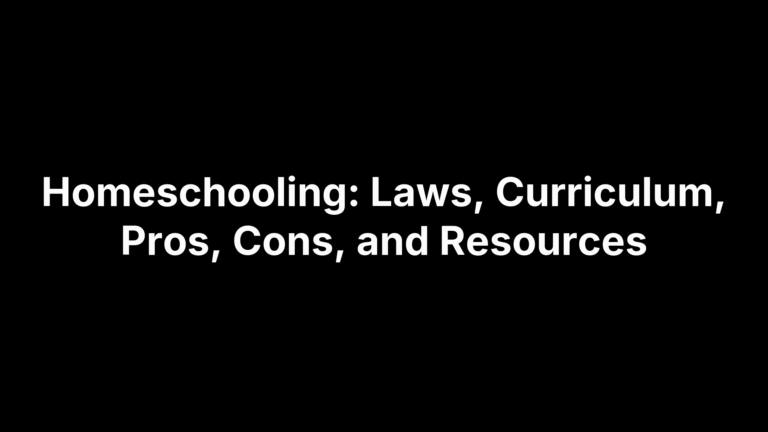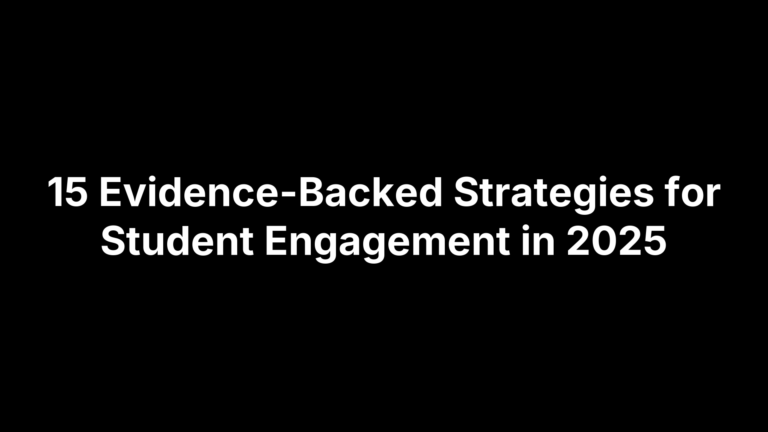Time Management for Teachers: 15 Strategies to Save Hours
Yes — with the right systems, you can reclaim two, three, even five hours a week without cutting corners on instruction or student support. The key is pairing proven productivity science with classroom-specific tactics: think batching all grading into one focused block, auto-generating worksheets with AI, and limiting parent emails to set office hours. Teachers who adopt just a handful of these moves report lighter briefcase loads, lower Sunday-night stress, and more energy for the parts of teaching that actually light them up.
This guide breaks the job into fifteen bite-size strategies you can plug in immediately. We’ll start with a five-step weekly map, slide into SMART daily priorities, then explore tools and routines that automate, delegate, or outright eliminate time drains. Skim the list, star the ideas that match your pain points, and watch the minutes pile up like unspent classroom rewards. Let’s get your calendar working for you, not against you.
1. Map Your Week with the 5 P’s Prioritization Framework
The 5 P’s—Prioritize, Plan, Prepare, Perform, Perfect—turn the swirl of teacher duties into a clean roadmap. Block 20 minutes on Friday or early Monday to map the coming week.
Work backwards from immovable events, tag each activity with its P, and schedule it before the bell ever rings. You’ll start class knowing what deserves your freshest energy.
Typical tasks to slot:
- Lesson sequencing
- Photocopy sets
- Parent calls
- Essay grading
- PLC prep
How to Run a 20-Minute 5 P’s Mapping Session
- Brain-dump every task.
- Sort into the five stacks.
- Drag each stack onto timed calendar blocks. Set a timer and stop when it dings.
Classroom Example
Conference week + unit test: Prioritize call sheets, Plan review slides, Prepare answer keys, Perform grading Tuesday, Perfect with a Thursday buffer.
2. Set SMART Daily Top-Three Priorities
Start each morning by choosing just three tasks that, if finished, will move the day forward. Make them SMART—Specific, Measurable, Achievable, Relevant, and Time-bound—so you know exactly what “done” means. Keeping the list lean slashes decision fatigue and forces ruthless prioritization before email chaos sets in.
Morning Routine Template
Spend five minutes in a journal: 1) brain-dump everything swirling in your head, 2) star the three SMART items, 3) block the rest. Glance at the 7-8-9 rule to defend sleep and personal time.
3. Batch Similar Tasks for Deep-Focus Blocks
Jumping from grading to email to hall-pass requests shreds focus; neuroscientists call the penalty “switching cost” — roughly one-fifth of your productivity. Batching similar tasks into uninterrupted blocks erases that fee and accelerates completion. Stack work that uses the same mental gear—scoring essays, outlining lessons, photocopying sets, or clearing the inbox—and knock it out in one sitting.
Creating Repeatable Batching Blocks
Anchor each batch to a recurring slot so you never wonder what to do next.
| Day | Time | Batch |
|---|---|---|
| Tue | 3–4 p.m. | Grading |
| Wed | 7–7:45 a.m. | Copies |
| Fri | 2–2:45 p.m. | Emails |
Set a 45/15 or classic 25/5 Pomodoro timer to maintain urgency.
4. Time-Box Grading with Rubrics and Color Codes
Grading expands to fill every spare minute. Set a tight window—two 25-minute Pomodoros per class—and commit to stopping when the timer buzzes. A clear analytic rubric plus a simple two-color highlight system gives students actionable notes while you cruise through stacks.
Fast-Feedback Toolkit
Preload a rubric with point values; keep green for strengths, orange for fixes. Students decode colors instantly, eliminating follow-up explanations and shaving minutes off each paper.
10-Paper Sprint Challenge
Set a tally sheet; finish ten papers per 25-minute block. Record your personal best and try to beat it weekly—you’ll gamify speed without sacrificing quality.
5. Reuse and Adapt Digital Lesson Plan Templates
Stop reinventing the wheel each Sunday. A tight digital template—objectives, materials, pacing, checks for understanding—means you simply copy, tweak, and hit save. Over a semester those five-minute edits translate into entire days reclaimed. Use descriptive file names like 2025_Q1_EarthSci_L3_WaterCycle and park everything in a cloud folder so you can pull plans from your phone while waiting for bus duty.
Building Your Template Library
Standardize the following blocks:
- Learning targets
- Engagement hook
- Differentiation moves
- Guided practice & assessment
- Exit reflection
Nest templates by course → unit → lesson, and add version tags (v2, v3) instead of fresh files. Invite department teammates to drop updates so the library keeps sharpening itself.
6. Automate Routine Paperwork with AI-Powered Tools
Progress reports looming, quizzes to craft, parent emails piling up—paperwork never stops. Let algorithms handle the repetitive bits. AI tools can spin up worksheets, comment banks, and comprehension questions in seconds. Teachers who automate these chores routinely reclaim more than half of their prep time.
Quick-Start Workflow
Paste learning targets into a worksheet generator, pick item types, hit create. Proofread for accuracy and bias, and you’re done in under five minutes.
Where to Find the Right Tools
Search for worksheet makers, report-card commentors, and differentiation helpers in your district’s approved app catalog.
7. Launch a Daily “Power Hour” Before or After School
A daily Power Hour is a fixed 60-minute block—before the first bell or after dismissal—reserved for the single task that moves your teaching most. Parkinson’s Law says work expands to fit time; the hour-long sprint forces deep focus, prevents spillover, and safeguards your evening.
Setting Boundaries
Protect the hour like instructional time:
- Put a “Power Hour in progress” sign on your door
- Silence phone and email pop-ups
- Close non-essential tabs
- Script for drop-ins: “I’m on a tight deadline—can we talk at 3:15?”
8. Create Student-Led Classroom Routines
Attendance, handing out pencils, starting the projector—tiny jobs that eat five minutes a period. Hand them to students and you’ll reclaim almost half an hour a day while building ownership. Student-led routines supercharge time management for teachers.
Implementation Steps
Here’s a quick rollout sequence:
- Identify 5–7 daily jobs (Attendance Reporter, Materials Runner, Tech Captain).
- Teach and practice each role during the first two class meetings.
- Display a rotation chart; move clothespins every Monday.
- Reinforce fidelity with 30-second shout-outs or raffle tickets.
9. Employ the Two-Minute Rule for Quick Wins
If a task takes under 120 seconds, knock it out immediately. Skipping the to-do list eliminates mental clutter, keeps momentum high, and prevents nagging micro-jobs from colonizing your planning periods.
Two-Minute Task Bank
- Sharpen pencils
- Stamp homework
- Wipe board smudge
- Refill stapler
- Queue warm-up slide
- Reply “Got it” email
- Update objectives board
- Scan absent sheet
- Reset timer
- File signed forms
10. Schedule Dedicated Parent Communication Windows
Parent emails hit all day, fracturing focus. Protect your planning by reserving two 30-minute blocks—maybe Tuesday noon and Friday 3 p.m.—for all calls and replies. Outside those windows, let messages queue. A brief voicemail (“I return calls during communication hours”) sets clear expectations.
Communication Templates
- Email subject: “Update on [Student] – please review”
- Voicemail script: “Hi, Ms. Lee. I return calls Tue 12:00 & Fri 3:00.”
11. Leverage Student Self- and Peer-Assessment
Handing the feedback pen to students slashes grading minutes and deepens their metacognition. When learners score their own formative quizzes or trade drafts with a partner, you instantly convert 30 sets of papers into a guided learning opportunity—not a solitary marathon. Use it for exit tickets, rough essay drafts, and low-stakes quizzes; save your energy for summatives.
Scaffold for Success
Provide a criteria checklist, model feedback sentence stems, and practice the TAG routine: Tell something positive, Ask a question, Give a suggestion. Stamp completed peer sheets for accountability.
12. Streamline Materials with a Minimalist Classroom Setup
Piles of worksheets, broken markers, and mystery cables do more than collect dust—they steal minutes every time you hunt for supplies. Adopt a minimalist mindset: keep only high-impact resources visible, archive seasonal items in labeled bins, and apply a simple “one in, one out” rule for posters and manipulatives.
15-Minute Friday Reset
- Recycle outdated handouts
- Restock the communal supplies bin
- Wipe boards and screens
- Clear surfaces for Monday
13. Protect Personal Time with Clear Boundaries
Without guardrails, teaching invades every crevice of life. Pick a hard stop—5 p.m. daily or a no-school Sunday—then pencil in exercise, family dinner, or hobbies right afterward. Guarded personal time lowers burnout risk and sharpens classroom focus.
Boundary-Setting Scripts
- “Thanks for thinking of me; my schedule’s full this term.”
- “I answer parent emails Tue/Thu 3:00–3:30—talk then?”
- Calendar auto-reply: “Laptop shuts at 9 p.m.; see you tomorrow.”
14. Build a Digital Resource Library for One-Click Access
A well-labeled cloud drive is quiet magic for time management for teachers. Drop every worksheet, slideshow, exit ticket, and rubric into a single hub organized by course → unit → standard. Prefix files with keywords like 9ELA_Unit3_PersuasiveRubric_v1 so the search bar finds what you need in seconds. After the first setup, locating materials shifts from “Where did I save that?” to one click—no more frantic desktop archaeology.
Maintenance Routine
- End of each quarter: purge duplicates
- Update dates or page numbers while memory’s fresh
- Add grade-level tags (
G7,G10) for faster filtering
15. Reflect Weekly with the 4R Cycle (Review, Remove, Replace, Reinforce)
Set aside 15 minutes each Friday to cycle through 4R: Review wins and misses, Remove low-value chores, Replace them with higher-impact moves, and Reinforce the habits that actually saved time. Use calendar data—not vibes—to steer next week’s tweaks.
Reflection Journal Prompts
- Biggest energy drain I’ll cut or automate?
- Task with highest ROI to schedule first next week?
- Habit worth doubling down on and how I’ll track it?
Put These Strategies to Work
Think of these fifteen tactics as mix-and-match power-ups: prioritize what matters, batch similar work, automate the rote, delegate to students, and guard your off-hours like final-exam time. Pick one or two to pilot this week and track the minutes you win back—momentum snowballs quickly. When you’re ready for bigger gains, swing by The Cautiously Optimistic Teacher for free AI generators, drag-and-drop templates, and a no-spam newsletter that lands fresh hacks in your inbox every Friday. Happy teaching—and happier evenings!