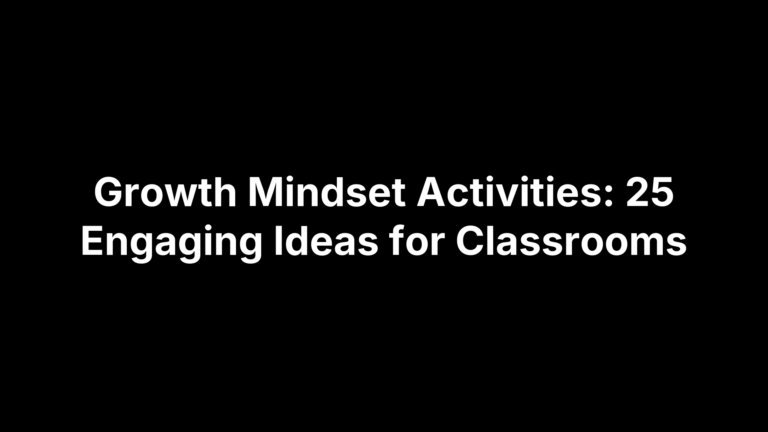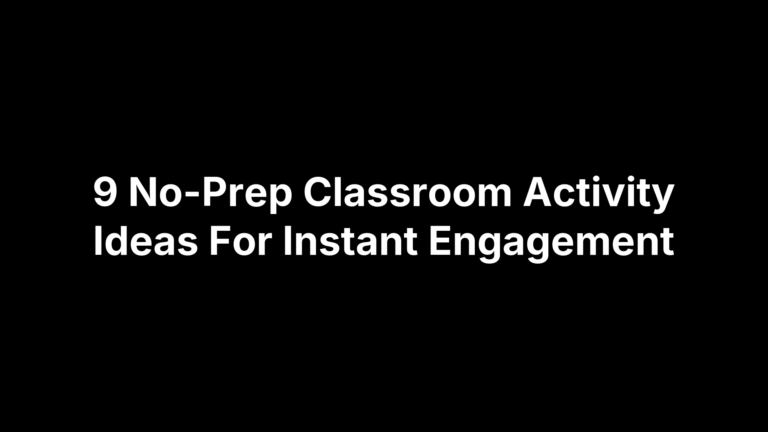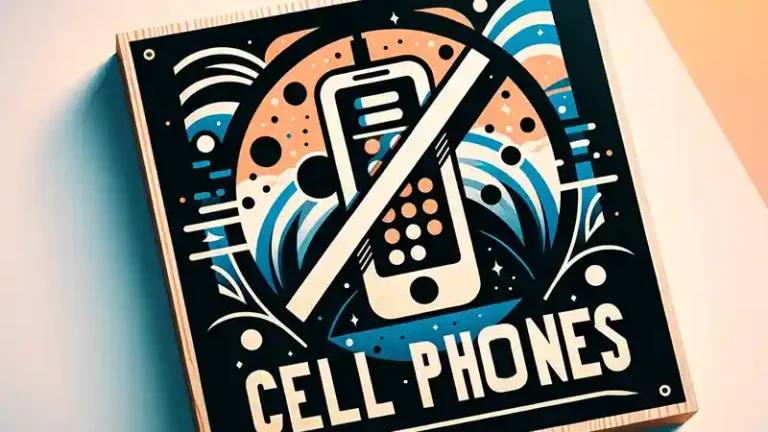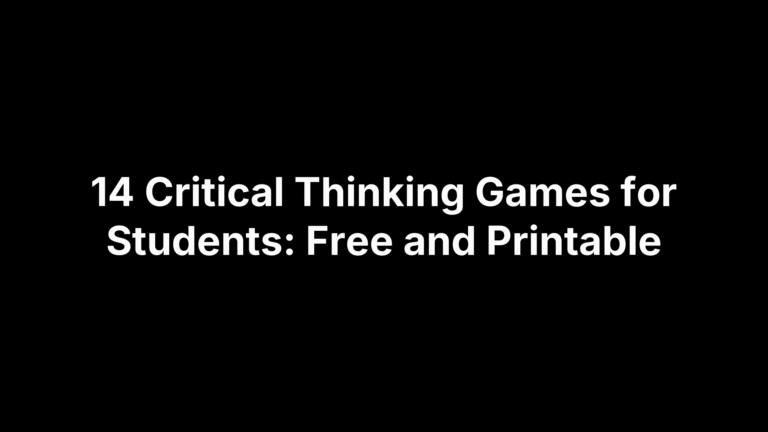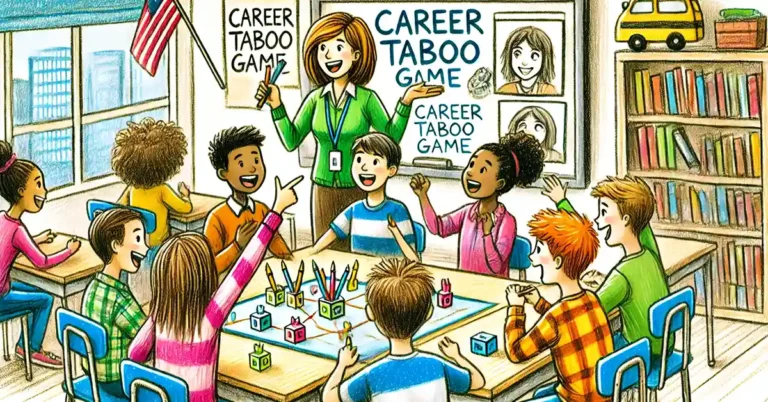Technology Professional Development for Teachers: Blueprint
If your “technology PD” still feels like a whirlwind tour of apps with little impact on student learning, you’re not alone. Many schools add devices faster than they build teacher capacity, leaving staff with uneven skills, limited protected time, and no clear way to measure whether tech is truly improving instruction. The result: frustration for teachers and missed opportunities for students.
This blueprint offers a practical reset. It centers PD on clear learning goals, quick needs assessments, and measurable outcomes that close the design divide—then pairs those goals with the right mix of models: coaching, PLCs, micro-credentials, edcamps, courses, and certifications. You’ll map a yearlong, job-embedded cadence; lean on proven frameworks like TPACK, SAMR, and UDL; and add AI literacy with strong safety, privacy, and accessibility guardrails.
What follows is a step-by-step plan with ready-to-use actions, a 90‑day starter timeline to build momentum, and a curated toolkit of resources and communities. Whether you lead a district or teach a single class, you’ll find concrete moves to make technology PD stick—and evidence that shows it’s working.
Step 1. Clarify your PD goals, audience, and alignment to standards
Start your technology professional development for teachers by anchoring it in learning, not tools. Set a tight purpose: 1–3 student-centered goals that address the National Educational Technology Plan’s “design divide.” Identify who you’re serving and which standards matter, then tie goals to curriculum, equity, and privacy (e.g., FERPA).
- Goals: 1–3 outcomes that improve learning (e.g., redesign one unit to boost collaboration/creation).
- Audience: Grade bands, content areas, and tech comfort tiers to personalize supports.
- Alignment: Map to district priorities, privacy policies (FERPA), and digital learning best practices.
Step 2. Run a quick needs assessment to identify skills, tools, and comfort levels
Before scheduling sessions, run a quick needs assessment to target your technology professional development for teachers. Use a 10‑minute staff survey plus a few short interviews. Lean on established instruments (TUPS, Michigan Virtual’s readiness rubric) and add one open‑ended prompt to surface real classroom challenges.
- Baseline skills: basic operations and integration tasks.
- Tool inventory: LMS, devices, and core apps in use.
- Comfort and use: synchronous vs. asynchronous, communication, privacy.
- PD preferences: onsite/virtual, cadence, and timing windows.
Step 3. Set measurable outcomes and evidence to close the design divide
Make outcomes concrete and evidence-based so your technology professional development for teachers actually narrows the NETP “design divide.” Define success as teachers designing tech-supported learning and students using technology to learn, not just consume. Publish 1–3 schoolwide goals, then track and adjust across the year—measure, share wins, and refine PD accordingly.
- Unit redesigns: Each teacher revises one unit to add purposeful tech (creation/collaboration; sync/async balance). Evidence: before/after plans and teacher reflections.
- Student artifacts: Portfolios showing collaboration, creativity, communication, critical thinking, and agency.
- Walkthrough look‑fors: Short rubric aligned to digital learning best practices and privacy expectations.
- Usage and participation: LMS analytics (discussion/creation tasks), coaching cycles completed, micro-credentials earned.
- Perception and readiness: Brief teacher/student surveys plus a pre/mid/post readiness rubric to show growth.
Step 4. Choose your PD model mix (coaching, PLCs, micro-credentials, edcamps, courses, certifications)
Technology professional development for teachers works best as a mix tailored to your goals, people, and time. Blend coaching, PLCs, micro-credentials, Edcamps, and targeted courses/certifications. Offer onsite, virtual, and asynchronous options. Aim every model at closing the design divide while honoring privacy and safety.
- Coaching: Individualized, non‑evaluative cycles; in the Dynamic Learning Project, 90%+ reported better learning/engagement.
- PLCs: Regular collaboration on shared problems; tie digital skills to pedagogy.
- Micro‑credentials: Competency‑based, on‑demand; recognize, schedule time, and fund.
- Edcamps: Free, participant‑driven; honor as PD hours to boost voice/choice.
- Courses/certifications: Target gaps (e.g., Google Certified); require classroom‑based evidence.
Step 5. Map a yearlong, job-embedded cadence with protected time and practice
Cadence beats intensity. Build a predictable, schoolwide rhythm that embeds practice in classrooms, protects time on calendars, and keeps formats consistent so participation and impact are easy to track. Blend onsite, virtual, and asynchronous options, and secure district-level backing so technology professional development for teachers doesn’t get bumped by competing initiatives.
- Weekly PLC touchpoints (30–45 min): Plan, try, reflect on one digital strategy.
- Coaching cycles (≥30 min/week): Non‑evaluative, classroom‑embedded support.
- Monthly focus sprints (6–8 weeks): One priority (e.g., student creation) with artifacts.
- Quarterly release time: Co-design days for unit redesigns and peer observation.
- Asynchronous hours: Scheduled blocks for micro‑credentials and tutorials.
- Consistency: Same days/times, single sign-up system, shared trackers.
- Showcase + feedback: End-of-cycle shares; use analytics/surveys to adjust next sprint.
Step 6. Build core content for effective digital learning (synchronous vs. asynchronous, communication, workload)
Build the PD core around everyday moves that make digital learning work: when to go live versus on‑demand, how to run discussions and small groups, communication norms across your LMS, email, and video, privacy obligations (FERPA), and workload management. Ground every session in practice: model the tactic, co‑design a micro‑lesson, and send teachers back to test it the same week in your technology professional development for teachers.
- Sync vs. async playbook: Purpose, time limits, recordings, accessible alternatives.
- Discussion routines: Whole-class video, small groups, 1:1; roles, pacing, checks.
- Communication norms: Channels, response windows, family outreach; align to policy.
- Privacy & workload: FERPA, platform settings, data hygiene; scheduling, templates, office hours.
Step 7. Use proven frameworks (TPACK, SAMR, UDL) to redesign lessons
Give teams a shared language and a simple protocol to upgrade lessons: clarify the learning goal, analyze the current task, then choose the right tech move. In technology professional development for teachers, use TPACK to balance content, pedagogy, and tools; SAMR to set the ambition of the change; and UDL to ensure access and agency for every learner.
- TPACK focus: Name the C, P, and T; choose one intersection to strengthen for this lesson.
- SAMR upgrade: Identify the current level; make one concrete shift toward Augmentation/Modification/Redefinition.
- UDL checks: Plan multiple ways to engage, represent, and express; add captions, alt text, and flexible timing.
Capture evidence with a short before/after plan and two student artifacts tied to your outcomes.
Step 8. Add AI literacy and classroom workflows with safety, privacy, and accessibility guardrails
Treat AI as a literacy and workflow accelerator—never a grading shortcut—in your technology professional development for teachers. Establish shared norms for what AI can support, what’s off‑limits, and how to verify outputs. Align every use to FERPA, district policies, and accessibility expectations.
- AI foundations: strengths/limits, prompting, verification, citations, bias checks.
- Teacher workflows: unit drafts, exemplars, rubrics, UDL options—always human‑reviewed.
- Student use: brainstorming, outlines, revision help; require process notes and artifacts.
- Safety & privacy: no PII; only approved tools; tighten data settings.
- Accessibility & equity: captions, alt text, plain language, multilingual support.
- Integrity & transparency: publish guidelines; use process evidence over detection tools.
Step 9. Activate coaches and teacher leaders for personalized, non-evaluative support
Coaches and teacher leaders make technology professional development for teachers personal. Keep coaching non‑evaluative and classroom‑embedded. In Digital Promise’s Dynamic Learning Project, over 90 percent of teachers said coaching helped solve problems and boost engagement—proof that targeted, job‑embedded support changes practice.
- Define roles: Coaches co-plan; leaders model and mentor across teams.
- Protect time: Weekly 30‑minute cycles plus on‑demand “help desk” hours.
- Close the loop: Quick look‑fors and brief reflections to share wins.
Step 10. Recognize learning with micro-credentials and certifications; fund and schedule it
Within your technology professional development for teachers, recognize learning with competency-based micro-credentials and role-relevant certifications (e.g., Google Certified). Bake them into the PD plan with protected time, funding, and coaching. Align choices to outcomes and require classroom evidence to ensure impact.
- Personalize and align: Teacher-selected stacks mapped to school goals.
- Schedule time: Protected blocks for on-demand completion.
- Fund and reward: Cover fees; offer stipends or formal recognition.
Step 11. Measure, showcase, and iterate for continuous improvement
Make continuous improvement the heartbeat. Standardize how you collect evidence and how often you review it, then celebrate wins and adjust supports. Track consistently, showcase success stories to inspire peers, and use findings to iterate each sprint toward your design‑divide goals.
- Single dashboard: Participation, coaching cycles, micro-credentials, unit redesign status, student artifacts (anonymized).
- Quarterly showcases: 5‑minute demos with before/after plans and two artifacts.
- Fast feedback: Monthly pulse surveys and PLC retros power the next sprint.
Step 12. Copy this 90-day starter plan to launch momentum
Need early wins? This 90‑day plan jump‑starts technology professional development for teachers with protected time, quick data, and measurable products. It blends PLC touchpoints, coaching cycles, micro‑credentials, and one showcase—aimed squarely at closing the design divide while honoring privacy, accessibility, and workload.
Days 1–30: Launch. Kickoff + brief survey; set 1–3 outcomes; start PLCs; open coaching sign‑ups; publish AI/privacy norms; pick one micro‑credential; schedule protected blocks; stand up a simple evidence dashboard.
Days 31–60: Build. Run a focus sprint (student creation); co‑plan one unit redesign; implement sync/async routines; hold two coaching sessions per teacher; collect student artifacts and reflections; host a mini‑Edcamp.
Days 61–90: Showcase and scale. Teach the redesigned unit; calibrate look‑fors; celebrate in a 60‑minute showcase; award micro‑credentials; update metrics; set the next sprint and a certification pathway.
Step 13. Stock your PD toolkit with go-to resources and communities
Don’t reinvent the wheel. Anchor your technology professional development for teachers in a set of providers and communities you can revisit each sprint. Standardize your go‑tos for competencies, coaching, Edcamps, and readiness checks so newcomers plug in and veterans level up.
- Digital Promise: Micro‑credentials, coaching playbooks, Edcamps.
- U.S. Dept. of Ed OET/NETP: Vision, exemplars, and PD guidance.
- Readiness tools: TUPS survey; Michigan Virtual readiness rubric.
- Certifications: Google for Education Educator levels to validate skills.
Make your plan real
The difference between “we tried some apps” and real impact is execution. You now have a blueprint: clear goals that tackle the design divide, a fast needs check, measurable outcomes, a right‑sized model mix, a yearlong cadence with protected time, core digital practices, trusted frameworks, AI guardrails, recognition, and a rhythm of showcase-and-iterate. Keep it human: small cycles, classroom artifacts, and stories that prove learning moved.
Start this week: pick three outcomes, run the 10‑minute survey, block next month’s protected time, choose one micro‑credential, and schedule your first 60‑minute showcase. For ready-to-use unit plans, interview resources, and time-saving classroom tools that speed this work, visit The Cautiously Optimistic Teacher at teachers-blog.com and keep momentum rolling.