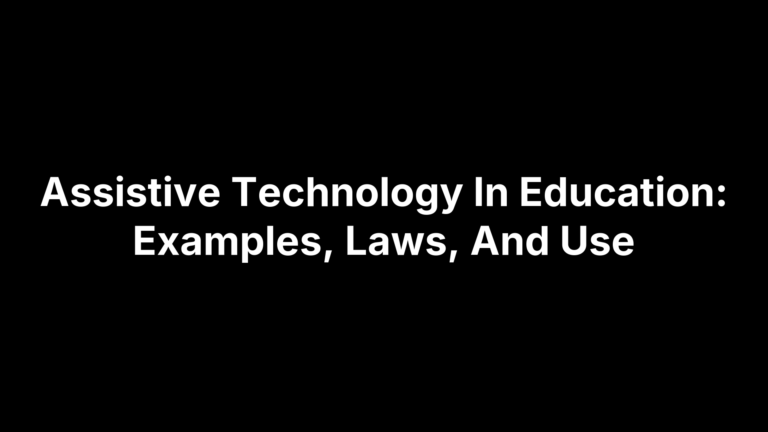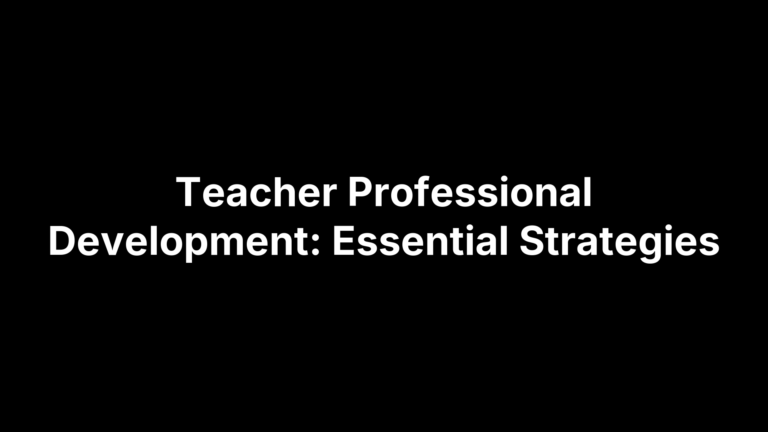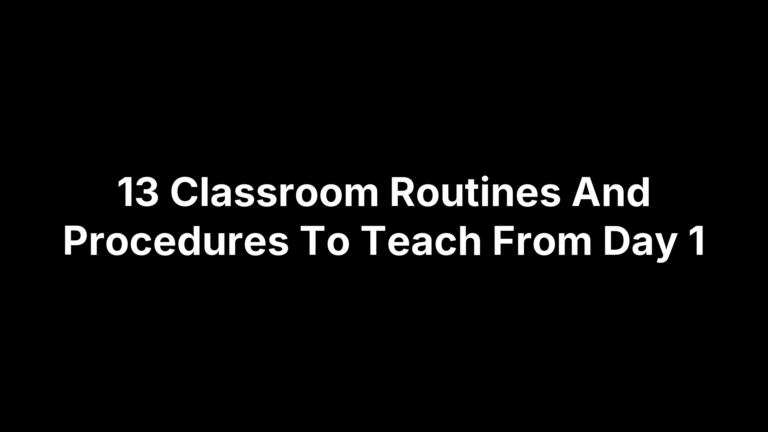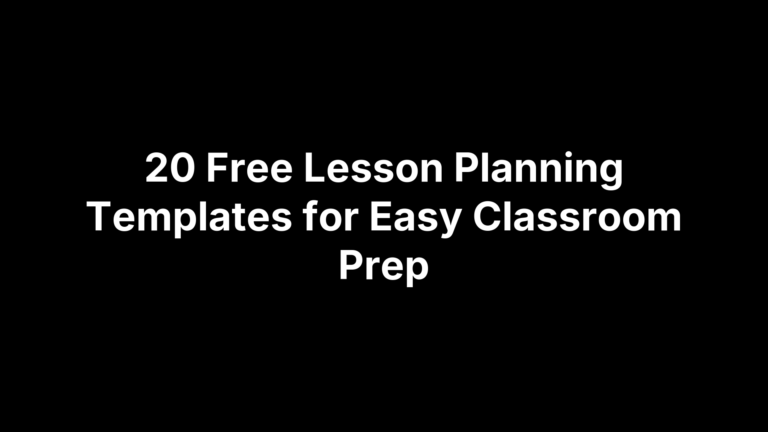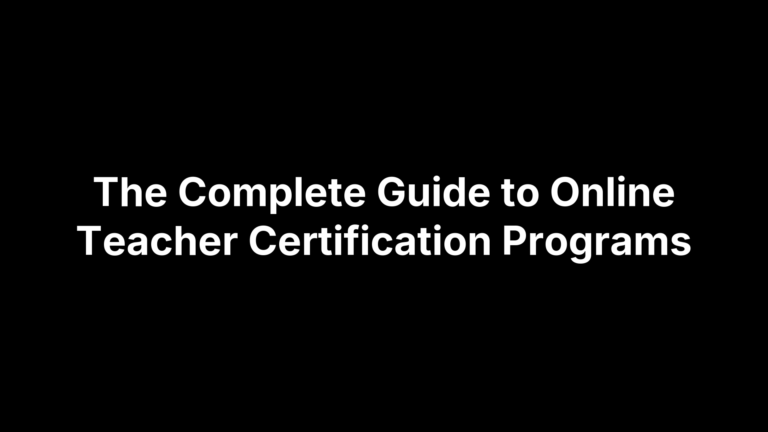Microlearning: What It Is, Benefits, Examples, and Use Cases
Microlearning is short, focused learning—usually 2–10 minutes—aimed at a single objective. Instead of a full lesson, you deliver one concept, one skill, or one step when learners need it. For teachers, that might be a quick strategy video, a two-question retrieval check, a card deck of key terms, or a just‑in‑time PD nudge. The goal is clarity, relevance, and immediate application.
This guide explains what microlearning is and why it works, grounded in learning science. You’ll get core design principles, classroom and PD benefits, when to use (and not use) it, common formats, and concrete K–12 examples. We’ll walk through a step‑by‑step build, ways to assess impact, UDL and accessibility must‑haves, how AI can speed creation, how to choose a platform, and pitfalls to avoid. Ready to build your first micro‑module? Let’s start.
Why microlearning works: the learning science
We forget fast without reinforcement—Hermann Ebbinghaus’s “forgetting curve” shows steep drop‑off over time. Microlearning interrupts that slide with short, focused bursts that are easy to revisit right as we’re close to forgetting, boosting retention through repeated exposure. Because assets are brief and on‑demand, they work as point‑of‑need support during real tasks. Studies and practitioner reports also note that shorter segments feel less overwhelming and more engaging—especially on mobile—so learners return more often and remember more.
- Spaced refreshers: Small, self‑contained units are revisited at intervals to strengthen memory.
- Just‑in‑time aids: On‑demand clips and visuals support performance at the moment of need.
- Lightweight checks: Mini quizzes and micro‑assessments reinforce learning without adding friction.
- Mobile‑first access: Short formats fit busy schedules, increasing frequency and follow‑through.
Core principles and characteristics of effective microlearning
Effective microlearning is more than a short clip. It’s deliberately scoped to a single outcome, stripped to “need‑to‑know,” and built for on‑demand use and easy revisit. Design each asset so learners can apply it immediately, then return for a quick refresher as spaced practice strengthens memory.
- Brevity with purpose: 2–10 minutes, but only as long as needed.
- One clear objective: Define the specific action that signals success.
- Self‑contained content: Include only essentials; make it easy to revisit.
- Purposeful media: Concise text, supportive visuals/audio, light interactivity.
- Mobile, on‑demand access: Useful in the flow of class or work.
- Practice by design: Quick checks or micro‑sims when helpful—don’t force quizzes.
- Spaced sequencing: Plan short refreshers to reinforce retention.
Benefits for teachers and students
Microlearning helps teachers do more with less prep and gives students focused, low‑friction practice that sticks. Short, on‑demand assets double as job aids in the flow of class, reduce overwhelm, and make it easy to space and revisit learning—key for long‑term retention and real‑time performance.
- Faster to deliver: Bite‑sized lessons are quicker to build and update.
- On‑demand support: Just‑in‑time clips and visuals at the moment of need.
- Higher engagement: Short, mobile‑friendly pieces feel approachable, so learners return.
- Better retention: Spaced refreshers reinforce memory without heavy lift.
- Flexible differentiation: Small units are easy to adapt for varied learners.
When to use microlearning (and when not to)
Use microlearning when learners need targeted help at the point of need or spaced reinforcement between bigger lessons. It excels at single‑objective actions, quick refreshers, and performance support. Avoid making it your primary vehicle when the content is complex or demands sustained, in‑depth study, discussion, or formal assessment.
- Use it for: step‑by‑step procedures, tech how‑tos, vocabulary/terminology, quick exemplars and checklists, behavior routines, and PD nudges or job aids.
- Not ideal for: multi‑layered concepts that need rich context, extended writing workshops or literature analysis, cumulative projects, or high‑stakes compliance/safety that requires formal instruction and assessment (use microlearning only as reinforcement).
Microlearning formats and content types
Think “small, self‑contained, and ready to use.” Mix formats to match the objective and the moment of need, then keep each asset focused and easy to revisit. Not every platform supports every media type, so confirm compatibility before you build.
- Concise text/micro‑articles: Definitions, steps, or exemplars in a few paragraphs.
- Visuals/infographics: Quick-reference diagrams, timelines, processes.
- Short video: 2–5‑minute microlectures, demos, or whiteboard explainers.
- Audio snippets/podcasts: Brief tips or model explanations.
- Micro‑assessments: One‑screen quizzes, polls, exit tickets.
- Games/simulations: Single‑challenge puzzles, scenario micro‑sims.
- Job aids/checklists: One‑page procedures, rubrics, cue cards.
- Micro‑apps/cards: Flashcard decks or mobile cards for terms and routines.
Examples and use cases for K–12 and teacher PD
Microlearning shines when it turns “show me how” moments into quick wins—for kids and for busy teachers. Focus on recurring tasks that demand accuracy and timely reinforcement, then deliver one clear step or model at a time. Here are practical use cases you can pilot this week without overhauling your course or PD plan.
- Bell-ringer retrievals (K–12): 2-minute recall on yesterday’s key ideas.
- Vocabulary cards (K–12): 5–10 term flashcards with spaced practice.
- Lab/job aids (K–12): one-page safety/setup checklist before labs.
- Just-in-time tech help (PD): 3-minute LMS how-to for common tasks.
- Strategy spotlights (PD): quick demos of checks for understanding.
- Compliance refreshers (PD): 2–4 minute policy reminders plus micro-quiz.
Step-by-step: how to design and deliver a microlearning module
Designing a microlearning module is fast when you keep it single‑purpose, need‑to‑know, and mobile‑friendly. Use this quick build to go from idea to delivery without derailing your planning period; you’ll end with a small asset learners can use immediately and revisit for spaced reinforcement. Follow these steps to produce a solid micro‑module in under an hour for familiar topics.
- Set one outcome: Define the single skill/action learners will do.
- Trim to essentials: Cut “nice‑to‑know”; keep only what serves the outcome.
- Choose the format: Pick text, short video, infographic, or micro‑sim based on the goal and your LMS/app.
- Storyboard fast: Map a 2–10 minute flow; plan visuals and any brief interaction.
- Build mobile‑first: Use clear headings, captions, and alt text for accessibility.
- Add light practice: Include a quick check or job aid; don’t force a quiz.
- Plan spacing: Schedule brief refreshers (e.g., 48 hours, one week).
- Deliver in the flow: Post in the LMS, share a QR code, or push a link; note usage and feedback for iteration.
How to assess microlearning and measure impact
Assess microlearning by aligning measures to its purpose. If the asset is performance support, look for faster, more accurate execution at the moment of need; if it targets knowledge, track retrieval over time. Not every unit needs a quiz—brief checks, hands‑on practice, and real‑world outcomes are stronger signals of effectiveness and transfer.
- Define success up front: Name the observable behavior (e.g., “apply the 3‑step routine”).
- Set a baseline: Capture current accuracy/time‑on‑task before rollout.
- Track usage: Completions, revisit rate, mobile opens, and “opened near task time.”
- Check learning lightly: One‑screen micro‑quizzes, quick polls, or exit tickets.
- Measure performance: Observation checklists, work samples, error rates, time to complete.
- Test retention: Spaced mini‑checks 2–7 days later to gauge memory.
- Gather sentiment: 1‑question pulse on clarity and usefulness (“Was this just‑in‑time?”).
- Monitor efficiency: Time to build/update vs. traditional lesson updates.
- Iterate: A/B length or format; remove steps that add friction without value.
Accessibility, UDL, and equity must-haves
Microlearning only helps if every learner can access and use it. Build with accessibility standards and Universal Design for Learning (UDL) so students have multiple ways to access content, show what they know, and stay engaged. Design for mobile, bandwidth, and assistive tech from the start; equity grows when the default works for more learners.
- Captions and transcripts: for all audio and video.
- Alt text and meaningful links: keyboard and screen‑reader support.
- Readable, high-contrast design: never rely on color alone.
- Plain language and chunking: language options when possible.
- Flexible access: small files, low‑bandwidth fallbacks, offline/downloads.
How AI can accelerate your microlearning creation
AI can shrink build time by turning long lessons into tight, single‑outcome assets. Use it as a co‑planner to draft scripts, create checks for understanding with a question generator, adapt for different learners, and build spaced refreshers—then you refine.
- Outcome‑first prompts: Provide objective, audience, timebox.
- Script/storyboard drafts: 2–5 minute outlines to shape flow.
- Micro‑quizzes: Aligned distractors with brief feedback.
- Differentiation: Leveled text, language supports, fresh examples.
- Accessibility helpers: Captions, transcripts, alt‑text suggestions.
- Job aids: Summarize policies/procedures into checklists.
- Spacing plan: Auto‑schedule 48‑hour and 1‑week nudges.
- Guardrails: Fact‑check, de‑bias, and protect student data.
How to choose a microlearning platform for your school
Choosing a microlearning platform is less about bells and whistles and more about fit: does it work with your LMS, your devices, and the way your teachers teach? Prioritize on‑demand, mobile‑first access, easy authoring, and meaningful tracking so you can deliver short, focused assets and see if they’re making a difference.
- Authoring + media support: Build quickly; support text, video, audio, quizzes—note not all apps handle every type.
- Hosting and tracking: Integrates with your LMS; clarify how content is tracked and marked optional vs. required.
- Mobile/offline access: Works smoothly on phones; offers low‑bandwidth or downloadable options.
- Actionable analytics: Completions, revisits, and brief assessment data tied to objectives.
- Accessibility/UDL: Captions, transcripts, alt text, keyboard navigation, readable design.
- Engagement tools: Light interactivity or gamification (e.g., points/leaderboards) when it serves learning.
Pilot with one grade or department, gather usage and outcome data, then scale.
Common pitfalls and how to avoid them
Short isn’t the goal—useful is. Common mistakes include chopping complex ideas into isolated clips, forcing quizzes on everything, or publishing assets no one can find. Prevent them with clear outcomes, fit‑for‑purpose formats, and simple systems for access, spacing, and feedback.
- No objective: Write one measurable action.
- Fragmenting complex topics: Teach deeply first; use micro for reinforcement.
- Hidden/optional assets: Deliver in the flow; secure leader buy‑in.
- No spacing plan: Schedule 48‑hour and 1‑week refreshers.
- Accessibility ignored: Add captions, alt text, and readable contrast.
Key takeaways
Microlearning works because it’s short, targeted, and easy to revisit. Use it to reinforce big ideas, support performance in the moment, and reduce overwhelm. Start small—one objective, one asset, one spacing plan—and build in accessibility from the start. For templates, examples, and teacher‑friendly AI tools, visit The Cautiously Optimistic Teacher.
- Single outcome: keep each asset focused.
- Just‑in‑time: deliver where work happens.
- Spaced refreshers: revisit at 48 hours and 1 week.
- Measure what matters: performance and retention over clicks.