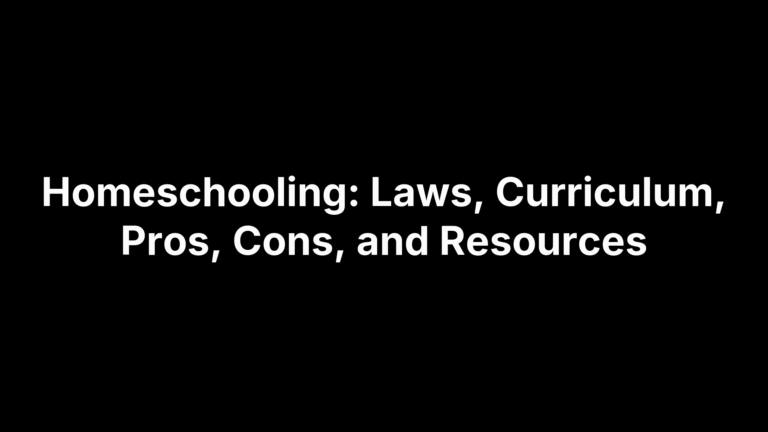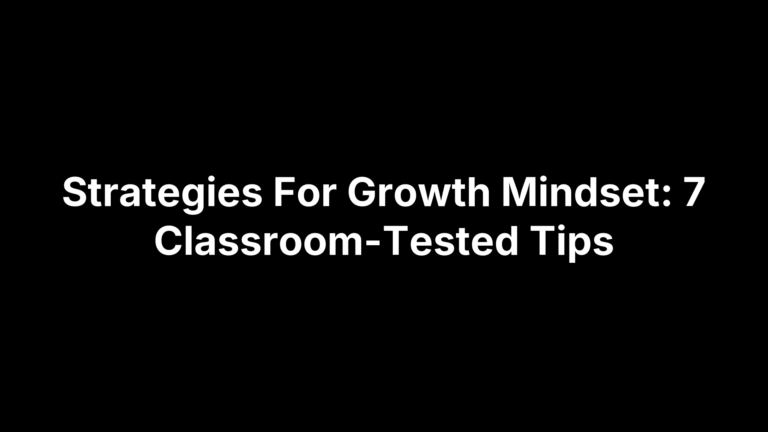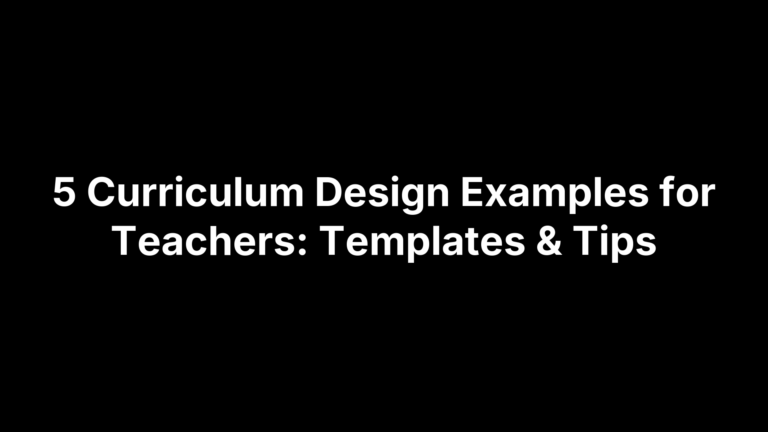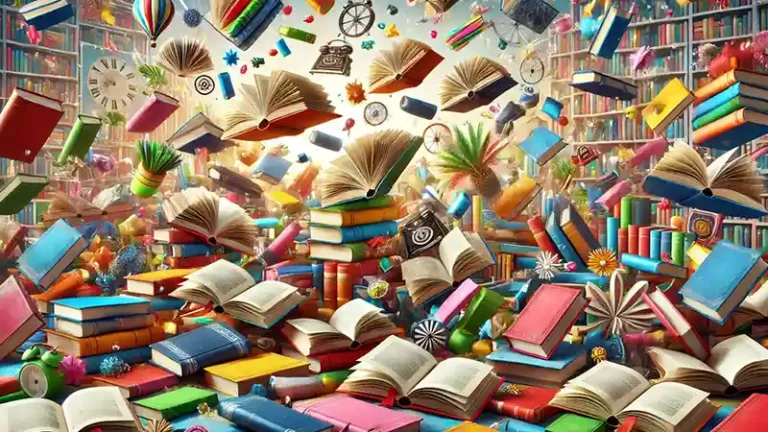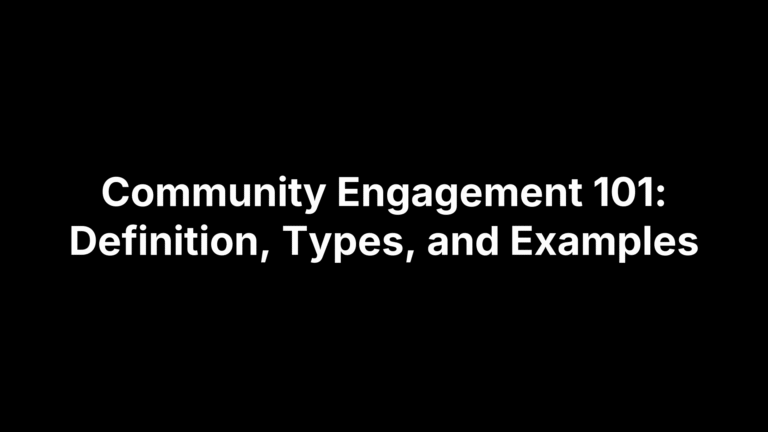How to Use a Curriculum Design Template
Designing a course can feel like juggling with gloves on—standards, outcomes, pacing, assessments, and accessibility all needing alignment. Without a clear structure, syllabi sprawl, units drift off‑target, and differentiation becomes last‑minute triage. You need a simple way to see the whole picture and act with confidence.
That’s what a curriculum design template does. It gives you a frame for backward design: clarify outcomes, align to standards, plan assessments, map scope and sequence, and add checks for understanding. In this guide, you’ll get a free, editable template (Word/Google Docs, Notion, FigJam, PDF) plus examples to model.
We’ll walk it step by step—choosing a format, drafting ABCD+SMART outcomes, aligning and mapping, building assessments and rubrics, designing UDL‑friendly lessons with differentiation and AI helpers, quality‑checking for coherence and equity, and sharing with version control. Ready to build once and teach with clarity? Start by picking your format and grabbing the free file.
Step 1. Choose your curriculum design template format and download the free file
Pick the format you’ll actually maintain. Download the free curriculum design template in your preferred format from this guide, save a clean master, and make a copy for each course. Choose the option that matches your workflow and team collaboration needs.
- Word/Google Docs: Easy to edit, track changes, printable.
- Notion: Database-backed, progress tracking, web-published syllabus.
- FigJam: Visual mapping, quick stakeholder alignment, real-time collab.
- PDF: Share a locked version; keep edits in source.
Step 2. Get oriented: what a strong curriculum design template includes (and what to avoid)
Before you start typing, get clear on what “good” looks like. A strong curriculum design template supports backward design (outcomes → assessments → learning), keeps standards, pacing, and resources visible in one place, and stays flexible. It should be customizable, integrate with your tools, and allow simple progress tracking so collaboration doesn’t stall.
- Must-have: Clear structure for outcomes → assessments → activities.
- Must-have: Standards/outcomes mapping grid for alignment.
- Must-have: Customizable fields for context, constraints, notes.
- Must-have: Progress tracking and integrations (LMS, docs).
- Avoid: Overly complex, cluttered layouts.
- Avoid: Fixed, non-editable sections.
- Avoid: Vague, generic instructions.
Step 3. Set your context: audience, time frame, prerequisites, and constraints
Before you write outcomes, anchor your curriculum design template in reality. Define who you’re teaching and the parameters you must honor. This context drives scope, pacing, resources, and assessment choices—and prevents mid-semester rework. Open the template’s Context section and complete it with specific details you can reference during planning and evaluation.
- Audience: Grade/major, prior achievement, languages, IEP/504 patterns.
- Time frame: Course length, contact hours/week, key dates, testing windows.
- Prerequisites: Required skills/knowledge, tech access, baseline data sources.
- Constraints: Policies, budget, staffing ratios, devices, schedule, facilities.
Step 4. Write clear learning outcomes using ABCD and SMART criteria
Open the Outcomes section of your curriculum design template and draft 5–8 statements that tell exactly what learners will be able to do. Combine ABCD to structure each statement and SMART to stress‑test it. ABCD clarifies who, what action, under what condition, and how well; SMART keeps each outcome specific, measurable, achievable, relevant, and time‑bound. Use observable verbs and match the cognitive demand to your course level.
- ABCD formula:
Audience + Behavior + Condition + Degree - Example (ABCD + SMART): By week 4, Grade 8 students (A) will compose (B) a 3‑paragraph argument in MLA format using two credible sources (C) scoring ≥3/4 on the rubric’s Evidence and Conventions rows (D).
- Specific & Measurable: Name the product/behavior and the exact rubric row or criterion.
- Achievable & Relevant: Check fit with your students and targeted standards.
- Time‑bound: Add a milestone like “by week/unit X” or “within 60 minutes.”
Step 5. Align to standards and map outcomes across your course
With outcomes drafted, connect them to your required standards and lay them out across units. Use your curriculum design template’s mapping grid to align each outcome to specific state or national standards, then visualize where outcomes live in the sequence. Tools from state departments (e.g., Colorado) and university centers (e.g., curriculum mapping templates) model this grid-based approach.
- List standards precisely: Paste official codes/titles from your framework into the template.
- Map outcomes to standards: Use a matrix; mark primary vs. supporting alignment.
- Check coverage and rigor: Identify gaps, redundancies, and level mismatches.
- Distribute across units: Tag each outcome as Introduce/Practice/Master to pace learning.
Step 6. Plan assessments first with backward design and rubrics
Lock in evidence of learning before you plan activities. In your curriculum design template’s Assessments section, specify how each outcome will be demonstrated and judged. Follow the back‑to‑front approach highlighted in the U.S. Department of Education’s curriculum toolkit: define acceptable evidence, then build assessments and rubrics that make proficiency unmistakable. Use a simple chain: Outcome → Evidence → Assessment → Rubric row(s).
- Decide evidence: Product, performance, or observation; state conditions and proficiency.
- Select assessment types: Diagnostic, formative, summative; balance performance and written tasks.
- Build analytic rubrics: Rows = criteria tied to standards; 4 clear performance levels.
- Plan formative checks: Exit tickets, drafts, mini‑quizzes; schedule quick feedback loops.
- Create anchors: Exemplars at each level plus scoring notes for reliability.
- Note logistics & access: Time, tools, accommodations, integrity plan, and retake policy.
Step 7. Build your scope and sequence (units, pacing, milestones)
Open the Scope & Sequence grid in your curriculum design template. Convert outcomes into teachable units and order them to respect prerequisites and increasing cognitive demand. Pace against your real calendar (contact hours, breaks, testing windows). Backward‑plan each unit from its summative and layer in checkpoints. Use your I–P–M tags to show how mastery develops and where practice intensifies.
- Name units + anchors: Title, 1–2 key outcomes, and the summative.
- Allocate time:
contact hours ÷ units = baseline(then adjust for complexity). - Schedule milestones: Drafts, quick checks, conferences, review days.
- Spiral with I–P–M: Revisit priority skills and raise rigor.
- Hold flex time: Protect space for re‑teach and enrichment.
Step 8. Design learning experiences with UDL and differentiation (including AI helpers)
In your curriculum design template, open Learning Experiences and plan how learners will access, engage, and show learning. Use UDL for choice and multiple modalities, then layer differentiation by readiness, interest, and language. Speed the build with our AI helpers to produce leveled materials, practice, and checks fast. Use this loop: Aim → Scaffold → Choice → Check.
- Engagement: Hook the lesson and offer a choice board of low-floor/high-ceiling tasks.
- Representation: Provide text, audio, visuals; include leveled readings, captions, and alt text.
- Action/Expression: Let students submit an essay, podcast, or model—assessed with the same rubric.
- Differentiation + AI: Use tiered tasks and flexible groups from formative data; tap Differentiated Instruction Helper (leveled tasks/accommodations), Worksheet Maker (practice), and Question Generator (CFUs). Always review outputs for accuracy and accessibility.
Step 9. Create lesson plan shells with checks for understanding
Turn your scope and sequence into reusable lesson plan shells so every lesson aligns to outcomes, evidence, and accessibility. Build one consistent template you can duplicate per lesson, then pre‑embed checks for understanding (CFUs) at key moments—before new learning, during modeling/guided practice, and after independent work—so you catch misconceptions early and adjust instruction in real time.
- Objective: Tie to a specific outcome and rubric row; use ABCD+SMART.
- Launch (hook/activate): Short prompt or model to surface prior knowledge; quick CFU.
- Direct instruction (mini‑lesson): Model + worked example; CFU hinge question.
- Guided practice: Scaffolded tasks with immediate feedback; CFU sample check.
- Independent practice: Transfer task; CFU via exit ticket or quick form.
- Differentiation & supports: Groups, scaffolds, language supports, accommodations.
- Materials/tech: Slides, handouts, tools; accessibility notes (captions, alt text).
- Timing: Rough minutes for each segment to protect practice time.
- Reflection/data: What worked, misconceptions,
Next steps:re‑teach/enrich plan.
Step 10. Link resources, materials, and technology for each unit
Make your curriculum design template the hub, not a scavenger hunt. For every unit, paste permanent share links, note access needs, and add accessibility details so anyone on your team can teach tomorrow. Use a clear naming/versioning convention like Unit03_Argument_Rubric_v1.1 and keep one “master” plus student‑facing copies.
- Core texts/handouts: Canonical links, file types, and leveled versions.
- Slides/exemplars: Master deck, student copy, exemplar artifacts; version tag.
- Assessments/rubrics: Task sheet, rubric rows, anchors; view‑only permissions.
- Tech & access: LMS module, required apps/logins, device needs, captions/alt text.
Step 11. Quality-check for coherence, accessibility, and equity; gather feedback
Before you ship, run a tight review pass. Scan your curriculum design template for alignment (outcomes → assessments → learning), realistic pacing against your calendar, and clear I–P–M progression. Confirm rubrics match outcomes, formative checks are scheduled, and supports are baked in—not bolted on. Then validate that students can access, understand, and succeed with what you’ve planned.
- Coherence: Every lesson objective maps to a named outcome and rubric row; tasks match the intended cognitive demand.
- Accessibility: Captions, alt text, readable contrast, transcripts, print-friendly files; document accommodations and assistive tech steps.
- Language access: Plain language, glossaries, sentence frames; family communications in accessible formats.
- Equity: Diverse texts/examples, multiple ways to show learning, low-bandwidth options, revision-friendly grading.
- Feasibility: Time-on-task fits minutes available; homework load is purposeful and bounded.
- Feedback loop: Peer “teach-from-the-page” review, small student pilot, quick survey; update to
v1.1with a brief change log.
Step 12. Publish, share, and keep the template updated with version control
Time to ship. Treat your curriculum design template as a living document: publish a clean, readable version for stakeholders, keep a protected master, and track changes so improvements don’t get lost. Share where your community already works (LMS, Docs, Notion, FigJam) and lock permissions appropriately.
- Protect the master: Owner-only edits; share view-only copies.
- Publish where used: Post to LMS; share Docs/Notion web; FigJam snapshot.
- Version control: Name like
Course_Template_v1.0_2025-08-01; keep a simple change log. - Review cadence: Collect comments; update after each unit and at term’s end; archive old.
Next steps
You’ve got a simple, repeatable build: choose your format, set context, craft ABCD+SMART outcomes, align to standards, lock assessments and rubrics, map scope and sequence, design UDL-friendly learning, build lesson shells, link resources, quality-check, and publish with version control. That’s a curriculum you can teach from tomorrow and refine all year.
Download the free template, save a clean master, and plan your first unit this week. When you’re ready, explore our practical strategies, unit plans, and time-savers for teachers at The Cautiously Optimistic Teacher. Start small, ship v1.0, collect feedback, and iterate. Clarity compounds—your future self (and your students) will thank you.