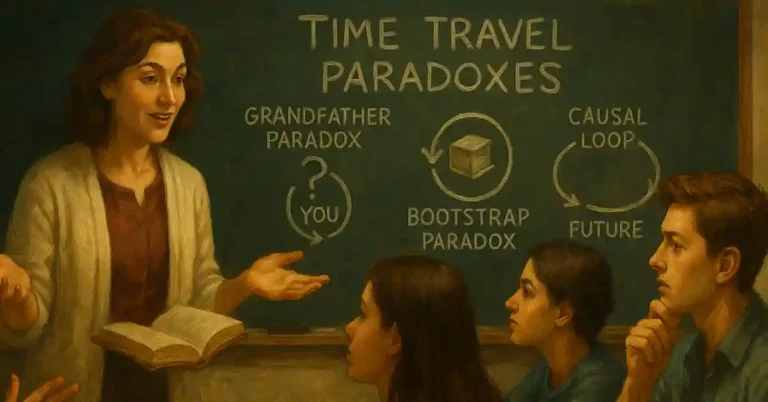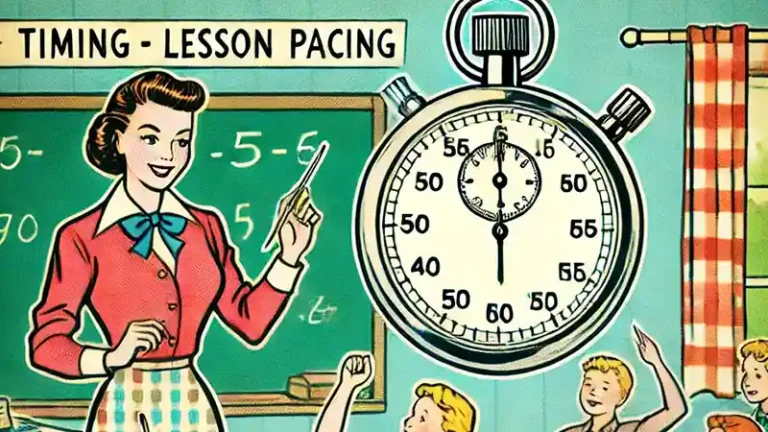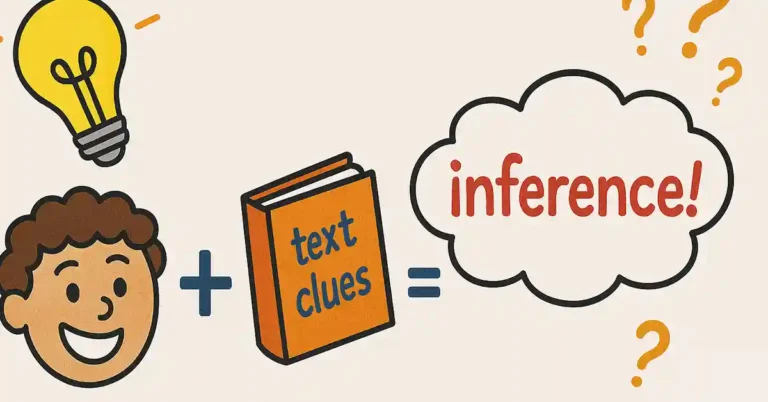21 Fantastic Graphics Organizers that Boost Classroom Engagement
What is a Graphic Organizer?
A graphic organizer is a visual tool that helps organize and represent information in a structured manner. It allows students to visually see the relationships between ideas, concepts, and information. Graphic organizers can take many forms, such as diagrams, charts, tables, and maps, and can be used across various subjects and grade levels.
Using graphic organizers in the classroom can enhance learning experiences by promoting critical thinking, organizing thoughts, and making connections between ideas. They serve as a roadmap for students, helping them understand and retain information better.
21 Great Graphic Organizers
1. Venn Diagram
Use: Students compare and contrast two or more things (concepts, ideas, events, characters, etc.). The overlapping sections show where the items share similarities.
2. Concept Map
Use: A visual way to connect ideas, showing relationships between a main concept and related ideas, including hierarchical connections. Promotes understanding of complex topics.
3. T-Chart
Use: A simple but versatile organizer for listing two sides of an issue. Great for pros and cons, comparisons, categorizing information, or differentiating between viewpoints.
4. Fishbone Diagram (Ishikawa Diagram)
Use: Helps students brainstorm potential causes of a problem. The “head” of the fish is the problem, and bones represent different categories of possible causes. Excellent for root cause analysis.
5. KWL Chart
Use: Activates prior knowledge and sets learning goals. Columns for “Know,” “Want to Know,” and “Learned” are used before, during, and after a unit of study.
6. Timeline
Use: Shows how events occurred in chronological order. Helps students understand sequences, historical periods, and cause-and-effect relationships.
7. Storyboard
Use: Visually plan a story, presentation, or video project. Encourages students to sequence events and think about how visuals will support their narrative.
8. Cycle Diagram
Use: Illustrates processes that have a repeating pattern. Useful for science concepts (life cycles, water cycle) and demonstrating recurring phases.
9. Problem-Solution Chart
Use: Guides students to identify a problem, brainstorm various solutions, and then evaluate the potential outcomes of each solution before choosing the best course of action.
10. Mind Map
Use: Starts with a central topic and branches out to related ideas and subtopics. Great for brainstorming, notetaking, and exploring connections in a non-linear way.
11. Sequence Chart
Use: Breaks down events, procedures, or the plot of a story into clear steps. Enhances understanding of order and processes.
12. Flowchart
Use: Represents an algorithm, workflow, or decision-making process with different shapes connected by arrows to show directional flow. Commonly used for computer programming or technical concepts.
13. Main Idea and Details
Use: Helps students pull out the central message of a text and note the key supporting details that explain it. Improves reading comprehension.
14. Fact and Opinion Chart
Use: Teaches students to differentiate between statements that can be proven (facts) and those that reflect beliefs or judgments (opinions). Develops critical thinking.
15. Vocabulary Chart
Use: Deepens word understanding with spaces for definitions, synonyms, antonyms, sentences using the word, and even a small picture for visual association.
16. Frayer Model
Use: Comprehensive vocabulary analysis organizer asking for the definition, characteristics, examples, and non-examples of a word.
17. Analogy Chart
Use: Shows relationships by comparing pairs of things. Example: “Cold is to hot as dark is to light.” Helps build comparison and relational understanding.
18. Cause and Effect Chart
Use: Organizes information by exploring why something happens (causes) and the resulting outcomes (effects).
19. Character Map
Use: Helps analyze characters from literature. Students examine traits, motivations, relationships with other characters, and how the character changes over time.
20. Plot Diagram
Use: Visualizes the key elements of a story’s structure: exposition, rising action, climax, falling action, and resolution.
21. SWBST Chart
Use: Summarizing tool – Someone, Wanted, But, So, Then. Great for retelling key points in a text or summarizing the outcome of an event.
Sample Lesson: Exploring Ecosystems
Objective: Students will demonstrate their understanding of ecosystems by creating a concept map.
Step 1: Introduce the concept of ecosystems and provide students with a brief overview.
Step 2: Have students work in pairs or small groups. Provide each group with a large sheet of paper and markers.
Step 3: Instruct students to create a concept map that illustrates the components of an ecosystem, including living and non-living things, interactions, and energy flow. Encourage them to use arrows, color coding, and labels to make connections and organize their ideas.
Step 4: Allow students time to complete their concept maps and then have each group present and explain their maps to the class.
Step 5: Facilitate a class discussion where students compare and contrast the different concept maps, identifying similarities, differences, and ideas that they may have missed. Encourage critical thinking and reflection.
By using graphic organizers, students are actively engaged in the learning process, making connections, and organizing their thoughts in a visual manner. This not only promotes deeper understanding but also fosters creativity and collaboration among students.