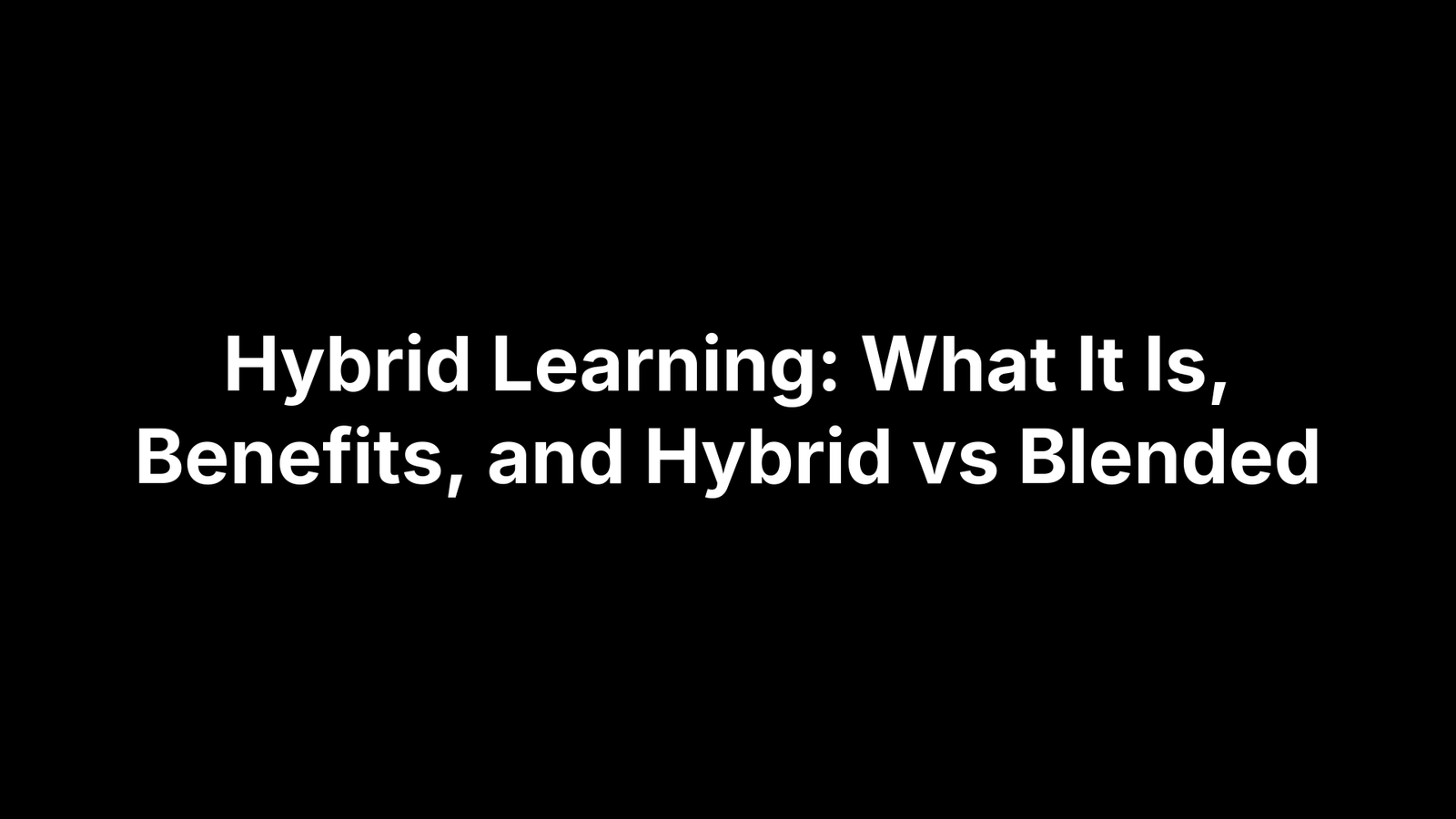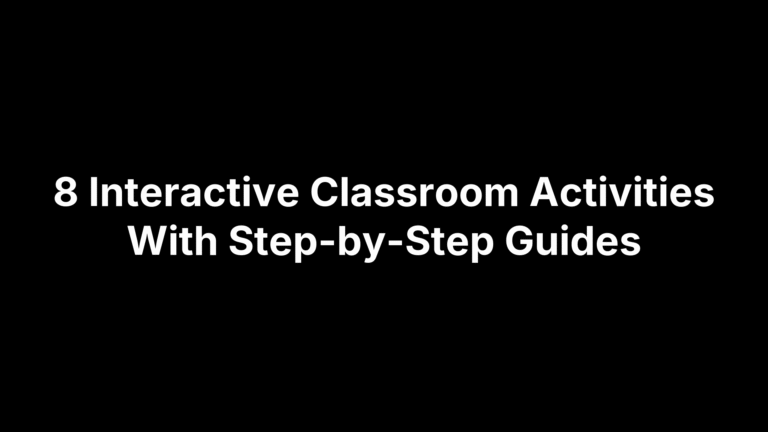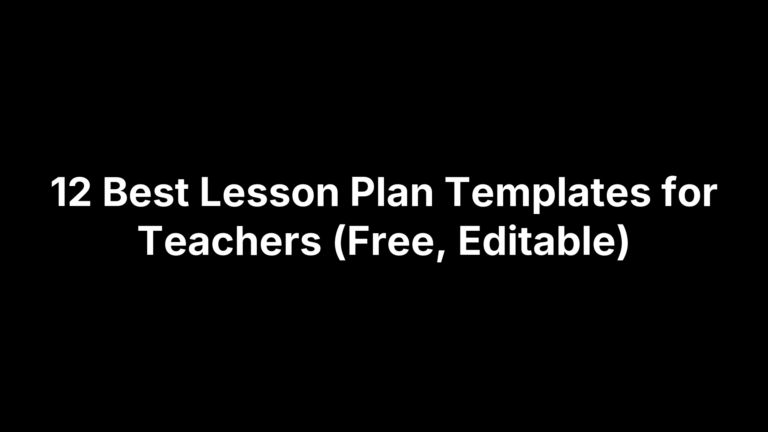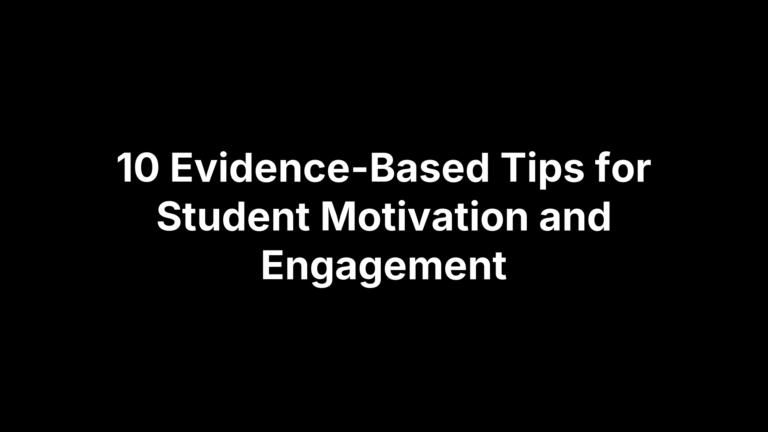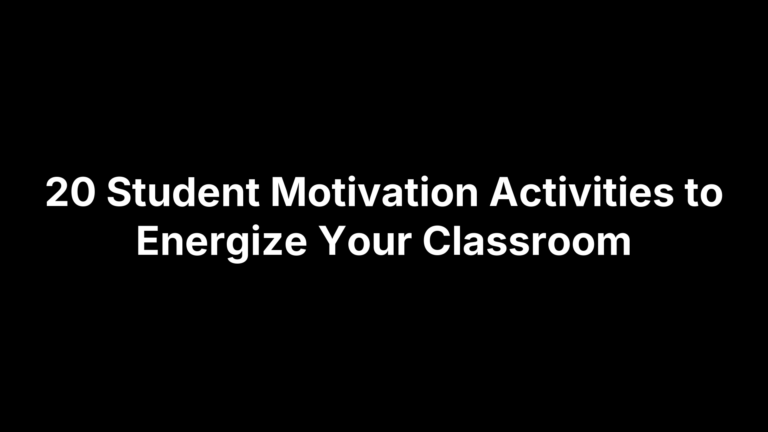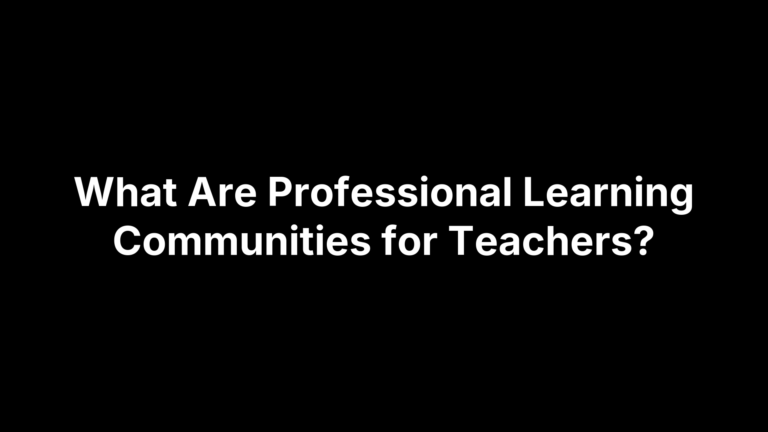Hybrid Learning: What It Is, Benefits, and Hybrid vs Blended
Hybrid learning is a course model that teaches students in two places at once: some are in the room, others join live online, and both groups learn together. It often pairs that live instruction with self-paced activities—readings, videos, quizzes—that students complete outside class. Done well, hybrid learning is not “half online, half in person.” It’s a thoughtful design that uses the strengths of each mode: real-time discussion and collaboration when it matters, and flexible, independent work when that’s more effective.
This guide gives you a practical, teacher-first blueprint. You’ll see what hybrid learning looks like in a normal week, how it differs from blended learning (and how to choose between them), and the concrete benefits for you and your students. We’ll tackle common pitfalls and fixes, outline the core parts of a hybrid course, and walk through planning step by step. You’ll also find equity-minded practices, assessment ideas, recommended tech and setup, plus real schedules you can adapt right away.
What hybrid learning looks like in practice
Picture a week of hybrid learning. On Monday, students watch a 7–10 minute mini-lecture and complete a quick, auto-graded check for understanding. Midweek, the class meets live: some students in the room, others joining on video, collaborating in small groups while you circulate and give real-time feedback. To close the loop, students finish a short application task online and continue the conversation asynchronously.
- Before class: Asynchronous prep—read/watch + short quiz in the LMS.
- During class: Synchronous discussion, group work, immediate feedback.
- After class: Reflection post or problem set with auto-grading.
- Support: Virtual office hours and a clear weekly roadmap.
Hybrid vs blended learning: what’s the difference and how to choose
Hybrid learning teaches in-person and remote students at the same time during live sessions, often supported by asynchronous tasks before or after class. Blended learning mixes in-person meetings with online work that’s mostly asynchronous; students aren’t expected to join live from home. While some institutions treat the terms interchangeably, we’ll use “hybrid learning” to mean simultaneous instruction and “blended learning” to mean in-person plus self-paced online components.
Use this quick rule of thumb:
- Choose hybrid when: you need real-time dialogue across locations or want immediate feedback and collaboration in one shared session.
- Choose blended when: content suits self-paced practice, schedules or time zones vary, or bandwidth limits make live video unreliable.
- Combine strategically: anchor key units with hybrid meetings; use blended modules for prep, practice, and extension.
Benefits of hybrid learning for teachers and students
Hybrid learning blends the immediacy of live, face-to-face discussion with the flexibility of online work. Students gain access and choice—joining in person or remotely, then revisiting materials asynchronously. Teachers focus precious class time on collaboration and feedback, while shifting content delivery and practice online for better pacing and clarity.
- Flexibility and access: Attend in-room or remotely; fewer barriers to participation.
- Real-time engagement: Synchronous discussion and group work across locations builds connection.
- Independent mastery: Self-paced modules, multimedia, and quick auto-graded checks reinforce learning.
- Efficient resource use: Save in-person time for labs, workshops, and targeted feedback.
Common challenges and how to solve them
Even strong hybrid learning plans hit predictable snags: audio that drops remote voices, in-room dominance, tool overload, and unclear workflows that stall momentum. Fix them with small structural moves—tight tech routines, intentional participation structures, and simpler, mobile-friendly workflows that truly integrate online and in-person work. When possible, do a quick trial run to surface surprises before class.
- Audio/camera clarity: Do a 2‑minute tech check; use one mic/speaker; angle the camera to board and speakers.
- Balanced participation: Integrate groups in shared docs; rotate speakers; use all‑student polls.
- Too many tools: Centralize in one LMS with a weekly roadmap; cut extra apps.
- Workload bloat: Prioritize high‑value tasks; use short videos and auto‑graded checks.
- Unclear expectations: Clarify purpose and deadlines; post checklists; hold virtual office hours.
- Access issues: Offer mobile, low‑bandwidth options; provide asynchronous alternatives and IT support.
The core components of a hybrid course
Strong hybrid learning isn’t a jumble of tools—it’s a small set of pieces that work together before, during, and after class so in-room and remote students share one coherent experience. Think of these components as your blueprint: they clarify expectations, streamline workflows, and keep every learner engaged regardless of location.
- Course hub and roadmap: A consistent weekly module in your LMS with clear goals, tasks, and due dates.
- Synchronous hybrid sessions: Purposeful live time for discussion, group work, and immediate feedback across locations.
- Asynchronous modules: Short videos/readings plus self-paced, auto‑graded checks to prime and reinforce learning.
- Collaboration layer: Shared docs, discussion boards, and quick polls to equalize participation.
- Assessment and feedback plan: Frequent formative checks plus authentic tasks scored with transparent rubrics.
- Access and tech foundations: Captions, low‑bandwidth options, mobile-friendly materials, reliable audio/video, and a simple backup plan.
How to plan a hybrid course step by step
Think of planning hybrid learning as a short, repeatable design cycle. You’ll work backward from outcomes, choreograph what happens live versus online, and keep the workflow simple enough that students always know what to do next, no matter where they are.
- Set outcomes and assessments: Define 3–5 learning outcomes and the evidence you’ll collect. Build rubrics and “work backward” to align units and weekly targets.
- Map the term and pick modalities: Create a weekly LMS module that labels each task as synchronous (in‑room + remote) or asynchronous. Keep a steady cadence: prep → live → apply.
- Prioritize live time for interaction: Plan 1–2 high‑impact activities per session (structured discussion, group problem‑solving, rapid feedback) with clear roles and timing for both locations.
- Design asynchronous modules for delivery and practice: Use short media, guided readings, and auto‑graded checks. Add time estimates, captions, and low‑bandwidth options.
- Build the collaboration layer: Standardize shared docs/boards, naming conventions, and templates so in‑room and remote students contribute in the same spaces.
- Prepare materials and pilot the tech: Upload content, test audio/camera, and run a quick trial. Publish a one‑page “How we do hybrid learning” with join links, mic norms, and a backup plan.
- Launch, monitor, iterate: Post a weekly roadmap and checklist, gather quick feedback, trim workload bloat, and tighten the integration between online and in‑person pieces.
Making hybrid learning equitable and accessible
Equity in hybrid learning is intentional. Your course should work for a student on campus, on a phone at home, or catching up after work. Design for flexibility, clarity, and access so location, bandwidth, or ability never block participation—and so online and in‑room learners follow one coherent path each week.
- Flexible paths: Live participation plus an asynchronous alternative with equivalent outcomes.
- Mobile, low‑bandwidth materials: Short media; downloadable readings and PDFs.
- Clear weekly roadmap: Goals, tasks, due dates in one LMS hub.
- Inclusive participation: Shared docs, polls, and rotating speakers amplify remote voices.
- Accessible media: Captions/transcripts and structured, readable documents when possible.
- Reliable support: Post tech norms and an IT help contact.
Assessing learning and giving feedback online and in person
In hybrid learning, assessment should be continuous and modality‑agnostic: same outcomes, multiple ways to show learning. Blend asynchronous checks for retrieval with synchronous performance tasks for application, and add brief reflections to surface metacognition. Feedback in a hybrid course should be timely, specific, and accessible to all—use LMS comments, clear rubrics, and short live debriefs to close the loop for both in‑room and remote learners.
- Consistent rubrics: Student‑facing criteria used across modalities.
- Formative variety: Auto‑graded checks for recall; short prompts for reasoning.
- Evidence of collaboration: Shared docs/boards assess process and product.
- Micro‑feedback: Brief audio/video notes or annotated files in the LMS.
- Peer/self review + revision: Checklists, exemplars, and a clear path to improve.
Tech stack and classroom setup essentials
In hybrid learning, audio clarity and a lean, consistent toolset matter more than flashy gear. Anchor your course in one LMS and one video platform, enable captions, offer low‑bandwidth options, and arrange the room so remote students can see speakers and shared work. Keep everything predictable with a weekly module and a simple, repeatable tech routine.
- LMS hub: Weekly modules, checklists, rubrics, and a single gradebook.
- Video platform + captions: Stable conferencing, live captions, and recordings when appropriate.
- Shared collaboration tools: Editable docs/slides/boards for all learners.
- Auto‑graded quizzes: Fast checks to prime and reinforce learning.
- Reliable audio/video + layout: One room mic/speaker, front camera to speakers/board, clear sightlines and power.
- Backup & support: Phone dial‑in, posted norms, and an IT contact visible in the room and LMS.
Real-world examples and weekly schedule templates
Here are three ready-to-run models you can copy and adapt. Each keeps hybrid learning simple: prime online, meet live for interaction, and close with an application task. Keep the cadence consistent, post a weekly roadmap in your LMS, and include a captioned recording or equivalent alternative so every student can participate on time or on catch‑up.
- Middle school ELA (Mon–Fri): Mon: 8–10 min mini‑lesson + auto‑graded quiz; Wed: hybrid fishbowl discussion in a shared doc; Fri: asynchronous drafting + peer comments; Support: virtual office hours.
- High school science lab (Tue–Fri): Tue: prep video + safety check; Thu: hybrid lab—room runs experiment, remote students log data in a shared sheet; Fri: analysis post + short quiz.
- College seminar (weekly): Before class: annotated reading in LMS; Wed: hybrid Socratic seminar with rotating speakers; Weekend: reflection and 1‑page response scored with a transparent rubric.
Key takeaways
Hybrid learning works best when you design for one coherent experience across locations: prime online, meet live for interaction, and close with application. Choose hybrid for real-time cross-location dialogue; use blended for self-paced modules. Keep the workflow simple, equitable, and accessible, and prioritize audio clarity, clear roadmaps, and consistent rubrics. For ready-to-use schedules, rubrics, and planning checklists, visit The Cautiously Optimistic Teacher.
- Cadence: prime → live → apply.
- Clarity: one LMS hub + weekly roadmap.
- Access: captions, low-bandwidth options, async alternatives.