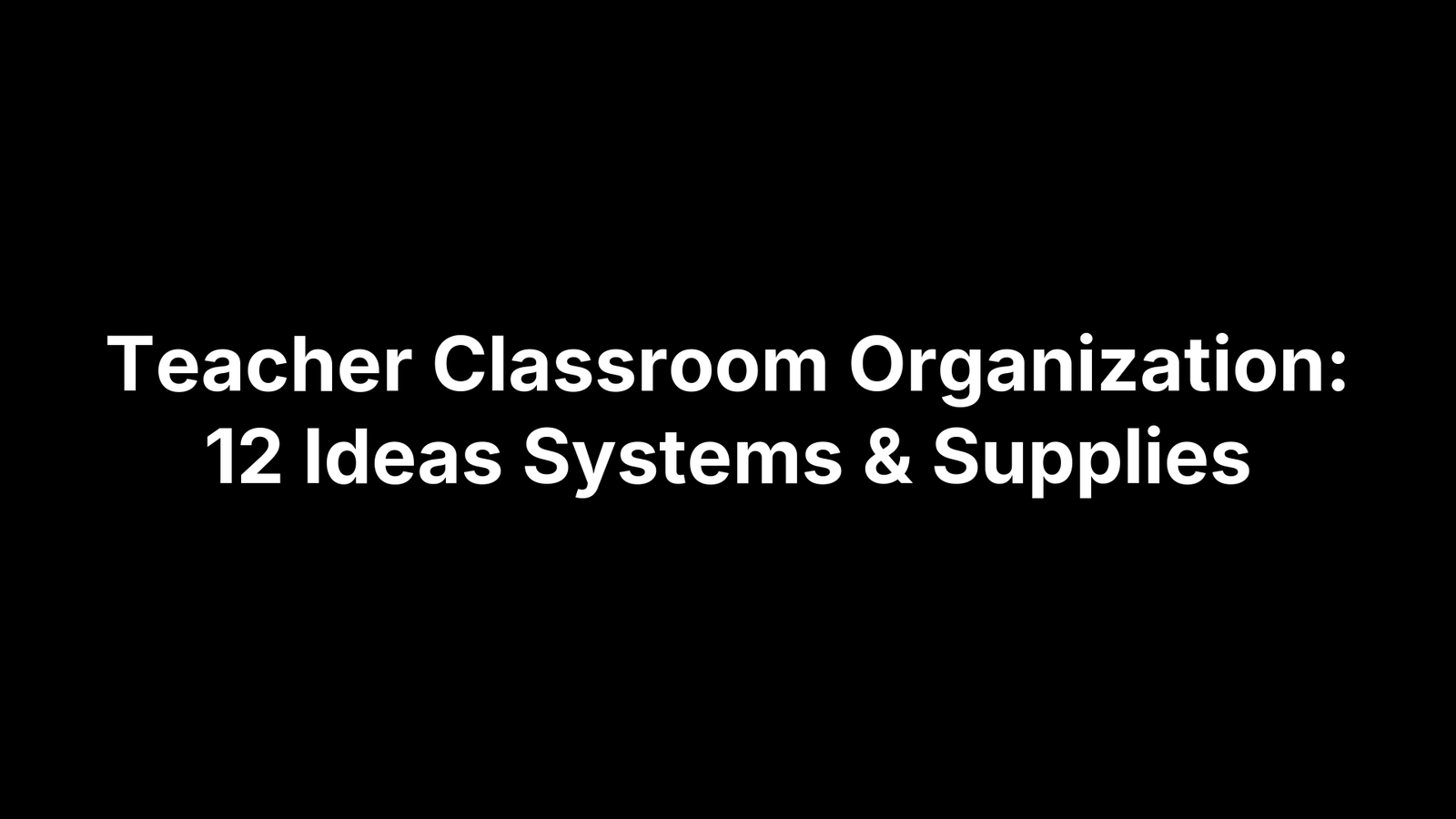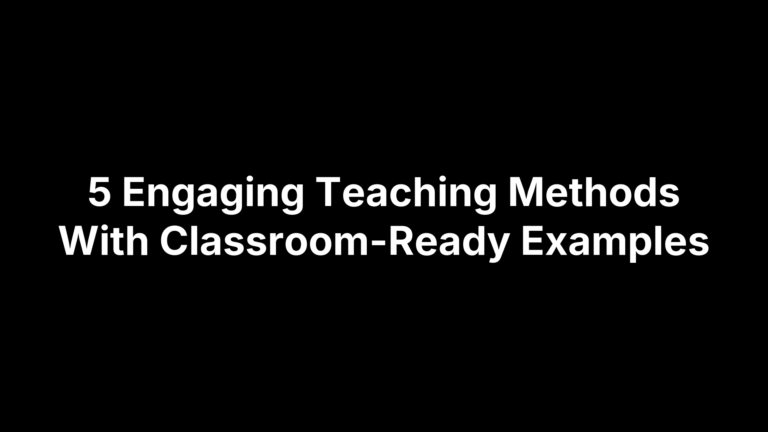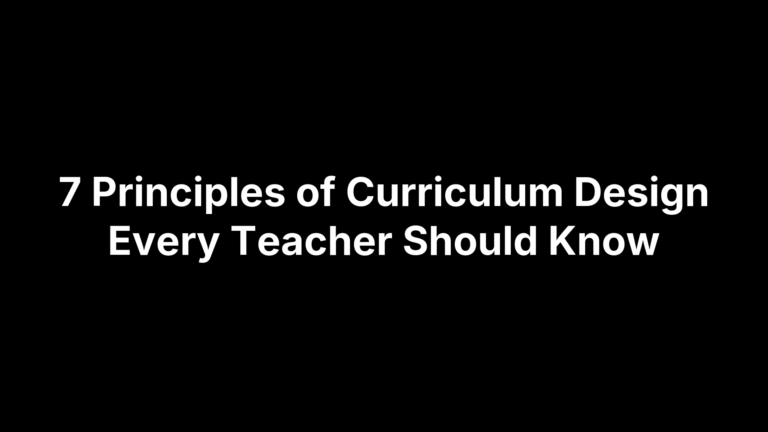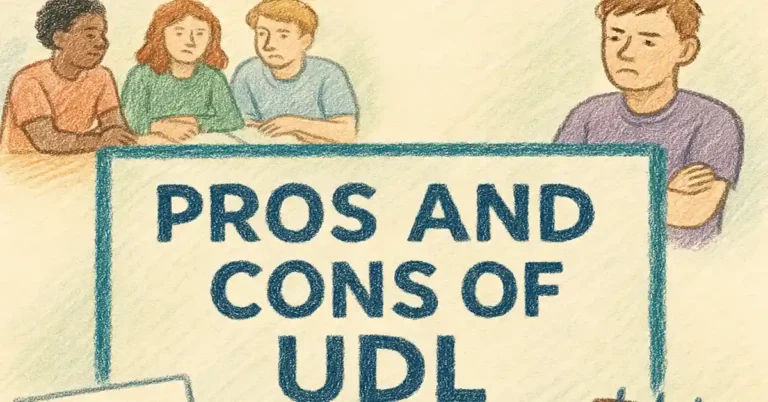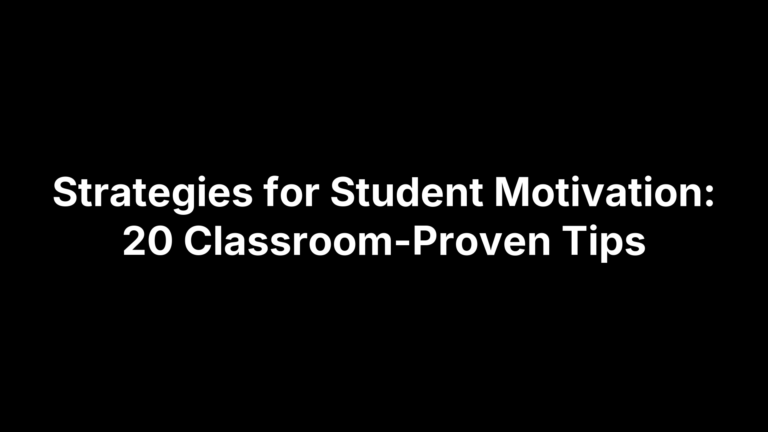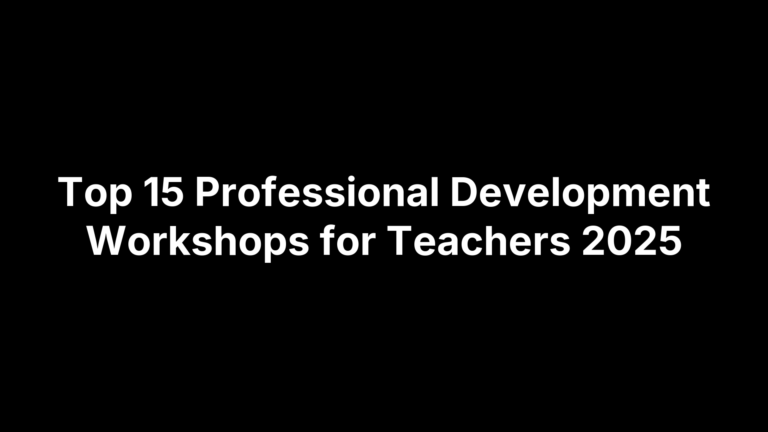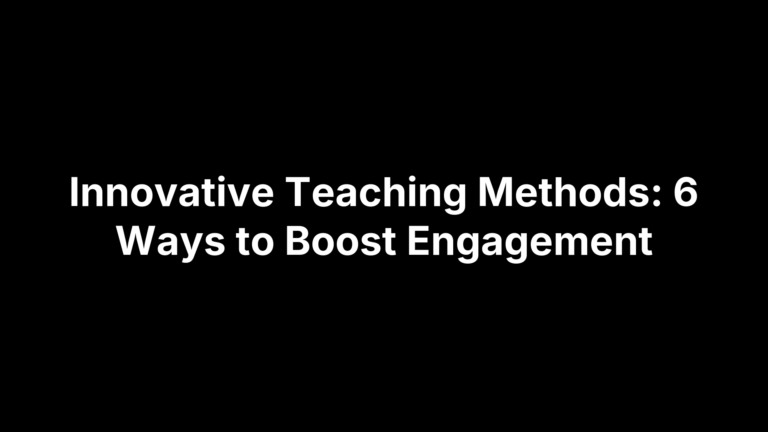Teacher Classroom Organization: 12 Ideas Systems & Supplies
If your desk is buried under “I’ll file it later,” center tubs keep drifting, and make‑up work lives in a mysterious pile, you’re not disorganized—you’re under‑systemed. Teaching generates an endless stream of papers, supplies, and routines that quietly tax your focus and time. The fix isn’t a closet full of matching containers; it’s a handful of simple, repeatable systems that tell every item where to live and every task how to flow.
This guide gives you 12 classroom organization ideas that teachers actually keep using once the year gets busy. You’ll find fast wins and durable setups—from using The Cautiously Optimistic Teacher’s AI tools to cut planning and paperwork, to monthly binders and bins, Monday–Friday drawers, color‑coded small group kits, center tubs with digital rotations, a foolproof turn‑in/make‑up station, and more. For each idea, you’ll get: why it works, what you need, how to set it up, and how to keep it running with minimal maintenance. Most options are budget‑friendly and adaptable across grade levels. Start with one, stack the wins, and watch the clutter lose its grip. First up: reclaim your planning time with a few clicks.
1. Use The Cautiously Optimistic Teacher’s AI tools to streamline planning and paperwork
Trade Sunday-night planning for a 30-minute batch session. Use The Cautiously Optimistic Teacher’s AI suite to draft what eats your time: the Worksheet Maker for practice pages, the Question Generator for prompts and exit tickets, the Differentiated Instruction Helper for leveled tasks, and the Report Card Commentor for progress notes. You’ll standardize your outputs and clear desk piles before they start.
Why this works
When routine creation is automated and formatted the same way every week, you remove bottlenecks, cut decision fatigue, and make it obvious where each item lives. A well-organized workflow creates structure students and teachers can follow, which supports learning and reduces paper drift.
What you need
- Access to tools: Differentiated Instruction Helper, Worksheet Maker, Question Generator, Report Card Commentor.
- Weekly targets: Standards, texts, and skills for the upcoming week.
- Simple file system: A cloud folder and a naming convention like
24-25_W06_Subject_Resource. - Printer routine: A set time you always print next week’s copies.
How to set it up
- List your week’s outcomes and the assessments you’ll use.
- Use the Worksheet Maker with your keywords/skills to generate on-level practice; download and save.
- Drop your text/excerpt into the Question Generator to create higher-order prompts and exit tickets.
- Run the Differentiated Instruction Helper to produce 2–3 tiers of tasks plus support suggestions.
- Use the Report Card Commentor to draft short progress notes; file them for end-of-term use.
Keep it running
Block one repeatable time (e.g., Thursdays, 30 minutes) to batch next week. Save prompts you like in a “best-of” doc to reuse. Stick to your file names (YYYY-W##-…) so search works. Print once, sort into your Monday–Friday drawers, and you’re done until copy day returns.
2. Set up monthly binders and bins to corral seasonal materials
Stop tripping over December crafts in April. A simple month-by-month binder-and-bin system parks every seasonal handout, center, and read‑aloud so you only touch it when you need it. This is teacher classroom organization you can keep when the year gets busy.
Why this works
Out-of-season materials create visual noise and decision fatigue. By batching everything into months, you’ll grab one binder at the start of the month, make copies, teach, then pack it away. Teachers who do this report faster planning and fewer “orphan” papers cluttering desks and cabinets.
What you need
You don’t need fancy containers—clarity beats cute. Start with basics and dedicate one shelf you can reach easily.
- 12 monthly view binders + dividers/sheet protectors: master copies, checklists, letters.
- Clear latching bins (~15 qt) per month: centers, craft samples, read‑alouds that don’t fit a binder.
- Big, readable labels + one storage shelf: plus a “current month” spot near your teacher table.
How to set it up
Batch the setup once, then let the system work for you. Move quickly; you can refine labels later.
- Gather all seasonal items and sort by month; set aside anything too bulky for the binder.
- Build each binder: masters in sheet protectors, a planning overview up front, and a “copies to make” pocket.
- Pack each bin: centers, examples, and read‑alouds; add a simple contents card; stack by month and keep only the current one out.
Keep it running
Make the monthly swap part of your calendar. Small, repeatable habits keep the system clean.
- Start of each month: pull the binder, make copies, return masters immediately.
- End of the month: repack the bin, add new items, note gaps, and swap to the next month.
3. Build a Monday–Friday drawer system for weekly copies and handouts
Trade teetering paper stacks for a five‑drawer hub labeled Monday–Friday. Park it by your teacher table or copier. On copy day, drop each lesson’s handouts, graphic organizers, and assessments into the day they’re taught. Subs and student helpers can find materials fast, and if the schedule shifts, you slide a packet forward—no mess, no re‑sorting. This is teacher classroom organization you’ll actually maintain.
Why this works
By shrinking “all the papers” into five predictable buckets, you eliminate desk piles and decision fatigue. The visual structure speeds transitions, keeps you teaching-ready at the bell, and protects planning time when days get busy.
What you need
You don’t need fancy furniture—just a compact, clearly labeled home for each day. Keep the kit near your copier to make refills automatic.
- Five-drawer unit: desktop drawers or a slim cart.
- Subject folders per day: reading, math, etc.
- Bold labels + tape: Monday–Friday; decorate with washi if you like.
How to set it up
Do a one-time label-and-sort, then attach the habit to your copy day. The goal is zero decisions when class starts.
- Label drawers M–F; place subject folders inside each day.
- On copy day, collate by lesson and file into the correct drawer; clip answer keys on top.
- Add an “Absent/Extras” pocket in each drawer for spare sets.
Keep it running
Micro-resets keep it clean without adding work. Protect one small block weekly to restock so it never snowballs.
- After each day: slide unused items forward or return to your subject file.
- Weekly (Thu/Fri): batch‑refill all drawers for next week in 10–15 minutes.
4. Create a subject-and-skill filing cabinet for fast retrieval
If binders slow you down, a subject-and-skill filing cabinet gives you the “open, drop, and go” speed you need. Many teachers dedicate drawers like this: top for VIP/admin papers, then Math, Reading/Word Study, and Science/Social Studies. Clear labels are non‑negotiable, and it’s fine if the folders are rainbow—happy is sustainable.
Why this works
Muscle memory beats willpower. When papers have a predictable home by subject and skill, you’ll file in seconds and find in seconds. A tidy, well-structured setup reduces decision fatigue and supports smoother lessons, which research associates with better student focus and outcomes.
What you need
Keep it simple and visible so you’ll use it daily.
- 2–4 drawer filing cabinet
- Hanging file folders + manila folders
- Bold tabs/labels (large font you can read at a glance)
- Drawer labels (e.g., VIP, Math, Reading/Word Study, Science/Social Studies)
- Binder clips for “To Copy/To File” mini-stacks
How to set it up
Do one decisive pass, then let the system carry the load.
- Assign drawers (Top = VIP/Admin; 2 = Math; 3 = Reading/Word Study; 4 = Science/Social Studies).
- Create hanging files by unit/skill (e.g., Place Value, Fractions, Main Idea, Character Traits).
- Inside each hanging file, add two manila folders: Masters (clean originals) and Student Copies/Keys.
- Label consistently (e.g., “M03 Place Value”) so files sort in teaching order.
- Add a front “Parking Lot — To File” folder for quick drops during class.
Keep it running
Tiny, repeatable habits make this a cornerstone of teacher classroom organization.
- Daily: Empty the “Parking Lot” into the right skill folders.
- Weekly (5 minutes): Purge extras and move new masters into “Masters.”
- Copy day: Pull masters, clip “To Copy,” return immediately after copying.
- Quarterly: Archive retired units; recycle duplicates to keep drawers lean.
5. Run a turn-in and make-up work station with student folders
Stop the desk pileup with one hub where every paper goes and absentees grab what they missed. This teacher classroom organization move—using a crate or dish rack with named folders—makes grading and make‑up work predictable and fast.
Why this works
It turns two chronic interruptions—turning in and catching up—into self‑serve routines. Clear, labeled systems help students find and file quickly, keeping your teaching time intact and the room calmer.
What you need
Use sturdy, visible pieces. Keep it simple so students can run it.
- Visible spot near the door
- Crate or dish rack for folders
- One folder per student (+ period labels)
- “No‑Name” and “Late” folders
- Make‑Up bin (Mon–Fri or Week 1–4)
How to set it up
Make the path obvious in every class. Post it once.
- Split the station: Turn‑In and Make‑Up.
- Turn‑In: folder per student; post “Name, staple, file.”
- Make‑Up: daily/weekly folders; drop extra copies and jot titles.
- Multi‑class: color‑code crates; for grading, clip by assignment and reset folders empty.
Keep it running
Tie upkeep to routines you already do. That keeps maintenance invisible.
- Student job: Paper Manager tidies, checks “No‑Name,” and restocks.
- Daily: file make‑up after attendance; empty Turn‑In to “To Grade” at dismissal.
- Weekly: archive older make‑ups and update a simple checklist of missing work.
6. Color-code small group bins, caddies, and folders
Small groups shine when transitions are instant. Color‑coding gives students a no‑talk roadmap: Blue group grabs the blue caddy and bin, meets at the blue‑dot table, files work in the blue folder.
Why this works
Color coding is teacher classroom organization students can run; it helps them organize thinking and materials. Fewer directions, faster pickup/return, and quick visual checks mean more minutes at the table and fewer “Where does this go?” interruptions. It also lets you regroup midyear without relabeling everything.
What you need
Keep the palette consistent across every component.
- 4–6 colors: dots, tape, or labels
- Stackable bins/book bins: one per group
- Matching table caddies: pencils, dry‑erase tools
- Group folder/binder: assignments, notes, checklists
- Shelf space near your teacher table
How to set it up
Make the path obvious, then practice it once.
- Pick colors and assign groups; keep names neutral.
- Label bins, caddies, folders; mark meeting spots with color dots.
- Pack each bin: texts/tasks, manipulatives, quick checklist.
- Teach the pickup → work → reset routine with a 1‑minute timer.
Keep it running
Tiny, predictable resets keep the system tight.
- Materials Captain: per group restocks and returns the bin.
- Weekly 10‑minute swap: refresh tasks, refill supplies, clear strays.
- Regrouping: keep the colors; update only the roster card.
- Spares bin (neutral): quick replacements for missing pieces.
7. Organize centers with stackable tubs, labels, and digital rotation slides
Centers fall apart when students don’t know where to go or what to grab. A simple trio—stackable tubs, clear labels, and a digital rotation slide with timers—keeps traffic smooth and materials contained. Many teachers run four center tubs per week and restock on Friday so Monday starts clean.
Why this works
Visible homes for each activity plus a projected rotation remove decision points that derail momentum. Labels tell students what lives in each tub, rotation slides answer “Where now?”, and timers keep the class moving together. It’s low-tech storage guided by a predictable high-visibility routine.
What you need
You can start with what you have; matching isn’t required for function.
- Stackable tubs or latch bins: one per center (Sterilite-style boxes stack well)
- Big, legible labels/numbers: 1–4 or by skill (e.g., Fluency, Word Work)
- Recording sheets in dry‑erase pockets: reusable and tidy
- A sturdy shelf or cart: tubs live in one visible spot
- Digital rotation slides with built‑in timers: projected during work time
- “Extras” folder: spare copies and pencils for quick fixes
How to set it up
Build once, then repeat the weekly swap.
- Pick 3–4 centers you can sustain weekly; assign each a tub and number.
- Label tubs on two sides; add a simple direction card on top.
- Pack each tub: task, tools, and recording sheets in dry‑erase pockets.
- Set a shelf order that matches your slide (Left→Right = 1→4).
- Create a slide that lists groups, their current tub, and a countdown timer; teach the grab–work–reset routine.
Keep it running
A light Friday reset keeps centers “set it and forget it.”
- Friday: empty tubs, file masters, load next week’s tasks; restock pencils/erasers.
- Student job: Center Captain checks contents and returns stray pieces after each round.
- If the schedule shifts: slide the rotation forward on your deck—tubs stay put.
- Archive wins: save best tasks in a labeled skill bin to reuse later.
8. Prep a grab-and-go sub tub with plans, rosters, and routines
Absences happen—a 6 a.m. text, a sick kid, or PD. A grab‑and‑go sub tub hands a guest teacher your day in a box—plans, rosters, routines, and ready copies—so instruction keeps moving. Build it once, park it visibly, and your class runs your playbook.
Why this works
Prepared subs follow structure, not guesswork. Packaging routines and materials preserves learning time, protects centers, and keeps turn‑in systems intact. You return to organized work and minimal catch‑up. It’s teacher classroom organization insurance.
What you need
- Labeled container (“Sub Tub”): crate, basket, or bin.
- “Start Here” page: bell schedule, room map, tech notes.
- Rosters/seating: by class; list of student helpers.
- Plans: full day (or emergency) with timings.
- Copies: handouts, answer keys, and a few extras.
- Procedures + extras: attendance, behavior, drills; centers overview; early finishers; feedback form.
How to set it up
- Pick a visible home; label tub; place “Start Here” up front.
- Add tabbed folders: Schedules, Rosters, Plans (Mon–Fri), Copies, Procedures, Centers, Extras.
- Clip each plan to its copies; note turn‑in location; teach students to show subs “Start Here.”
Keep it running
- Friday 5‑minute audit: update rosters/schedules; restock any used copies.
- After a sub day: file work, replace packets, log missing items.
- Each term: refresh emergency plans and seasonal tasks.
9. Tame pencils and whiteboard tools with sharpened cups and sock erasers
Half your micro‑interruptions start with “My pencil broke” or “I can’t find a marker.” A two‑cup pencil system (Sharpened/Unsharpened) plus the single‑sock whiteboard hack turns those speed bumps into self‑serve routines students can run without you.
Why this works
Labeled homes reduce decision time and traffic jams at the sharpener. Socks pull triple duty: they store a dry‑erase marker, ride on a student’s hand as an eraser, and keep markers from rolling away or drying out.
What you need
Gather simple, durable pieces you won’t mind using daily.
- Two sturdy cups/tins: clearly labeled “Sharpened” and “Unsharpened.”
- Quality pencil sharpener: for reliable, quick sharpening.
- Class set of dry‑erase markers: fine or chisel tip.
- One clean sock per student: the “marker sleeve” and eraser.
How to set it up
Teach it once, then let the system carry the load.
- Place the cups near student traffic; teach “swap, don’t sharpen during instruction.”
- Assign a Pencil Manager to move “Unsharpened” to “Sharpened” at day’s end.
- Issue a marker‑in‑sock to each student; store together in desks or a team bin; model using the sock as the eraser.
Keep it running
Light, consistent habits keep this tight all year.
- End of day: Pencil Manager fills the Sharpened cup.
- Weekly: collect and wash socks; spot‑clean as needed.
- Monthly: test markers; replace dried ones and restock a small spare bin.
10. Use rolling carts and milk crates for mobile teaching and multi-class storage
If you float between rooms or teach multiple sections, a rolling cart plus period-labeled milk crates turns chaos into muscle memory. Your cart carries today’s essentials; a crate per class holds every student’s materials so they can “walk by, grab, and go.” It’s compact, sturdy, and built for bell-to-bell momentum—classic teacher classroom organization that survives real life.
Why this works
A 3‑tier cart gives you a consistent “desk on wheels,” and crates let you stage materials by period. Teachers who use a crate system assign each class a crate with a folder for every student—often holding an interactive notebook, a pencil, and current handouts—so transitions are quick and papers don’t land on your desk. Milk crates even support hanging files, making setup and retrieval fast.
What you need
Keep it durable and clearly labeled so students can run it.
- 3‑tier rolling cart: your mobile teacher station.
- Milk crates (one per class/period): rugged, stackable homes.
- Hanging file folders + student folders: easy grab-and-go.
- Bold labels/color tape: period names, crate sides, and tabs.
- Pencil pouches + a few clipboards: per-crate basics.
- Small supply caddy on the cart: markers, pens, sticky notes.
How to set it up
Build a predictable flow once; train it, then let the system work.
- Assign one crate per class. Add hanging files and a labeled folder for each student (notebook + pencil inside).
- Zone your cart: top = teacher toolkit and rosters; middle = “Today’s Copies”; bottom = manipulatives/tech.
- Place crates by the door (or park them on the cart if you’re fully mobile) with labels facing the traffic flow.
- Teach the routine: enter → grab your folder from your period’s crate → work → refile at exit.
Keep it running
Light-touch habits keep it tight without adding work.
- Starter cue: “Walk-by grab” as the bell rings; no lines at your desk.
- Student job (per period): Materials Manager tidies the crate, refiles strays, restocks pencils.
- Daily 2‑minute reset: move no‑names to a front pocket; replenish “Today’s Copies.”
- Friday 10‑minute audit: repair labels, archive old handouts, pre‑load next week’s materials.
- If rosters change: keep the crate; swap folder tabs only—system stays the same.
11. Label and sort your classroom library and read-alouds with seasonal displays
Hunting for a specific picture book five minutes before read‑aloud is a stress you don’t need. Split your “teacher books” from the student library, park seasonal titles in monthly bins, and face‑out display the current month’s books. Keep non‑seasonal mentor texts in clearly labeled bins by subject and comprehension skill so you can grab exactly what a lesson calls for.
Why this works
Clear separation and rotation shrink search time and visual clutter. A seasonal display builds excitement and gives students a safe, self‑serve choice during DEAR, and when books return to the display (not student baskets), your read‑alouds don’t disappear. Labeled bins by skill make lesson alignment instant.
What you need
- Teacher‑only shelf/cabinet: your read‑aloud zone.
- Monthly latching bins: for seasonal titles and craft samples.
- Face‑out display rack: a low shelf students can access.
- Sturdy book bins: sorted by subject and skill (e.g., Math Mentor Texts, Main Idea).
- Big labels/color dots: to mark teacher copies and categories.
- Simple “Return Here” sign: for the display shelf.
How to set it up
- Pull all read‑alouds; mark teacher copies with a color dot and shelve them separately.
- Sort seasonal books into monthly bins; add a contents card.
- Load this month’s bin onto the face‑out display; post “Read it? Return it here.”
- Sort non‑seasonal titles into labeled bins by subject and comprehension skill; park near your teaching table.
Keep it running
- Month start: swap bins and refresh the display.
- Daily: after read‑aloud, return the book to the teacher shelf.
- Student job: Librarian checks the display and re‑shelves strays.
- When new books arrive: tag, bin, or add to a month before they hit shelves.
12. Simplify closets and cabinets with hangers, bins, and photo inventories
Closets and cabinets become “stuff caves” fast. Tame them with a simple trio: hang what flops, bin what scatters, and map every shelf with a photo. This teacher classroom organization move makes supplies visible, resets quick, and cleanouts painless.
Why this works
Hangers keep laminated resources and charts wrinkle‑free and findable. Bins give loose parts a permanent home so you’re not rehunting pieces. A photo inventory taped inside the door shows where everything lives, so you (or a student helper) can reset a shelf in minutes after a busy day or a sudden room shuffle.
What you need
Gather sturdy, easy‑to‑see tools so the system survives daily use.
- Clear bins/shoeboxes: one category per bin; label big.
- Coat/clip hangers + a tie/belt hanger: for laminated sets and smaller items.
- Large labels or painter’s tape + marker: readable from the doorway.
- Phone + printouts: shelf photos (“before” map) taped inside each door.
- One open staging surface: to sort one cabinet at a time.
How to set it up
Work cabinet by cabinet so you finish what you start.
- Empty and sort by category (centers, manipulatives, art, seasonal).
- Assign zones: daily/weekly at eye level; heavy low; occasional/seasonal up high.
- Containerize: one bin per category; label the front and lid.
- Hang laminated resources on coat/clip hangers; group small sets on a tie/belt hanger.
- Take a clear photo of each finished shelf and tape it inside the door as the reset map.
Keep it running
Light, routine touch‑ups keep everything predictable.
- 5‑minute Friday: return strays to their labeled bins and rehang sets.
- Student job: “Closet Captain” matches shelves to the photo map.
- One‑in/one‑out: when a new bin arrives, retire or combine a category.
- After units/seasonal swaps: refile into the correct bin and snap a quick photo if the layout changes.
Make organization stick all year
Organization sticks when it becomes muscle memory, not an August-only overhaul. Pick one system, install it in 20 minutes, and attach a small recurring habit (copy‑day refill, Friday reset, monthly swap). Student‑readable labels, clear jobs, and predictable homes keep your room running even when the day goes sideways. Batch planning with our AI tools to free time for quick resets.
- Calendar triggers: copy day, Friday reset, month swap.
- Student jobs: Pencil, Center, and Closet Captains own upkeep.
- One‑in/one‑out: retire or merge when a new bin appears.
- Photo maps: tape shelf photos inside doors for fast resets.
- Parking Lot folder: quick paper drop you empty daily.
Want templates, labels, and time‑saving AI to stand these up fast? Start here: The Cautiously Optimistic Teacher. Choose one system this week, add another next week, and keep stacking wins.